 Adobe Community
Adobe Community
- Home
- RoboHelp
- Discussions
- Re: How do I generate a mobile app successfully?
- Re: How do I generate a mobile app successfully?
Copy link to clipboard
Copied
How do I generate a mobile app successfully using the Mobile App output preset in RoboHelp? I am using RoboHelp 2019 ver. 2019.0.5. I have a PhoneGap account set up and am successfully validating user ID (below).
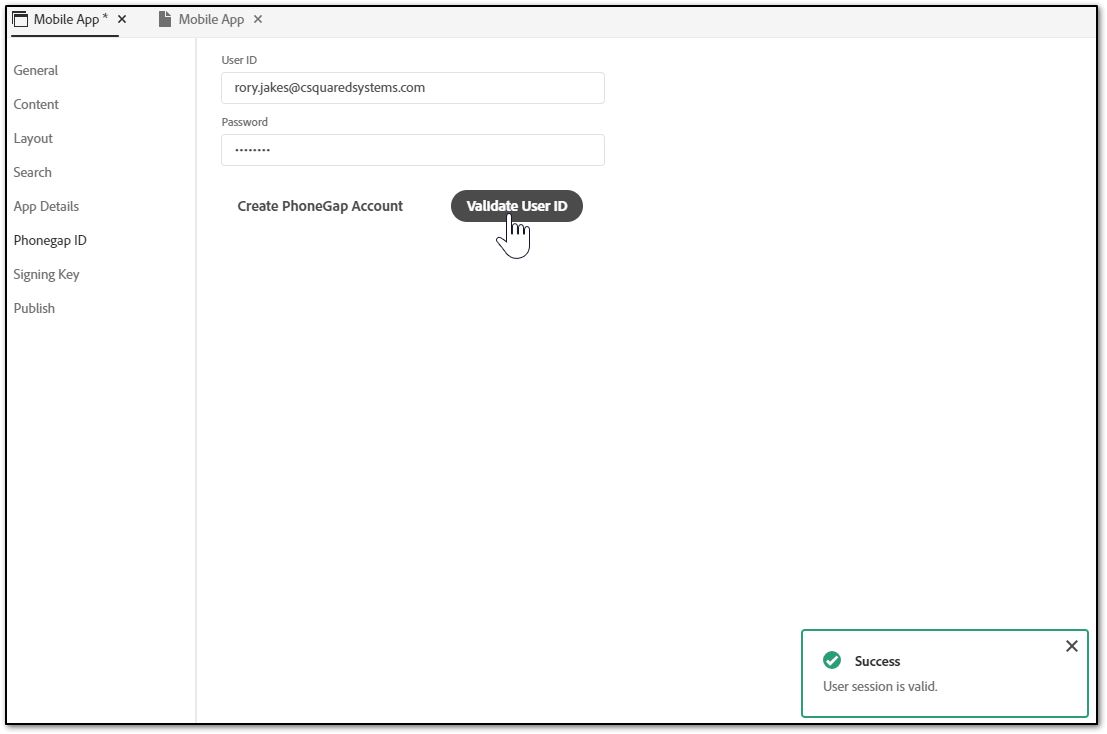
When I try to generate the Mobile App preset I get an Output generation failed error message as follows:
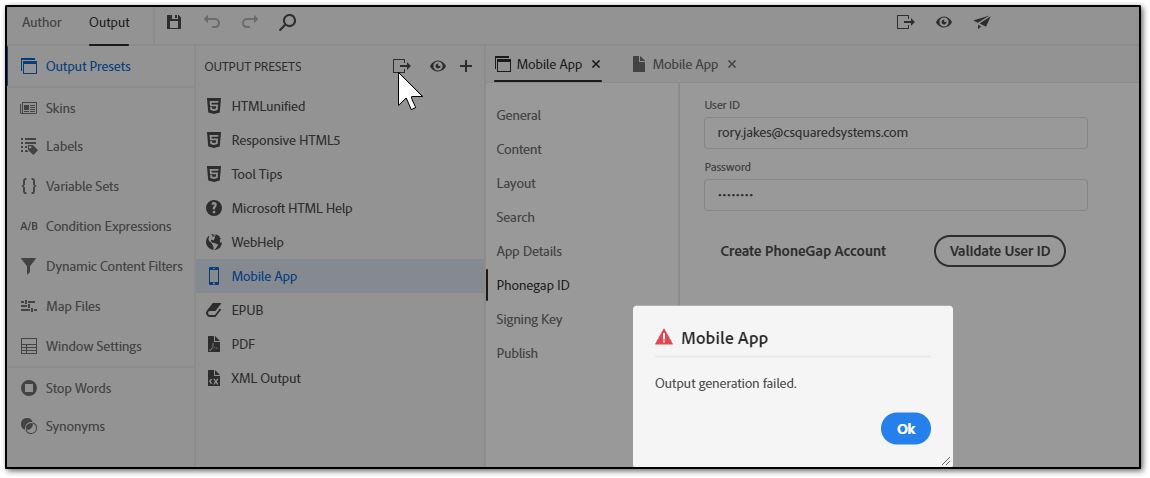
My problem may be lack of a P12 certificate file and the mobile provision file (below). I don't have a developers account with apple to obtain certification keys, so don't know if this is possible. Am asking the question.
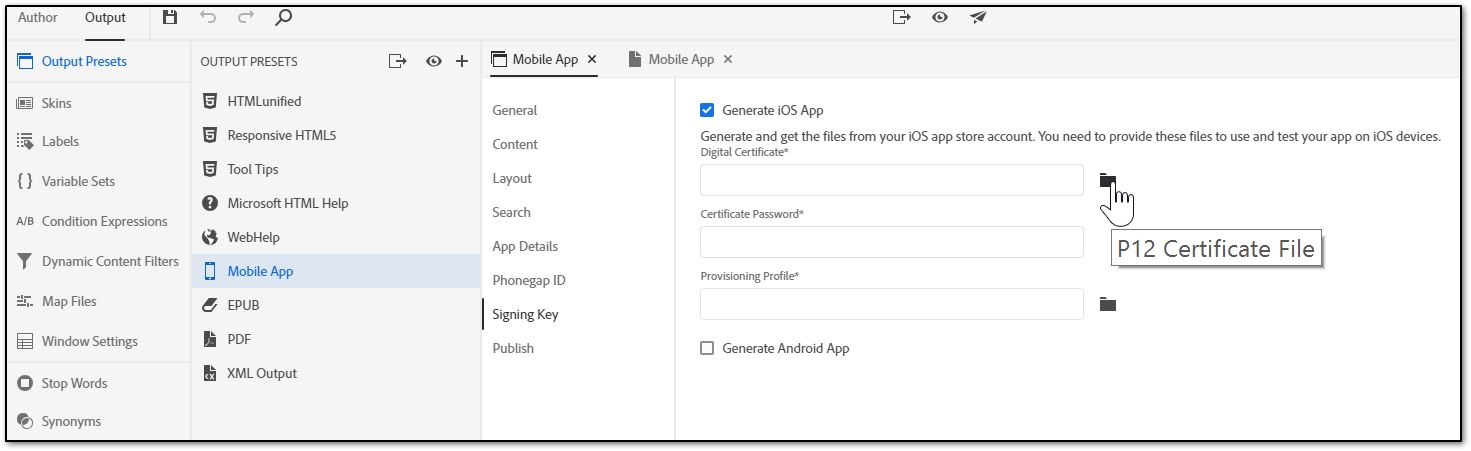
 1 Correct answer
1 Correct answer
You don't need the key for Android. That's only required for upload to the
Play store. Just tick the Android check box and leave the fields empty.
For iOS you do need to be registered. The stuff on my site covers that
Peter Grainge
www.grainge.org
@petergrainge
Copy link to clipboard
Copied
I would have a look at how Peter Grainge goes through creating one on his site (grainge.org) - it might be old, but it's probably still mostly applicable.
Copy link to clipboard
Copied
What's there is still correct for Classic and 2019 is pretty much the same in this respect. You can only generate for Apple with a developer's key. It's different for Android where you can install on a device but not upload to the store.
I have tested the process for Android on 2019 and it worked fine. I'll look some more in the morning. Late here.
See www.grainge.org for free RoboHelp and Authoring information.

Copy link to clipboard
Copied
If it helps, I am finding the same problem. I think the issue is that when you tick the Generate Android App option, the fields below are mandatory. They were not in Classic and maybe not in earlier versions of 2019.
In Classic you have to complete those fields only if you want to upload the app to the Play Store. If you didn't need that, you could create an app and install it on a device by allowing apps from unknown sources. Clearly in this case the source is known.
I have taken this up with Adobe and will post back when I have more information.
See www.grainge.org for free RoboHelp and Authoring information.

Copy link to clipboard
Copied
Yes, Peter, I do not want to upload to the Play Store, but I would still like to be able to install it on a device, but cannot get that far in the process. I will be waiting what you find out from Adobe.
Thank you,
Rory
Copy link to clipboard
Copied
There is an issue with the supplied preset. Delete it and create a new one.
At the end of the process you will get a dialog that enables you to download the APK or scan it in. You may see an Output Generation Failed message then appear on top of that dialog. Dismiss and ignore it. The APK will work OK.
See www.grainge.org for free RoboHelp and Authoring information.

Copy link to clipboard
Copied
Thank you for getting back with me Peter. Will try it and let you know if it works.
Copy link to clipboard
Copied
Peter,
Still can't generate a mobile app. I went to provided script in the Generate Android App. I placed the AndroidKeyGenerator.jsx in the path name.
Don't know about the passwords. I haven't generated anything to create a password.
I know I am doing something wrong here. Actually wanted to generate a mobile app for an apple iPhone.
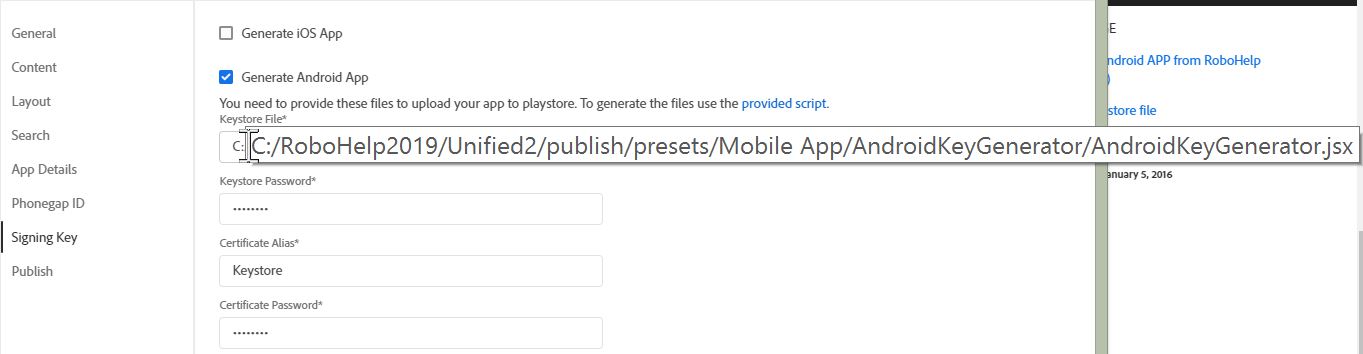
Copy link to clipboard
Copied
You don't need the key for Android. That's only required for upload to the
Play store. Just tick the Android check box and leave the fields empty.
For iOS you do need to be registered. The stuff on my site covers that
Peter Grainge
www.grainge.org
@petergrainge
Copy link to clipboard
Copied
Thank you Peter.
Copy link to clipboard
Copied
@Peter Grainge , I'm using RH 2020.6.76
Are mobile apps still possible? When setting up the mobile app "output preset", I don't see the "Phonegap ID" or "signing key" tabs, like Rory had above a few years ago. (I also noticed that Phonegap is no longer updated. Is there a new alternative for that?)
Copy link to clipboard
Copied
Realistically the answer is no. PhoneGap has been closed so another method is needed that would require developer skills. The pages on my site and in the RoboHelp Tour need updating so ignore what you read there.
________________________________________________________
My site www.grainge.org includes many free Authoring and RoboHelp resources that may be of help.
Copy link to clipboard
Copied
My understanding is phonegap is no more and the steps for setting up mobile app output is much more complicated. Apparently there is a link in the preset that should provide details? Otherwise see if the information and links in this thread help
https://community.adobe.com/t5/robohelp-discussions/how-to-generate-a-native-app-from-robohelp-2020-...
Copy link to clipboard
Copied
Thanks @Peter Grainge and @Amebr
Amebr, I just now noticed the tiny little link in the mobile output options to this page with directions using Apache Cordova:
I'll experiment with this soon.
Copy link to clipboard
Copied
If you get it working, do come back with instructions
________________________________________________________
My site www.grainge.org includes many free Authoring and RoboHelp resources that may be of help.


