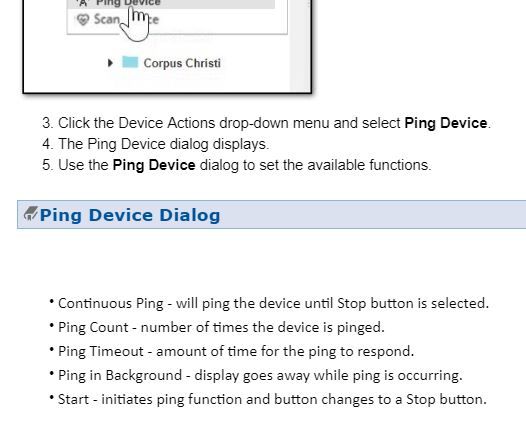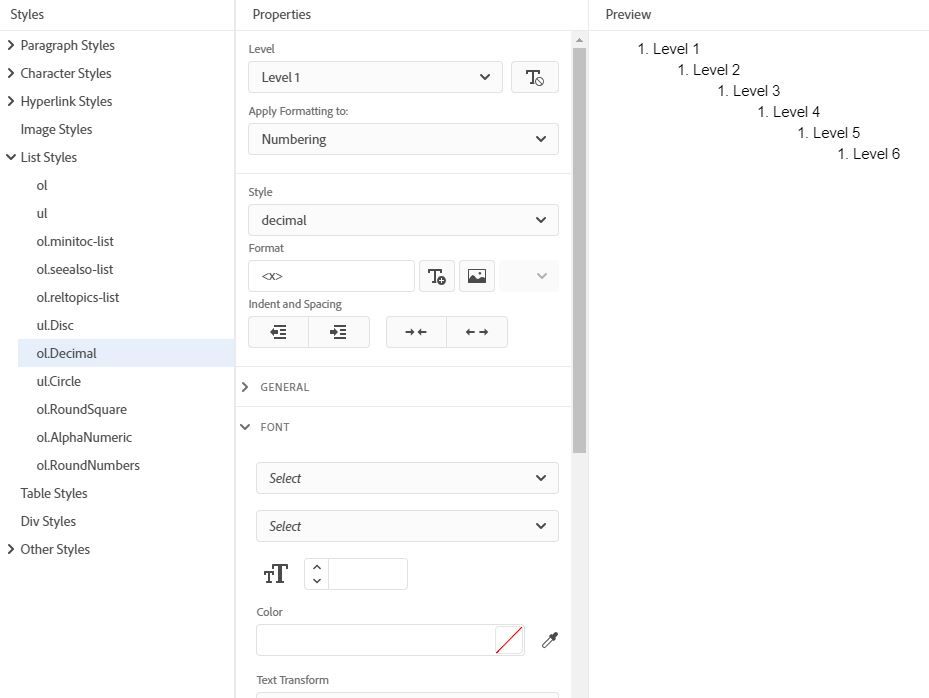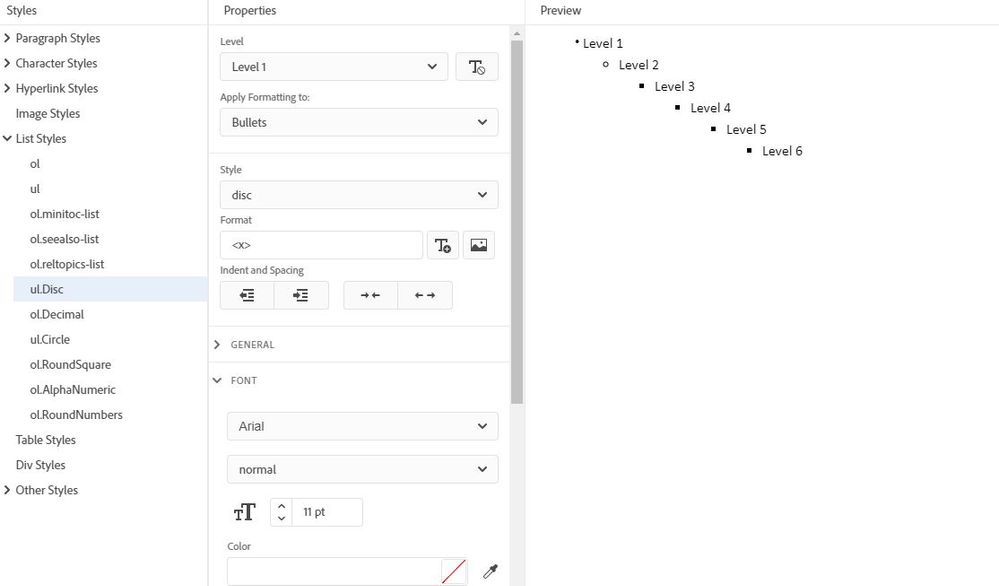Adobe Community
Adobe Community
How do I match font styles?
Copy link to clipboard
Copied
I am using RoboHelp 2019.0.8 responsive HTML5
I am trying to match font styles between ul.disc and ol.decimal (see below). I wish to match the font in the numbered list with the bulleted list below. I am also including screen shots for the two different styles. I do not want to change the ol.decimal font. I wish to change the ul.disc style to match the ol.decimal style. When I put in Arial 11 pt. (default font in the project) it did not give me Arial 11 pt. and the bullet got smaller which I do not like.
Copy link to clipboard
Copied
Take a look at the RoboHelp Reimagined sample project that explains how to set up lists.
It should be a case of looking at the settings for the list that is what you want and then setting them up in the other list. Be careful with the field Apply Formatting To. With Bullets or Numbering set there, the font there is what applies to the Bullets rather than the Content.