 Adobe Community
Adobe Community
Copy link to clipboard
Copied
Hi,
I am using TCS 5, RH 11, FM 12, all patched up. I want HTML files, baggage (PNG, etc.), and a single CSS packaged so I can deploy it (on CD or online) in a useable way. Am currently using a Blank project with HTML 5 output.
However, currently, each of my 31 or so FM chapters gets a folder that contains an HTM, CSS, baggage, and a TXT file.
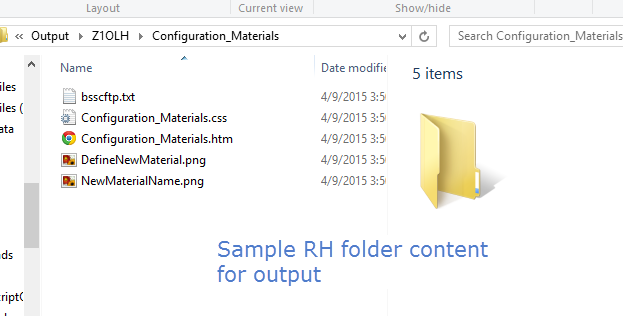
- I have 31 such folders. this is unhelpful. Can I get all my HTML in one place, with a SINGLE subfolder for all baggage, and ONE CSS?
- I tried Saving and Generating, but that didn't work.
- I set a publish location as a folder on my hard drive, called Output, and that didn't work.
The structure I want is:
- All the HTML files in one folder (with the CSS)
- A sub folder for the CSS (optional if not in the same folder as the HTML)
- A sub folder with all the graphics
How do I achieve this?
Thanks,
Sean
 1 Correct answer
1 Correct answer
So when you generate the help, your output usually goes into a \!SSL!\ folder named with whatever flavour of help you create – you can package up that entire folder for distribution. It could be zipped up or you could use some third-party software to compress it and create a self-extracting executable. Some companies then hand over the output folder to their developers to be included in the software build – every place is different.
Copy link to clipboard
Copied
So when you generate the help, your output usually goes into a \!SSL!\ folder named with whatever flavour of help you create – you can package up that entire folder for distribution. It could be zipped up or you could use some third-party software to compress it and create a self-extracting executable. Some companies then hand over the output folder to their developers to be included in the software build – every place is different.
Copy link to clipboard
Copied
Thanks. Is there any way to control how this content is structured? For example, I want all the HTML files in one folder, while currently RH places them in a separate folder based on the FM file they came from.
Cheers,
Sean
