 Adobe Community
Adobe Community
- Home
- RoboHelp
- Discussions
- How do I remove, not just hide, "In This Topic" fr...
- How do I remove, not just hide, "In This Topic" fr...
Copy link to clipboard
Copied
How do I remove, not just hide, "In This Topic" from my guide?
 1 Correct answer
1 Correct answer
Try clicking View > Pods > Project Set-up.
Copy link to clipboard
Copied
Are you referring to an automated In This Topic panel at the start of a topic? If so that is something that has been added presumably by one of your predecessors or you would know you added it. Removing it is simply a matter of selecting it and pressing Delete.
If that is not what you mean, please add a screenshot so that we can see it.
See www.grainge.org for RoboHelp and Authoring tips

Copy link to clipboard
Copied
Yikes... I just deleted this same question from the RoboHelp for HTML Help category and replied to the same question in the HTML 5 category. Looks like it was posted at least 3 times.
Copy link to clipboard
Copied
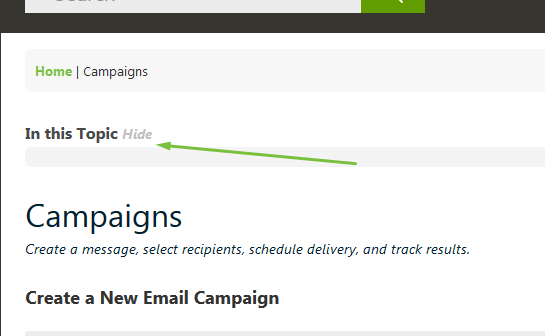
How do I remove 'In this Topic'? I don't want it to appear in my web guide.
Copy link to clipboard
Copied
I also deleted the thread over in the HTML 5 forum so only this one remains.
Copy link to clipboard
Copied
Based on that screen capture, this would appear to be a Topic TOC Placeholder. If you are seeing it in only one topic, as Peter suggested, just edit the topic and delete the placeholder. If you are seeing it in multiple topics, you likely need to open the Master Page that should be associated with the topic and delete the placeholder from the Master Page.
Cheers... Rick ![]()
Copy link to clipboard
Copied
Thank you very much Rick. It's appearing in multiple topics. How do I know which one is the Master Page and where do I go to edit it?
Copy link to clipboard
Copied
Try clicking View > Pods > Project Set-up.
Copy link to clipboard
Copied
James
Also, please don't post the same question in multiple forums. It doesn't get a quicker answer as most of the people who support the forums check all of them. What it does mean is that as well as answering your question, they then have to remove the duplicates. If they don't, someone else comes along and finds the unanswered question and assumes there is no answer.
Please see the sticky topics to find out how to make best use of the forums and where to post.
Glad your problem is sorted.
See www.grainge.org for RoboHelp and Authoring tips

