 Adobe Community
Adobe Community
- Home
- RoboHelp
- Discussions
- How do I set gbWithNavPane variable to true in RH?
- How do I set gbWithNavPane variable to true in RH?
How do I set gbWithNavPane variable to true in RH?
Copy link to clipboard
Copied
Hello. I'm using RH HTML v10.
In the cshdat_robohelp.htm file (that is dynamically created by RoboHelp and contains all the topic-to-help file mappings), there is a variable called “gbWithNavPane” that is initialized to false. Is there a setting I can toggle in the RoboHelp application so that the gbWithNavPane variable is set to true?
This will enable us to show a two pane browser window when a user accesses context sensitive help, where the left pane is the nav pane and the right pane shows the context sensitive help topic.
Thank you for any help you may be able to provide!
Copy link to clipboard
Copied
Edit it in the template folder - C:\Program Files (x86)\Adobe\Adobe RoboHelp 10\RoboHTML\WebHelp5Ext\template_csh\ folder
Copy link to clipboard
Copied
Hi there
Are you using the RoboHelp WebHelp API to open those CSH topics? If so, why futz about with the code when you can easily accomplish it using RoboHelp?
Just look at the WebHelp window definition and enable two pane there.
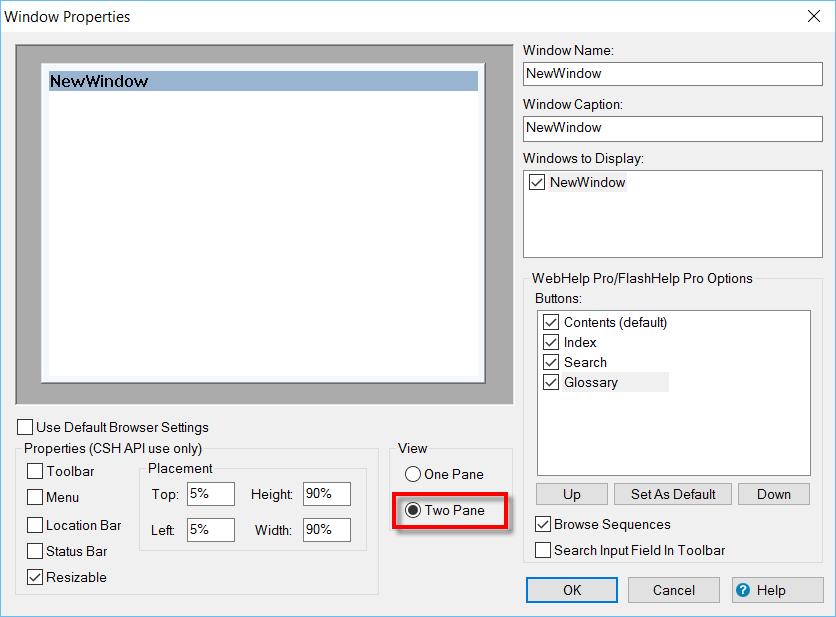
Cheers... Rick ![]()
