 Adobe Community
Adobe Community
- Home
- RoboHelp
- Discussions
- Re: How do you edit content in Responsive HTML 5?
- Re: How do you edit content in Responsive HTML 5?
How do you edit content in Responsive HTML 5?
Copy link to clipboard
Copied
I am using Responsive HTML5 output in RoboHelp HTML 11. (12.0.3.428)
I used the Charcoal_Grey layout that came with the program. I want the output to reflect the Arial 11 pt font that is in the Style Sheet. I can see no way to change the content font in the layout. All content output seems to be Times New Roman 10 point.
Copy link to clipboard
Copied
Did you apply the css to the content in the SSL layout?
Copy link to clipboard
Copied
How is this done? I don't see any way to do this.
Copy link to clipboard
Copied
Copy link to clipboard
Copied
Great video, however the video does not address Responsive HTML 5. I followed the directions but I still have different output when this file is published.
Copy link to clipboard
Copied
I believe even RH2015 (which you seem to be using) has that "Apply to All" section in the Responsive HTML5 SSL recipe. What are you applying in there?
Copy link to clipboard
Copied
Yep - It does!
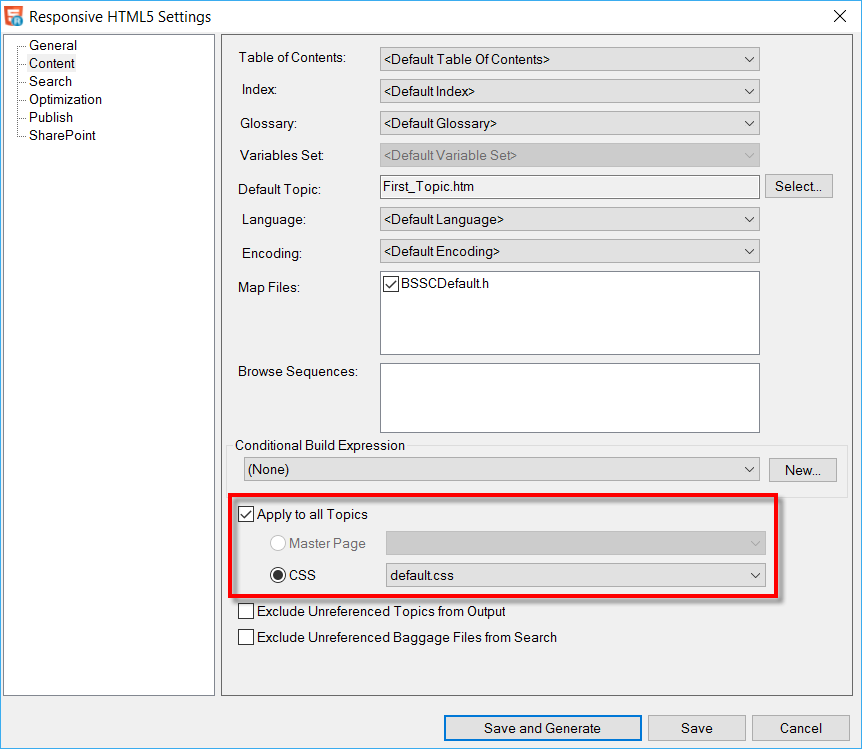
Cheers... Rick ![]()
Copy link to clipboard
Copied
Still doesn't work.
Copy link to clipboard
Copied
Can you post a screenshot of what you've got in that page of the SSL? Have you tried creating a brand-new Responsive SSL?
