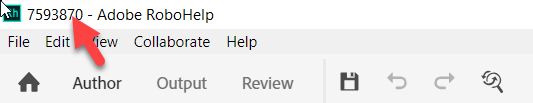Adobe Community
Adobe Community
Turn on suggestions
Auto-suggest helps you quickly narrow down your search results by suggesting possible matches as you type.
Exit
- Home
- RoboHelp
- Discussions
- How to Change Name of Duplicate RoboHelp Project
- How to Change Name of Duplicate RoboHelp Project
0
How to Change Name of Duplicate RoboHelp Project
Explorer
,
/t5/robohelp-discussions/how-to-change-name-of-duplicate-robohelp-project/td-p/12069770
May 26, 2021
May 26, 2021
Copy link to clipboard
Copied
Hello,
I made a copy of my RoboHelp project because I have to do another project that is similar. I placed the files in a new folder. I renamed my new folder and ".rhpj" file. My question is how do I get RoboHelp to change the project name at the top of the screen. See the red arrow in the attached photo.
Thanks
Lisa
Community guidelines
Be kind and respectful, give credit to the original source of content, and search for duplicates before posting.
Learn more
LDAdams42
AUTHOR
Explorer
,
LATEST
/t5/robohelp-discussions/how-to-change-name-of-duplicate-robohelp-project/m-p/12069784#M138478
May 26, 2021
May 26, 2021
Copy link to clipboard
Copied
Nevermind.
I found it in the Project Settings.
Community guidelines
Be kind and respectful, give credit to the original source of content, and search for duplicates before posting.
Learn more
Resources
RoboHelp Documentation
Download Adobe RoboHelp
Copyright © 2023 Adobe. All rights reserved.