 Adobe Community
Adobe Community
Turn on suggestions
Auto-suggest helps you quickly narrow down your search results by suggesting possible matches as you type.
Exit
- Home
- RoboHelp
- Discussions
- Re: How to change name that appears at the Upper-L...
- Re: How to change name that appears at the Upper-L...
0
How to change name that appears at the Upper-Left-Corner on Title Bar in CSH?
Community Beginner
,
/t5/robohelp-discussions/how-to-change-name-that-appears-at-the-upper-left-corner-on-title-bar-in-csh/td-p/8186681
Apr 13, 2016
Apr 13, 2016
Copy link to clipboard
Copied
Hi,
Is it possible to change the name that appears on the upper left corner of the CSH output? See the screenshots for reference.
One more question - Can you guide me how to show "Search" button instead of "Glossary". By default Glossary button is displayed in the CHM output. Instead, I want Search button.
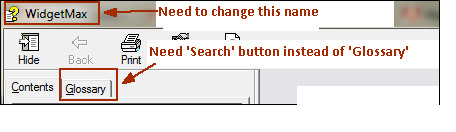
Regards,
Prashant
Community guidelines
Be kind and respectful, give credit to the original source of content, and search for duplicates before posting.
Learn more
LEGEND
,
/t5/robohelp-discussions/how-to-change-name-that-appears-at-the-upper-left-corner-on-title-bar-in-csh/m-p/8186682#M111611
Apr 13, 2016
Apr 13, 2016
Copy link to clipboard
Copied
Hi there
For the name in the title bar, you need to open the Outputs (SSL) pod and edit the properties of the window.

For the Glossary tab, I think that was an issue with the first release of RoboHelp. You should try updating RoboHelp and see if the issue disappears.
Cheers... Rick ![]()
Community guidelines
Be kind and respectful, give credit to the original source of content, and search for duplicates before posting.
Learn more
prashanta91555329
AUTHOR
Community Beginner
,
LATEST
/t5/robohelp-discussions/how-to-change-name-that-appears-at-the-upper-left-corner-on-title-bar-in-csh/m-p/8186683#M111612
Apr 14, 2016
Apr 14, 2016
Copy link to clipboard
Copied
Hi Rick,
The issue is resolved. Thanks.
Regards,
Prashant
Community guidelines
Be kind and respectful, give credit to the original source of content, and search for duplicates before posting.
Learn more
Resources
RoboHelp Documentation
Download Adobe RoboHelp
Copyright © 2023 Adobe. All rights reserved.