 Adobe Community
Adobe Community
Copy link to clipboard
Copied
I have a RoboHelp project that is complied in WebHelp. The current TOC has a very small font and each line of the TOC is crammed next to the line above and below--all else looks good.
How can I edit the TOC font (make larger) and increase the line spacing between each TOC entry. I tried editing the CSS styles and this didn't work. Adobe support staff told me the TOC text was not initially intended to be edited.
I used to use Quadralay WebWorks Publisher Professional (during the early 2000's) and I used to edit the complied output. Is my issue something that I can resolve by editing the complied output? maybe using Dreamweaver or Notepad?
Please help.
 1 Correct answer
1 Correct answer
Hi there
You do this by clicking View > Pods > Project Setup, then double-clicking the skin you are using.
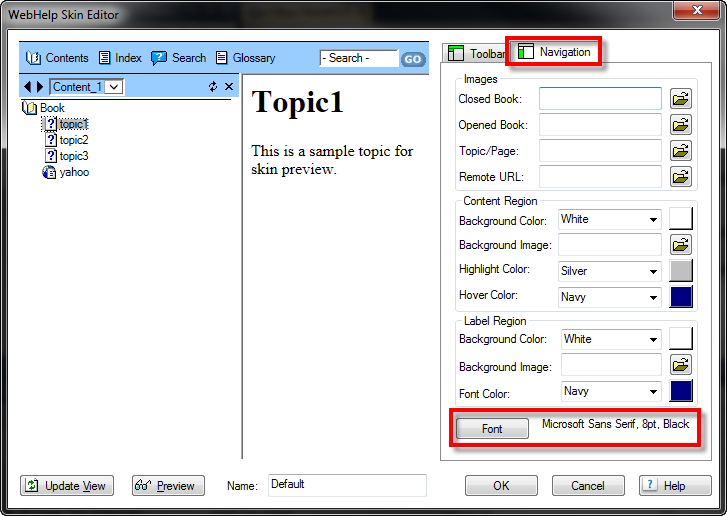
Cheers... Rick ![]()
Copy link to clipboard
Copied
Hi there
You do this by clicking View > Pods > Project Setup, then double-clicking the skin you are using.
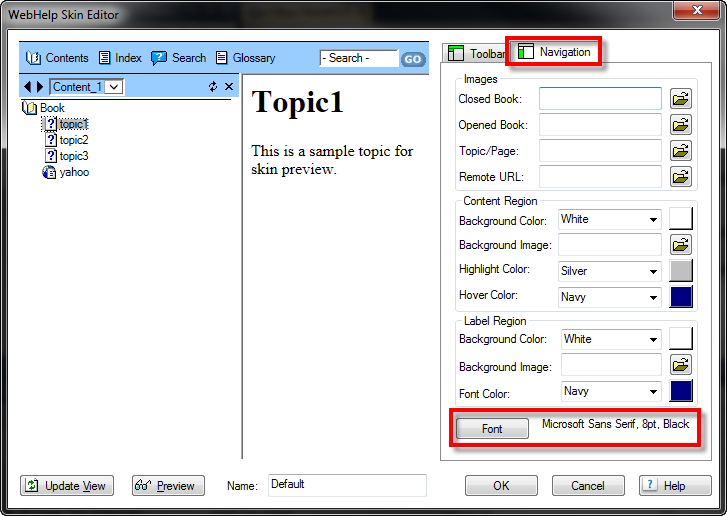
Cheers... Rick ![]()
Copy link to clipboard
Copied
What sort of skin are you using? Maybe a screenshot of what you’re seeing would help us understand.
Copy link to clipboard
Copied
Thank you so very, very much for explaining how I can increase the font size. And you suggestion works!! I was able to successfully increase the font size. However, can I increase the line height? each line of the TOC is still tightly packed.
Copy link to clipboard
Copied
To add to my previsou reply, thank you again for explaining how I can edit the font of the TOC. To more specifically answer your question, I am using the WebHelp XP Sliver skin. I am still hoping I can edit line height. T
Copy link to clipboard
Copied
Just did a quick test in RH11 using that SilverXP skin & if I bumped up the font to 18pt, it certainly increased the line height for me – post an example of yours (use the web interface for posting screenshots)
Copy link to clipboard
Copied
Thank you for responding so quickly!! I love the support. Here's the screen capture so you can see there is little if no white space between each line. 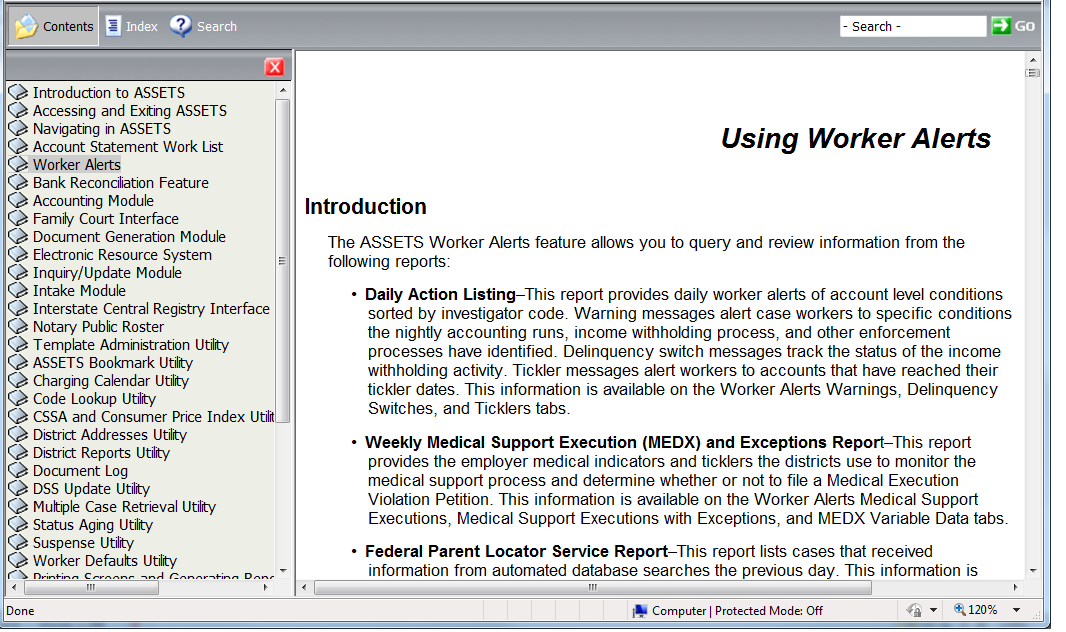 .
.
Copy link to clipboard
Copied
Sorry, don’t know of any way to change the leading between lines in the ToC – that’s probably an “under the hood” adjustment in the JavaScript that you’d have to do.
Copy link to clipboard
Copied
If I knew the name of the file that includes the JavaScript, I could probably find someone here at work that could help me edit the line height. Do you know the name of the Javascript file? I looked through them and found at least six js files, but I am not sure whether to start in the !SS! folder or another folder.
Copy link to clipboard
Copied
I’d suggest poking around in the .skn file – I know that’s where you can change the width of the left-hand pane so that it defaults to a wider setting (look for "frameset cols=")
Copy link to clipboard
Copied
Thank you. I work with an expert in javascript, so at least starting with the correct file will be a great help. Thank you very much.
