 Adobe Community
Adobe Community
- Home
- RoboHelp
- Discussions
- Re: How to force topics to be ranked higher in Sea...
- Re: How to force topics to be ranked higher in Sea...
How to force topics to be ranked higher in Search?

Copy link to clipboard
Copied
I am using RH9. I have read the articles about how Search results are ranked:
In order, it is based on the search word appearing in:
- The topic title (as in Topic Properties and not to be confused with the Topic Heading)
- The topic keywords (Increasing the frequency of a word as a keyword will not help as it will be considered only once.)
- The topic headings in descending order so the word appearing in H1 will take precedence over the word appearing in H2
- The body of the topic. Each occurrence of a word in topic is summed to calculate overall weighting of a word in a topic.
However this does not seem to be the case for me. I have a topic called "Supported Chart Types" that I would like ranked 1st when searching on "chart". However, it is ranked 22nd despite the fact that the word "chart" appears in the topic title and 18 times in the body (and is a keyword). The #1 ranked topic for this search term is "chart layer" which has the term appearing once in the topic title and only 6 times in the body (and has no keywords). Does anyone know why this is happening? Does anyone know how we can influence the ranking so that topics we decide are more important rank at the top?
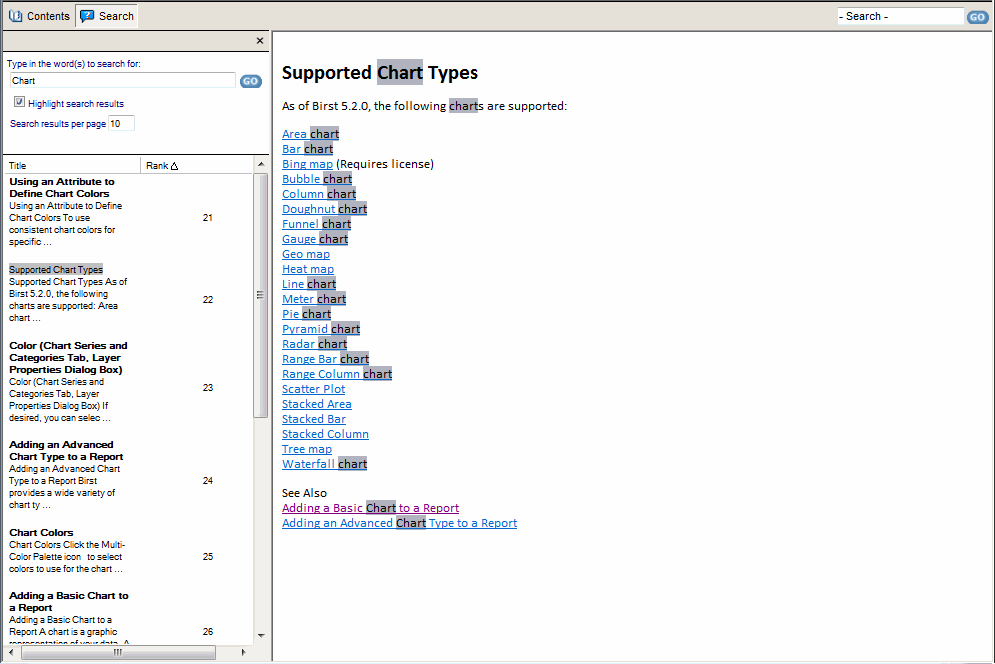
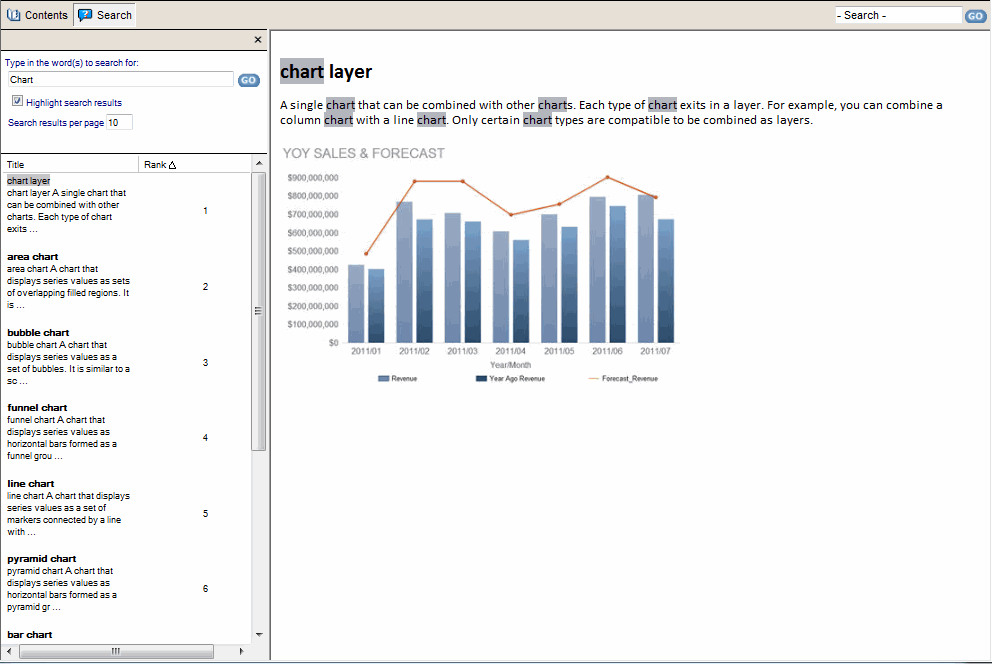
Copy link to clipboard
Copied
Hi there
Seems to me that when I also add the desired search term to the Keywords field of the Topic Properties, that topic ranks higher in the search.
Cheers... Rick ![]()
Copy link to clipboard
Copied
I thought index keywords also affect the ranking.
Copy link to clipboard
Copied
Thanks Colum
Forgot to mention that. Indeed you would also want to ensure you include an Index keyword pointing to the desired topic.
Another way to increase rank and stack the deck to favor a specific topic would be to have some hidden text in the topic formatted as Heading 1. Heading 1 terms are assigned more weight than basic text or lower headings.
The bottom line is that this is somewhat of a "Black Art" and there are many different ways to manipulate the data to achieve specific outcomes. ![]()
Cheers... Rick ![]()
Copy link to clipboard
Copied
I have been experimenting with search results and ranking. This old topic came in handy as I thought keywords for a topic or external content link trumped words found in the title of a topic. Hmm, will have to change up my approach accordingly. Thanks.
I have another question related to ranking and weight in search results. Is there any way to force the search to give more weight to a certain type of result? For example, if a search returns a mix of external content links (links to videos in my case), pdf's, and html file topics -- can I configure RoboHelp to give higher ranking to the external link or PDF? I see options to exclude certain file types from search results but nothing that would let me force some types to display first before all other types in search results.
Copy link to clipboard
Copied
The keyword field that Rick indicated will also help give extra weight to a topic. If you add the keyword there, the topic will rank higher. Other techniques: Add keywords to the topic title, add the topic to the index and TOC.
Copy link to clipboard
Copied
William,
Thanks for the added info. In our case, we are trying to get PDF baggage files and videos that I set up as External Content Links to get higher rankings than the topics in our help. I've set up keywords for the external content links, but they are getting trumped by topic title and keywords. Are you aware of any tricks/tips to get baggage files and external content links to rank higher that topics?
Karen
Copy link to clipboard
Copied
I did some experimenting and it seems that PDF files in baggage are treated in a similar way to topics. What I mean by that is that if the keyword appears in a Heading it will trump what appears in text and the PDF will rank higher. Where this DOESN'T seem to hold true is if the file name of the PDF contains the keyword.
One thing you could try would be to create topics with the keywords in them and use Inline Frames (IFRAMES) to present the content. Then you could manipulate those topics to force the higher ranking with the PDF or Video content appearing inside the Inline Frame.
Cheers... Rick ![]()
Copy link to clipboard
Copied
Thanks for the suggestions Rick. My work laptop is out for repair, but I plan to experiment with topics and Inline Frames for PDF and video content when my laptop is back!
Karen
