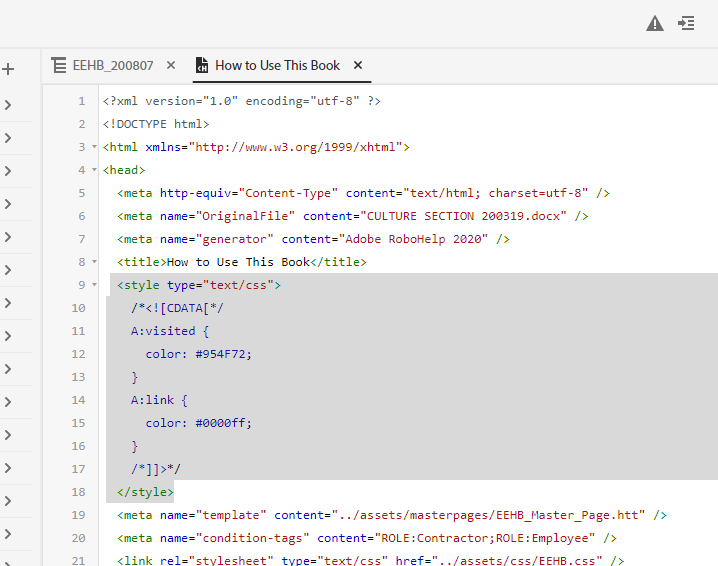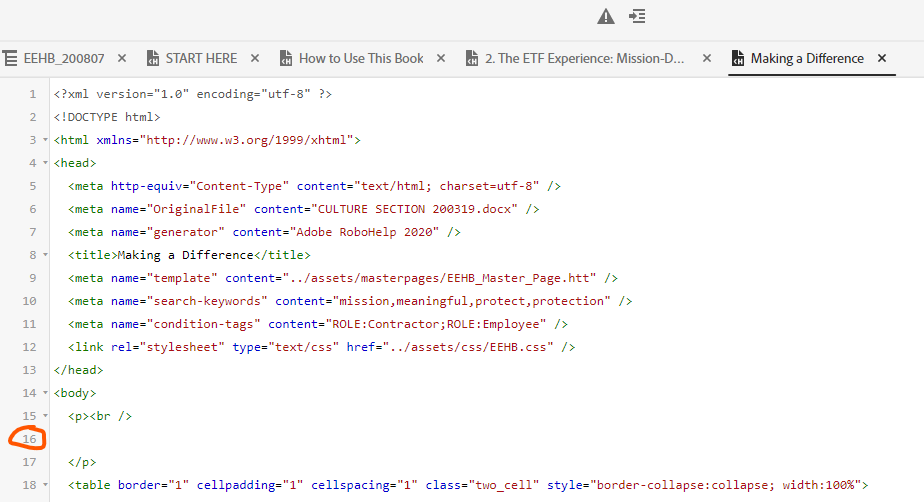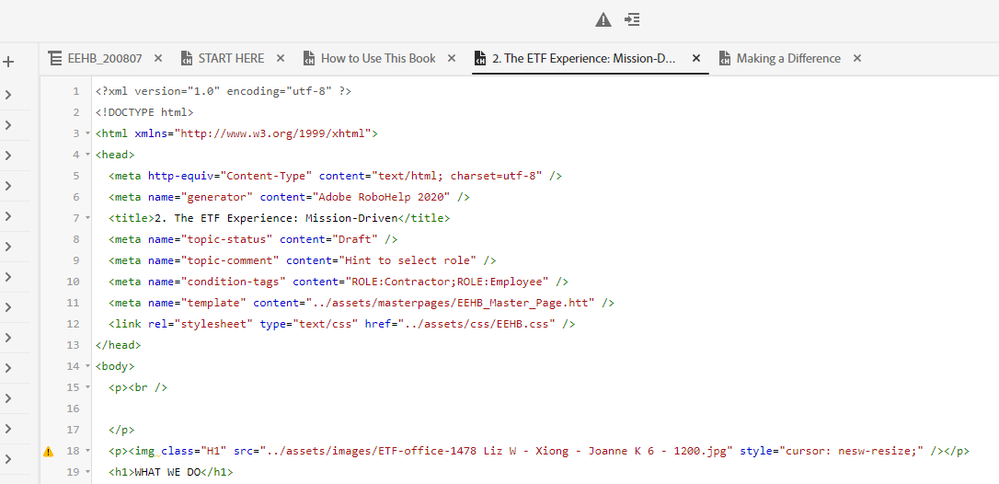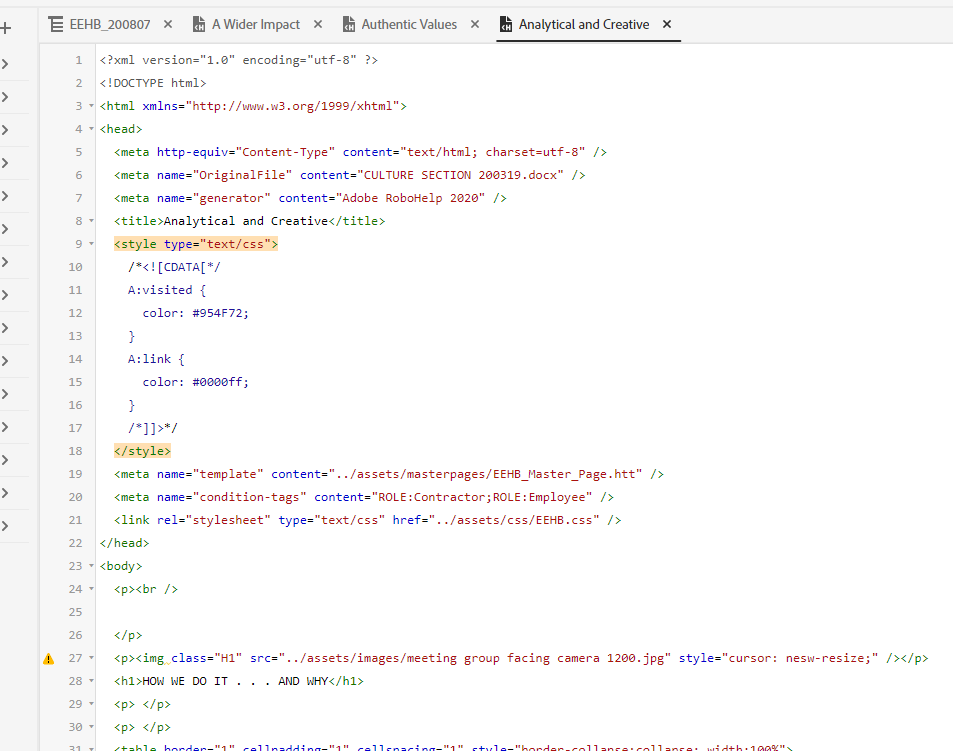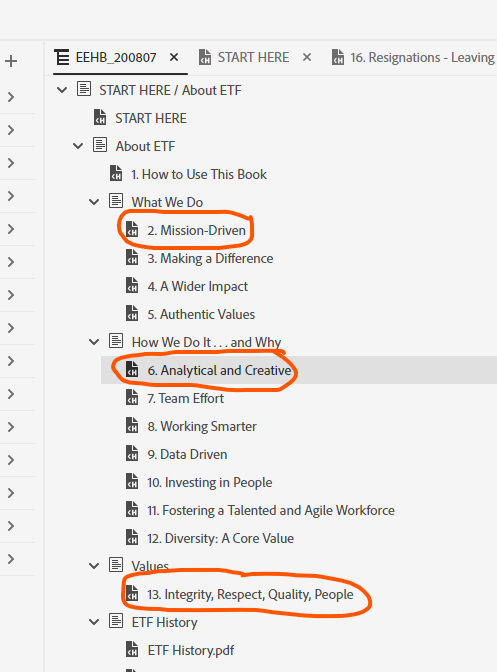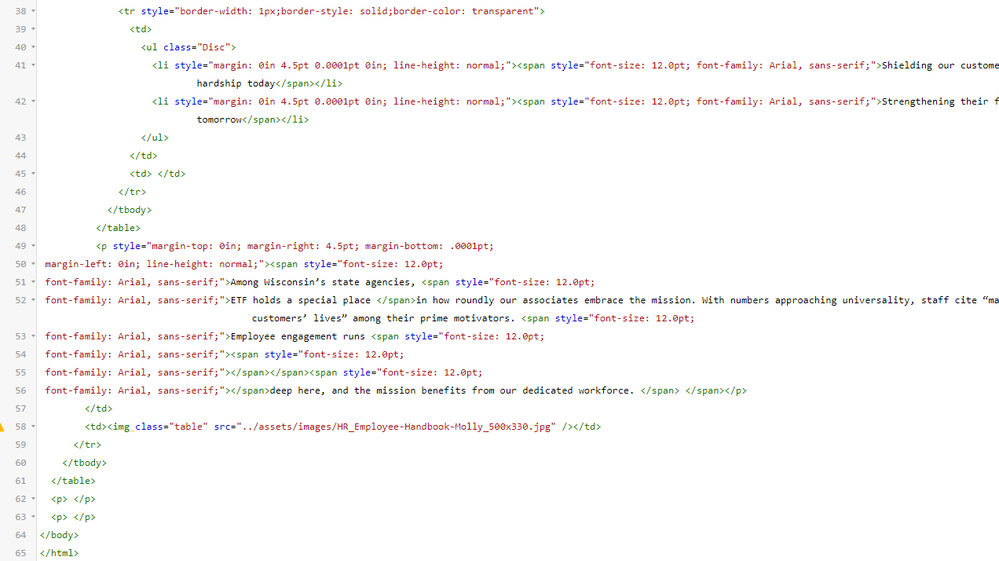Adobe Community
Adobe Community
- Home
- RoboHelp
- Discussions
- How to prevent TOC font from changing color? (RH 2...
- How to prevent TOC font from changing color? (RH 2...
How to prevent TOC font from changing color? (RH 2020)
Copy link to clipboard
Copied
Hi, Everyone.
In RH 2020.4.173, I'm trying to set the color of the main TOC to black and only black. I've changed the font color in the skin editor. But the TOC behavior remains unchanged -- it starts out all black. But when I click on some topics, the whole TOC changes to purple (with the selected topic blue). Clicking some topics changes it all back to black. But others, purple.
Each topic that changes from purple to black will do so consistently. However, I cannot detect a pattern that explains why certain topics go purple while others go black.
Is there a setting where I can just disable the color change, globally? That's what I really want. User testing tells us the color changes are annoying and distracting. Our end user tries to understand what the color changes represent. But it becomes clear the color changes aren't systematic.
Thank you!
Copy link to clipboard
Copied
Which skin are you using?
Copy link to clipboard
Copied
Also, did you import your content from Word (recently or at some time in the past)?
Copy link to clipboard
Copied
Hi, Amber.
Thanks for your replies. I'm using Oceanic.
I imported MS Word content over a year ago (in RH 2019 Classic) and haven't imported any Word content since then.
Copy link to clipboard
Copied
Given you imported Word content, I think it's some Word coding affecting the toc. It wouldn't have affected Classic output because of the different way the output was structured.
Go into a topic in code view and look for something like the following in the head section. The exact code might be a bit different, especially the colour codes.
<style>
a:visited {
color: #954F72;
}
a: link {
color: #0563C1;
}
</style>If you find that, you need to delete it from every topic. I think RH2020 allows regular expressions now, so if you can find a friendly developer, they should be able to whip up a find expression based on the exact code in your topic.
If you don't find that code, then check the body tag. If it looks like <body vlink=[colour code] link=[colour code]> then you want to delete everything except the tag so it looks like <body>. (I don't think RH2020 uses this as it's no longer approved code, but I thought I'd mention it in case it slipped through from Classic somehow.)
Post back with how you get on.
Copy link to clipboard
Copied
Hi Amber.
Thanks so much for walking me through this. Sure enough, here it is:
Should I delete everything that I've selected?
Thank you!
Copy link to clipboard
Copied
Yes.
________________________________________________________
See www.grainge.org for free Authoring and RoboHelp Information
Copy link to clipboard
Copied
Yes, everything you selected should be deleted. Let us know if that fixes the toc link problem.
Copy link to clipboard
Copied
It works! Thank you so much.
Here's two follow-up questions. Is it okay to leave a gap where I've deleted that code (Screenshot 1).
SCREENSHOT 1
Also, I've found two topics that, when I click each one in the TOC, the TOC disappears until I move to another topic (using browse sequence buttons) (Screenshots 2 and 3). I think this behavior may precede the TOC color issue, but I'm not sure.
SCREENSHOT 2
SCREENSHOT 3
Thank you!
Copy link to clipboard
Copied
That is not where that code was. What you removed was above the body tag. However, any blank line can be removed.
You need to remove the colour definitions from all topics.
I haven't seen anyone report that clicking a TOC page causes the TOC to go blank. Your screenshots are the code view of two topics. I'm not seeing how they relate to the TOC in the output.
________________________________________________________
See www.grainge.org for free Authoring and RoboHelp Information
Copy link to clipboard
Copied
I think I've spotted a pattern for when clicking a topic the TOC disappears. Each one is the first topic in a book that is nested inside another book that itself is nested inside a book. In this screenshot, see how the book-nesting pattern goes like this:
START HERE/About ETF > About ETF > What We Do
And the next two books stay nested at that level. In each of these 3rd-level books, clicking the first topic makes the TOC disappear (circled in Screenshot 1):
SCREENSHOT 1
Do you think that makes any difference?
Screenshots 2-3 show the code view of "2.Mission Driven," which is the first of these topics that makes the TOC go blank.
SCREENSHOT 2
SCREENSHOT 3
Copy link to clipboard
Copied
First of all try applying Update 5.
Then create a new test project with just enough topics to test the theory. No content required.
________________________________________________________
See www.grainge.org for free Authoring and RoboHelp Information