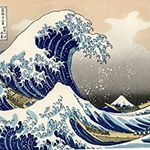Adobe Community
Adobe Community
- Home
- RoboHelp
- Discussions
- HTML 5 output is different on Mac OS from Windows
- HTML 5 output is different on Mac OS from Windows
HTML 5 output is different on Mac OS from Windows
Copy link to clipboard
Copied
I'm working on a Help file on RoboHelp 2017 Ver 13.0.0.257. The main font used is Calibri. However the client (who has a Macbook) gets a different layout in the HTML 5 Output. The main differences are:
- The main font is now Times New Roman
- The Sidebar is arranged vertically. The problem arises in the Table of Contents. Clicking on a book expands the book to cover over the navigation page. For example
- Topic 1
- Subtopic 1
- page 1
- page 2
- page 3
- Subtopic 1
- Topic 1
When clicking page 2, the menu now becomes
- Subtopic1
- page 1
- page 2
- page 3
Is there a fix for this? The client does not like the look of Times New Roman and the fact that a user should click Back on their browser to go back to the list of topics. I fiddled around in a Mac mini with a huge monitor and I found out that resizing the browser screen helps.
Thank you and I apologize for the lengthy post.
Copy link to clipboard
Copied
No need to apologise for the length of the post. It's not long and it's to the point.
I'm guessing the font issue is simply the font you have chosen. It's one Microsoft introduced a few years back and I wonder if it is not known on Apple devices. Find a font that is common to both and see if that fixes the issue.
It's difficult to visualise what is being seen without an actual screen shot but I'm wondering if it is simply the way responsive help adapts to screen sizes? The fact that it is different on the huge monitor you tried tends to support that logic. Perhaps try a webhelp skin just to see if that resolves the issue.
In 2019 you can use the responsive screens but turn off responsiveness so what you see doesn't change as the window is made smaller.