 Adobe Community
Adobe Community
- Home
- RoboHelp
- Discussions
- Re: HTML5 Responsive Layout - DCF Doesn't Filter S...
- Re: HTML5 Responsive Layout - DCF Doesn't Filter S...
Copy link to clipboard
Copied
I've been poking around in the forums and I can't seem to find anything that's matching up to the problem that I'm currently having.
I'm using the Charcoal Responsive HTML5 layout, with only some modifications to how images and icons appear. I've tagged all of my topics across 3 different roles, to try and filter the content that's available to each user. This works just fine as far as narrowing down the content that's displayed in the TOC pane when I'm looking at the output, and even in opening up topics that I access from the TOC.
However, when I go and run a search in the generated output, ALL of the content, regardless of how it's tagged, shows up in the Search results. I can even click on a result that I'm not supposed to be able to see, and view the content from a topic that is supposed to be filtered out by the filter I have set. Even going and changing around filters from the one I have set as Default still shows everything. Refreshing the page also does nothing. I have the same problem across Chrome, IE, and Firefox. The Search Results do not filter based on the Dynamic Content Filters I have set up.
I found an Adobe Whitepaper that indicates that the Dynamic Content Filtering is supposed to apply to the TOC, Index, and Search... Without having to do much of any extra configuring: https://www.adobe.com/content/dam/acom/en/products/robohelp/robohelp_2015/pdf/white-paper_Personaliz...
Is there an extra setting somewhere that I haven't found? Or is this just a bug?
 1 Correct answer
1 Correct answer
Having looked again in the cold light of day, ignore my previous answer (post 11).
I just set up a simple project and it is working as I think it should. I think the first thing to do is for me to share that project with you so that you can see that it does work.
After that maybe you could share your project unless my next point is the problem. See the Contact page on my site and send the project as instructed there. Do make sure you include a link to this thread and please do not email the projec
...Copy link to clipboard
Copied
What version of RH? Are you all patched up?
Copy link to clipboard
Copied
It's RoboHelp 2017, version 13.0.0.257.
Copy link to clipboard
Copied
Hi, Sarah.
the filter should work for search results, TOC entries, index, content, etc. I'll double check, tho.
just want to mention that one issue that caused my problems is renaming a tag in the pod does not rename in the DCF dialog (see image below). This appears to cause the filter to fail. So, you might have to check to make sure the tags and the DCF are identical. Don't know if RH patches or upgrades fixed this...
(Also, I need to report as bug...from a previous reply)?
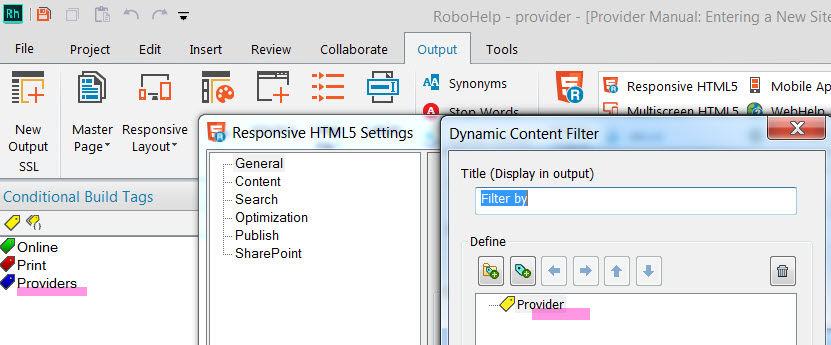
Copy link to clipboard
Copied
I'm using RH 15
Copy link to clipboard
Copied
Hi,
I appreciate you taking the time to respond, but that's not what's causing the problem here, sadly:

Copy link to clipboard
Copied
Sarah
First you don't have the updates applied. I don't know if that is related but applying them would rule that out.
Are you saying that if someone applies say the Administrator filter, the TOC and Index show only content that is not tagged or has the other tags applied but the Administrator content can still be found with a search?
Apply the patches then confirm what I have asked.
See www.grainge.org for free RoboHelp and Authoring information.

Copy link to clipboard
Copied
Hi Peter,
No luck with updates fixing the issue.
I have the End_User tag set to apply as a filter to the content as default. In the TOC, I don't see the topics that I have marked with solely the Administrator or Developer tags.
However, when I go over to the Search tab and run a Search, still with the End_User tag applied by default, content appears that does NOT have the End_User tag attached to it. The Search results are not filtered in any way, aside from fulfilling the search term that I inputted.
So, somehow the DCF filters my TOC, but doesn't filter anything else.
Copy link to clipboard
Copied
Does that content have either of the other tags applied? It's important to
understand when you select one tag, you exclude only content with the other
two tags. Content with no tags or other tags still appears.
Does that explain?
Peter Grainge
www.grainge.org
@petergrainge
Copy link to clipboard
Copied
All of the content is tagged. The content that is appearing has the other two tags applied.
Copy link to clipboard
Copied
Multiple tags on the same content are the issue here. I will explain tomorrow.
Peter Grainge
www.grainge.org
@petergrainge
Copy link to clipboard
Copied
Having looked again in the cold light of day, ignore my previous answer (post 11).
I just set up a simple project and it is working as I think it should. I think the first thing to do is for me to share that project with you so that you can see that it does work.
After that maybe you could share your project unless my next point is the problem. See the Contact page on my site and send the project as instructed there. Do make sure you include a link to this thread and please do not email the project direct.
One thought though is are you just tagging books or pages in the TOC? That would only exclude them from the TOC and they would still be found by the search. Tags have to be applied at topic or content level but not both.
See www.grainge.org for free RoboHelp and Authoring information.

Copy link to clipboard
Copied
To get a copy of the project I set up, email me via my Contact page and include a link to this thread.
See www.grainge.org for free RoboHelp and Authoring information.

Copy link to clipboard
Copied
Thanks, Peter. Though it was tedious to go through all of the topics I have in this monster of a project to apply the tags at the topic/content level, the search is now filtering as intended!
Copy link to clipboard
Copied
oh well.
the only other thing I could suggest is very wacky... perhaps there is some sort of domain mismatch.
that is
if your filters work in the toc
WHY wouldn't they work in search results unless your search is executed on another version of your content.
like, somehow the search is executed in a dev or test environment but the filters work on the toc in a beta or pilot environment
if i think of anything else...

