 Adobe Community
Adobe Community
HTML5 to HTA
Copy link to clipboard
Copied
Hello forum.
Is there a way of smoothly converting my responsive HTML5 output to a HTA file. I like the new azure layout but dont want to run it as a web page. Can this be done.
Many thanks.
Greg
Copy link to clipboard
Copied
According to the article below an HTA extension turns a web page into a web app.
HTML Applications - HTA Files (HyperWrite Article)
This is the first time I have seen any such request anywhere and I follow many forums. I'm not seeing what converting a responsive output would achieve over leaving it as designed. What are your reasons for wanting to do this?
See www.grainge.org for RoboHelp and Authoring information

Copy link to clipboard
Copied
Hi Peter, thank you for the quick response.
I am simply looking to create a web app rather than a web page for my help file. Personally I feel the web app approach is cleaner, i.e no address bar or buttons. I have tried the renaming method but it duplicates headers and just look naff.
Copy link to clipboard
Copied
Good luck with that. ![]()
How is the user supposed to navigate the topics without the various buttons? My own experience of such systems is that they may look cleaner but are more difficult to use.
See www.grainge.org for RoboHelp and Authoring information

Copy link to clipboard
Copied
As you can see from the screen shots below Peter, the User can navigate the various topics and pages via the buttons pre set by RH.

This is the concept I am trying to achieve. Its basically a .exe version of a web page.

I totally understand if your not sure, there are a few things I have noticed RH struggles with compared to others such as Madcap or Help & Manual. I just thought I'd take a punt on the forums. Thank you for the link.
Copy link to clipboard
Copied
I thought there was a mobile app output from RH2015 wasn’t there?
Copy link to clipboard
Copied
Im intrigued to know where this output function is Jeff and will it adopt the Azure screen layout?
Copy link to clipboard
Copied
Try looking here - http://blogs.adobe.com/techcomm/?s=app&submit=Search
Copy link to clipboard
Copied
So it turns of the mobile app output is missing from my 2015 release and still is after update 3.......any ideas?
Copy link to clipboard
Copied
You may have to add it as an SSL to your list of outputs – didn’t one of those blog posts step through the process of creating the apps?
Copy link to clipboard
Copied
Are you saying that if you right click in the Outputs (SSL) pod and select New, there is no Mobile App option?
See www.grainge.org for RoboHelp and Authoring information

Copy link to clipboard
Copied
Try scrolling up a bit?
If it still isn't there, just right click and choose to add it.
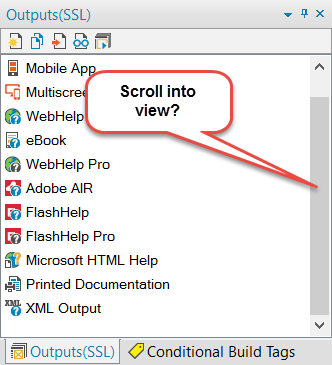
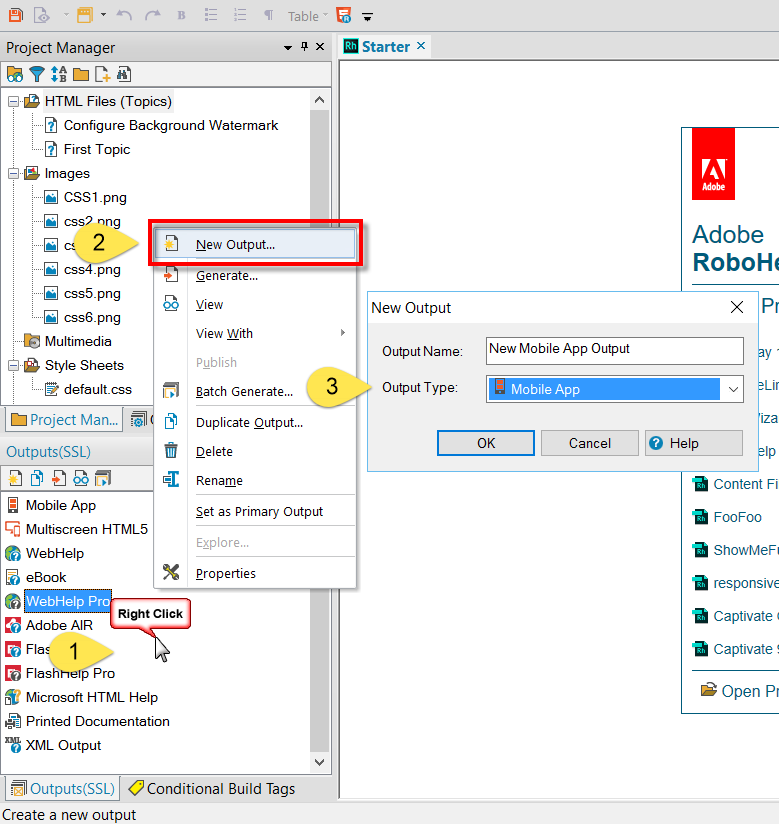
Cheers... Rick ![]()
Copy link to clipboard
Copied
Spot on Rick brilliant. Thanks
Copy link to clipboard
Copied
Hi Guys. I have had a play with creating APKs, which is impressive however I am back to my original question if not slight modified.
Is there way to use the Azure screen layout within a stand alone file i.e. help viewer? Cheers
Copy link to clipboard
Copied
When you open the Mobile Layout, the first screen requires you to select a layout. Select Azure Blue.
See www.grainge.org for RoboHelp and Authoring information

Copy link to clipboard
Copied
I take it the Azure blue is only availible for HTML5 and APK?
Copy link to clipboard
Copied
Yes. I thought that was where we were.
See www.grainge.org for RoboHelp and Authoring information

Copy link to clipboard
Copied
Ah! You were looking at the Responsive help in a browser. Sorry I was slow on the uptake today.
RoboHelp also lets you create an APK file which is what you want. Open the Employee Care 3 sample project and there are topics covering responsive help and creating an APK. Click Open on the RoboHelp Starter page and then click Samples in the ribbon on the left.
See www.grainge.org for RoboHelp and Authoring information


