 Adobe Community
Adobe Community
- Home
- RoboHelp
- Discussions
- Re: I am getting Webpage Error in some topics usin...
- Re: I am getting Webpage Error in some topics usin...
I am getting Webpage Error in some topics using IE browser. How can i solve this issue? Please Help!
Copy link to clipboard
Copied
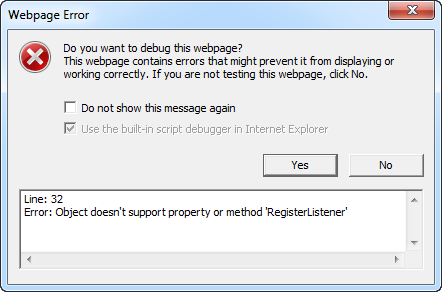
Recently we purchased RoboHelp 2015. After generating WebHelp, when trying to view in IE browser, for some topics we are getting webpage error as you can see in the image above. Please help me to resolve this issue.
Thanks,
Shekhar
Copy link to clipboard
Copied
Have you applied the patches to RH2015 & regenerated your help?
If so, is the message appearing using any other browsers?
Copy link to clipboard
Copied
No i didnt apply any patches as of now. The webpage error is only showing up in IE browser. Can you send me the link to download the patch for 2015.
Copy link to clipboard
Copied
In RoboHelp, click Help in the upper right corner of the application, then Updates.
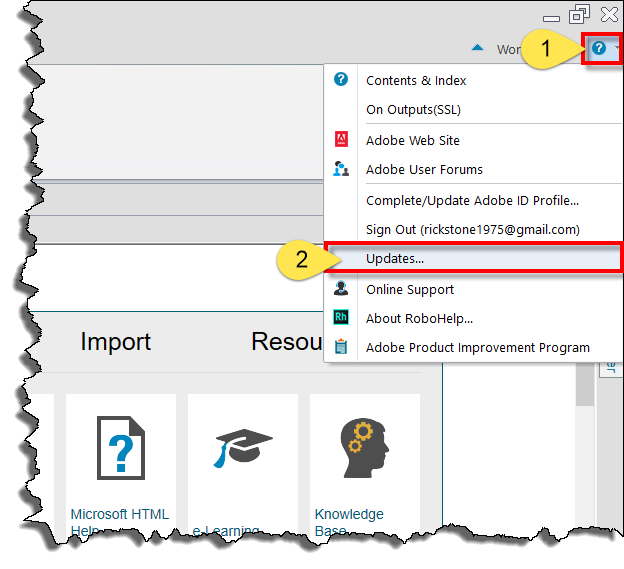
Cheers... Rick ![]()
Copy link to clipboard
Copied
I applied the patch, but still getting the same WebPage Error pop-up for below I.E. setting.
Please help
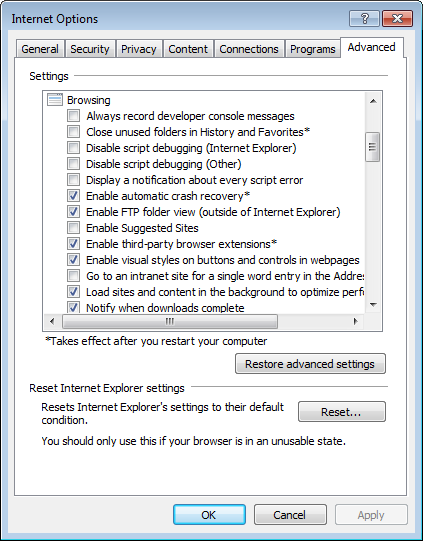
Copy link to clipboard
Copied
Did you regenerate your WebHelp after patching? What version of IE are you trying this on? Is it on your local drives or on a web server?
Copy link to clipboard
Copied
Yes, i regenerated after applying the patch. I am using I.E. Version 11.0.9600.17358. I am genrated the same on my local drive. Also, we do have a webserver in sync using RoboSource. This issue is appearing in all the browsers. Mozilla, Chrome, and IE.
Copy link to clipboard
Copied
So are you getting the message when you look at the help on the local drive or on the web server or both? Is anyone else receiving the message?
Copy link to clipboard
Copied
I am getting the error message when user clicks on Help icon in our application screen. All users are receiving the same message.
Copy link to clipboard
Copied
So that’s coming off the webserver then?
Copy link to clipboard
Copied
Yes... you are right...
Copy link to clipboard
Copied
So now it's happening with all browsers? What happens if you say "No" - does it continue to load & behave correctly? If not, what file is throwing the line 32 message?
Copy link to clipboard
Copied
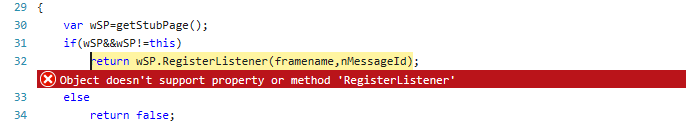
When i select "No", the page loads and behaves properly. Above is the line 32 message.
Copy link to clipboard
Copied
Can you identify what file is running those lines?
Copy link to clipboard
Copied
Sorry for the delayed response, the file name is whproxy_nc.js.
Copy link to clipboard
Copied
The *_nc.js files are old JavaScript files from the RoboHelp 7 era. I did a search through some WebHelp and the code you reference doesn't exist in an RH output.
In RoboHelp, can you try running Tools > Update DHTML? Does the problem still occur after that?
If you look at the topics with the issue, do you see red squares throughout the topic? Or nothing of the sort?
Copy link to clipboard
Copied
If Help > Updates doesn’t work, you can go directly to http://www.adobe.com/support/robohelp/downloads.html
Copy link to clipboard
Copied
Yeah, like he said ;>)
