 Adobe Community
Adobe Community
- Home
- RoboHelp
- Discussions
- I need to place icons (Next, Back, Print, Show) on...
- I need to place icons (Next, Back, Print, Show) on...
I need to place icons (Next, Back, Print, Show) on the right side of the page.
Copy link to clipboard
Copied
The current solution is to use the following in the CSS.
div.options {
position:relative;
width:100%;
left: 860px;
padding:2%;
background:transparent !important;
However, this solution locks the icons to the right and they do not move when the window is sized:


Is there a responsive method I can use to accomplish my goal?
I am using RoboHelp 10.
Thanks - Dan
Copy link to clipboard
Copied
Are you using WebHelp? Try:
div.options {
float: right;
}
Copy link to clipboard
Copied
Hello William,
Silly me. I’m using HTML5 – Desktop layout.
I know just enough HTML to get myself in trouble. I started with your “PnP-WH-Generic” layout and got it to this point:
Your first suggestion moves the icons to the right side of the screen. I need them to be as shown above.
Here’s the relevant (I believe) HTML:
And here’s what I believe is the applicable CSS info:
div.content
div.toolbarbuttons
div.toolbarbuttons > div
div.logo
div.searchsimple
div.options
div.printbutton
div.header div.showhidebutton {
height: 23px;
line-height: 23px;
float: left;
margin-top: 5px;
margin-left: .8em;
font-size: .8em;
padding: 0;
width: auto;
Thanks for your help!
Dan
Copy link to clipboard
Copied
Correct me if I'm wrong here, but why wouldn't this be as simple as inserting the images you need and configuring them so they appear on the right side of the screen?
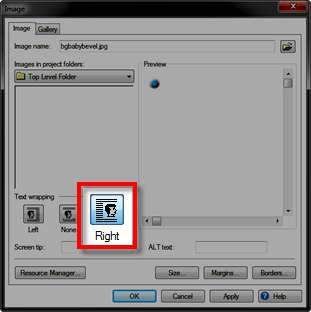
Cheers... Rick ![]()
Copy link to clipboard
Copied
I'd suggest trying the following HTML and CSS for the buttons:
<div class="content" id="content">
<div class="contentplacer">
<div class="contentbutton print"></div>
<div class="contentbutton showhide"></div>
<div class="contentbutton brsnext"></div>
<div class="contentbutton brsback"></div>
</div>
<?rh-msp-topic class="wTopic" widgettype="topic" ?>
</div>
div.contentplacer {
height: 2em;
width: 100%;
margin: .5em 0;
}
div.contentbutton {
float: right;
height: 2em;
width: 2em;
background-color: red;
margin-left: 1em;
}
Does that work ok for you?
Copy link to clipboard
Copied
Thank you. I will try this early next week and let you know how it goes.
Dan