 Adobe Community
Adobe Community
- Home
- RoboHelp
- Discussions
- Re: Images won't display in generated Webhelp
- Re: Images won't display in generated Webhelp
Images won't display in generated Webhelp
Copy link to clipboard
Copied
I am working on a large RoboHelp project. When I generated and posted Webhelp today, many images do not display. Up to this point, when I generated and posted webhelp, everything has worked correctly. Now, Instead I see a gray X when I click on an image. I'm using the DHTML dropdown so users can choose whether to see images. I've compared the html for Images that are displaying and images that aren't: the html looks identical both with those that are functioning and those that aren't. Does anyone have any suggestions as to how to fix this problem? I'd appreciate any advice!
Copy link to clipboard
Copied
Hi,
Which version of RoboHelp are you currently using?
And you have said earlier it was working fine, so is there any specific change done to the project after that?
In the Project explorer, do you see the images which are not displayed as not found( a little red cross on the file icon)?
Thanks and Regards,
Surbhi Maheshwari
Copy link to clipboard
Copied
I'm using RoboHelp 11. I hadn't made any massive changes, just added more topics, using the same style sheet. They include images, which are PNGs. But I have been using PNGs throughout the project.
Exactly, the images are displayed as not found, with a red X.
Any ideas? ![]()
Copy link to clipboard
Copied
It means that images are not present in your project folder.
How did you take the images to the RoboHelp, Insert/import/copy?
Solution is: Copy the images (with same name as shown in project manager) in project folder and make sure that Project Manager is not showing red cross sign.
Generate the output again and it should work.
![]()
Regards,
Surbhi Maheshwari
Copy link to clipboard
Copied
I used Insert>Image then I added each image to the RoboHelp File. However, some of the images that I added no longer appear in the Project Manager. Is it possible that I have exceeded some kind of data limit in the project size with the number of images I have? Otherwise, what other reason could there be for the Project Manager to lose track of images that are already imported?
Thanks again.
Copy link to clipboard
Copied
Hi there
I once had a project that had something like 40,000 files (htm pages, images, etc) and it never suffered this problem, so I'm going to say that likely isn't the issue.
One thing I would check is to see if the images are actually still in the project. I don't recall how it happens, but it is actually possible to sometimes THINK you are inserting an image and in reality the image is located in a different folder and isn't part of the actual project.
I know you said that they aren't showing in the Project Manager, but do the images appear in topics in RoboHelp? If so, double-click one of them and look at the properties. Perhaps capture a screen shot and post it here. If you do that, don't attach the screen shot to an email, but use the web interface and click the little camera icon above where you type the reply.
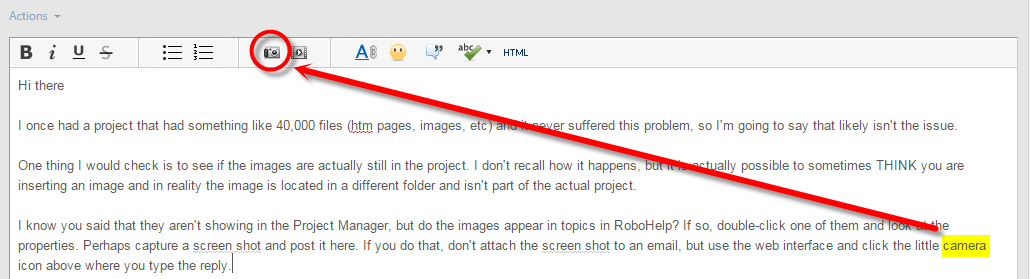
Cheers... Rick ![]()
Copy link to clipboard
Copied
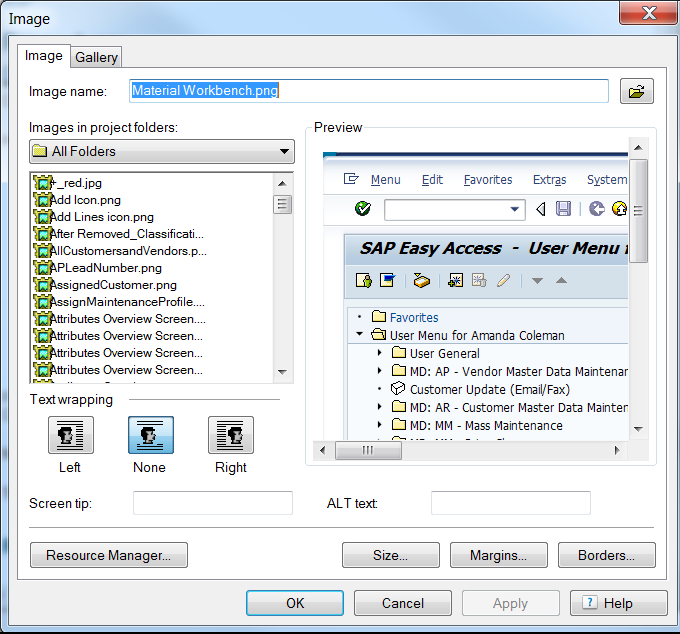
Thanks for jumping in ![]() . Yes, the images display in Robohelp. This is the properties screen for one of the images that I see in my project, but that doesn't display in Webhelp.
. Yes, the images display in Robohelp. This is the properties screen for one of the images that I see in my project, but that doesn't display in Webhelp.
Copy link to clipboard
Copied
Okay, I don't see anything specifically alarming or offering any clues about that. Can we try one other thing?
Select the image in the RoboHelp editor, then click the HTML tab and screen capture the HTML view and share that.
With the image selected, when you do that the image code should be selected in the HTML view.
Share a screen shot of that view.
Cheers... Rick ![]()
Copy link to clipboard
Copied
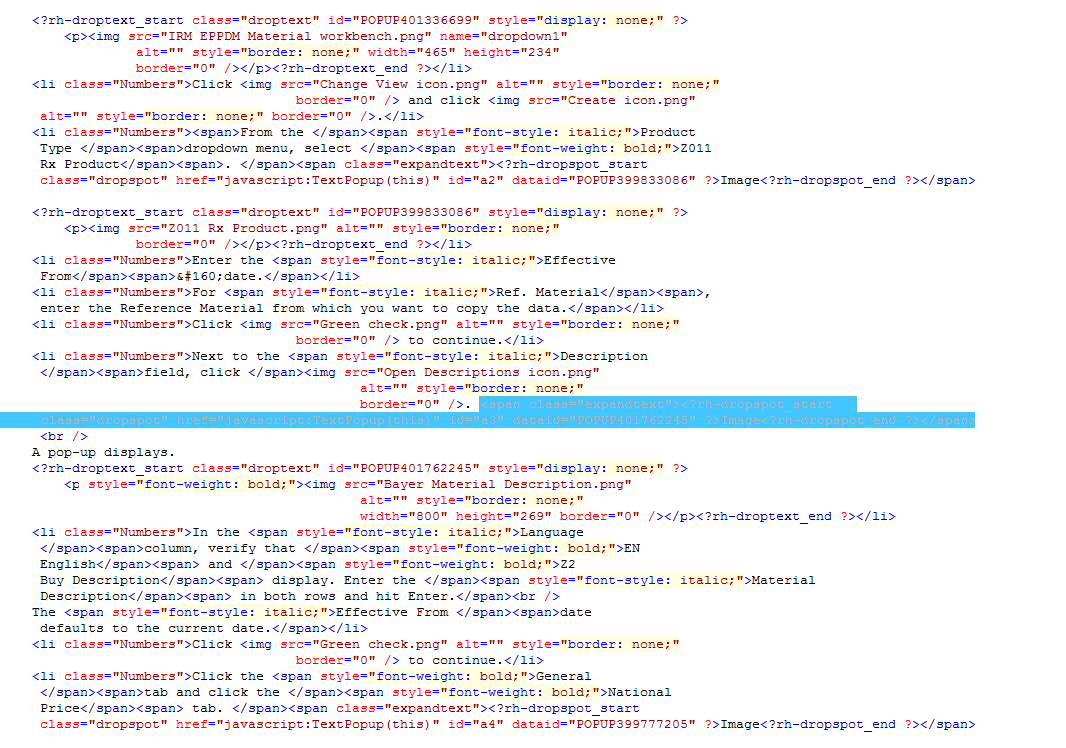
The above is the html. I am using a pretty basic plugin for "Show All" so that users can choose to expand all the images on the Help page. I suppose that could be causing the problem, but again, it's infrequent. Some images display and others don't when you try to view them. The one highlighted does not display.
Thanks.
Amanda
Copy link to clipboard
Copied
Hmmm, can you expound on what you mean when you say "a pretty basic plugin for Show All"?
Have you tried removing it? When you look at the folder where things have been generated, does the image appear there?
What I was hoping to see was the actual image code. What was presented was the code for the DHTML link. ![]()
Cheers... Rick ![]()
Copy link to clipboard
Copied
I use a button that says "Show All." I found the html for it online. I insert this in the html under the topic's title.
<script type="text/javascript" language="JavaScript" src="twisty.js"></script>
</head>
<p><img src="ShowAll.gif" onclick="ShowAll(this)" alt="" id="showall" name="showall"
style="border: none;" width="73" height="21" border="0" /> </p>
Do you think this could be what is causing the problem?
Copy link to clipboard
Copied
That looks like the script that is available from my site and Willam van Weelden's. I have never seen anyone report it has any effect on images and can't see how it would, particularly in a random way.
I am wondering it is related to path length. Check the length of the path from the root of the drive to where the image resides. If the project is held in your profile such as in My RoboHelp Projects, move it to something like C:\RhProjects.
See www.grainge.org for RoboHelp and Authoring tips

Copy link to clipboard
Copied
Thanks for the advice. I moved the project to the C drive, so it was just C:\ProjectFolder and published another WebHelp. Again, some of the images displayed fine using the button, and others did not. However, the image that don't display are in the project folder. I remain stumped about what's going on here. However, I have noticed that when I remove the "Show All" button, all images display correctly.
If possible, I would like to include the "Show All" button, because not all of my users will need to see the images for guidance, but new users will find them very helpful. So, if there is a way to use this button successfully, I would really like to include it.
Copy link to clipboard
Copied
@Willam. Any thoughts on this and why the Show All script should cause images to not display?
See www.grainge.org for RoboHelp and Authoring tips

