 Adobe Community
Adobe Community
- Home
- RoboHelp
- Discussions
- Re: Import Word Table Table Settings Greyed Out
- Re: Import Word Table Table Settings Greyed Out
Copy link to clipboard
Copied
I am trying to map tables in an imported Word document to the table style I defined in my project. I understand that I can do this for all tables at once during the Import process. Specfics:
- Using the current RH (2020.03) and a new doc created using Office 365
- In the new doc I added some text, an H1, and a table. I did not apply any formatting whatsoever.
- When I import the document I can access the General, Paragraph, Character, and Advanced tabs.
- No matter what I try I can never get access to the Table tab
Note that the tables do come in just fine. If I apply styling to the tables, that comes also. If I set the style of a table to the table style in RH, that works too.
Any help would be appreciated. I know this feature worked in 2019 and an older version of Word, I just can get it going now.
 1 Correct answer
1 Correct answer
I think you will find this is fixed in the next update.
________________________________________________________
See www.grainge.org for free Authoring and RoboHelp Information
Copy link to clipboard
Copied
Try clicking in the table and then clicking one of the table breadcrumbs above your topic.
I recommend you also change your forum name from your email address, unless you are want emails telling you that an unknown relative has left you millions that can be yours for an admin fee. ☺️
________________________________________________________
See www.grainge.org for free Authoring and RoboHelp Information
Copy link to clipboard
Copied
I can apply the style I want in RH, but that has to be done to each table individually. (And thanks for warning me about the forum user name)
The problem I am having is with the Word Import Settings dialog, where the "Table" option to map the document table styles to a RH help is never accessible.
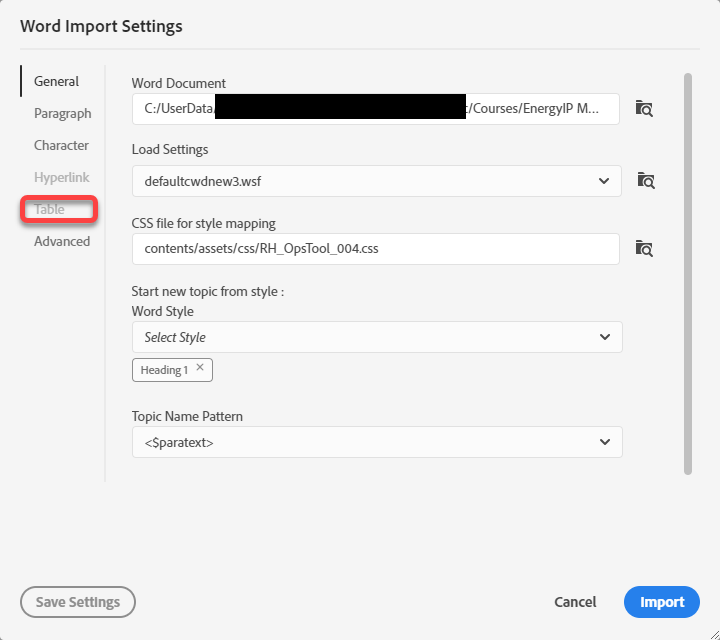
Copy link to clipboard
Copied
See what I have said about that in the RoboHelp Tour on my site. I'll take a look in the morning. Not sure without looking on a RoboHelp machine.
________________________________________________________
See www.grainge.org for free Authoring and RoboHelp Information
Copy link to clipboard
Copied
I'm not sure what is wrong here as having looked I thought it was working. I am liaising with the experts and will get back to you.
________________________________________________________
See www.grainge.org for free Authoring and RoboHelp Information
Copy link to clipboard
Copied
I tried using Libre Office to produce a file for import and got the same result, and RH can't use DOC (rather than DOCX), so I think I've gone as far as I can to eliminate MS Word as the source of the problem. Maybe there's something I've overlooked with Word, but as I said initially I started with a new, empty file and added just a table and some text.
My current project is small enough that applying my RH table style to each imported table is manageable. Hopefully this will be addressed and it will be possible to use RH on a larger project with MS Word tables.
Copy link to clipboard
Copied
I think you will find this is fixed in the next update.
________________________________________________________
See www.grainge.org for free Authoring and RoboHelp Information
Copy link to clipboard
Copied
That will be great. Thank you for adddressing this issue.
Copy link to clipboard
Copied
Update 4 is now available via Help > Updates.
________________________________________________________
See www.grainge.org for free Authoring and RoboHelp Information

