 Adobe Community
Adobe Community
- Home
- RoboHelp
- Discussions
- Re: In Indigo layput, I cannot see TOC "Contents" ...
- Re: In Indigo layput, I cannot see TOC "Contents" ...
Copy link to clipboard
Copied
I'm using RoboHelp 2019 and I used Indigo template to compile my help. I do not see the Contents option in the menu. See the following screen. Am I doing something wrong? How can I see the TOC where I can browse for topics? Please help,
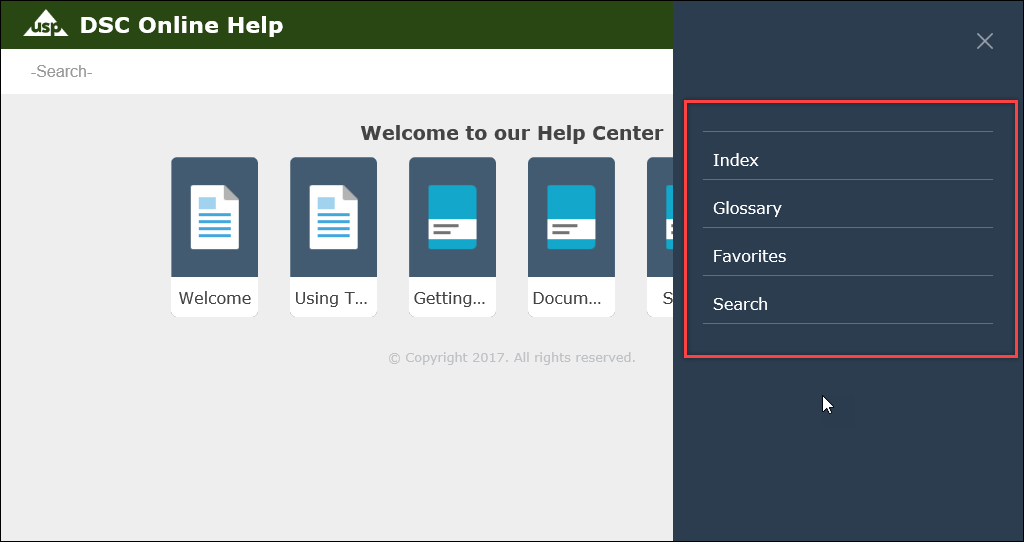
 1 Correct answer
1 Correct answer
The TOC is showing in the main topic pane in Indigo. It will show in the sidebar after you click into a topic (for example, Welcome, or a topic inside the "Getting Started" book)
Copy link to clipboard
Copied
The TOC is showing in the main topic pane in Indigo. It will show in the sidebar after you click into a topic (for example, Welcome, or a topic inside the "Getting Started" book)
Copy link to clipboard
Copied
Thanks! It did solve my problem, but in the preview of the Indigo template, it shows that the "Contents" will be available in the menu bar where it is shown in the screen above. So this might be something the Adobe should fix.
It would be so convenient, if it showed like that. It's frustrating now to look for TOC by clicking on a topic and then seeing the TOC. I hope this is resolved soon.
Copy link to clipboard
Copied
Could you post a screenshot of what you mean by the preview? Do you mean when you are editing the skin?
Copy link to clipboard
Copied
Sorry it doesn't show in the preview but in the customization window as shown below:

So I assumed that since it is showing here, so it should show in the compiled help too.
Copy link to clipboard
Copied
No. That is where Amber thought you were looking and as I said, it's there so that you can see all the components of the skin for editing.
See www.grainge.org for free RoboHelp and Authoring information.

Copy link to clipboard
Copied
So basically, this layout's TOC is visible only when I click at one of the topic square? This is what I did not liked about this layout. I wish they had an option for accessing the TOC in the menu in addition to this.
But, thank you Peter and Amber for your help! I really appreciate your quick response and follow-up. 🙂
Jaya
Copy link to clipboard
Copied
You only see the TOC as a panel after clicking one of the squares but the initial screen has squares for each top level book and each topic not in a book, as I said earlier. Thus it is a TOC but not as you know it.
See www.grainge.org for free RoboHelp and Authoring information.

Copy link to clipboard
Copied
I'm guessing that Amber's thinking that you are referring to what you see in the skin editor is correct.
The way this skin works is that initially you see a square for every book in the TOC and a square for every topic that is not in a book. When you drill down, then the sidebar displays.
The skin editor shows the skin with the sidebar to facilitate editing.
Thus what you are seeing is how the skin was designed and is intended to work, not something that needs fixing.
See www.grainge.org for free RoboHelp and Authoring information.

