 Adobe Community
Adobe Community
- Home
- RoboHelp
- Discussions
- Re: In RoboHelp 2015, how do you create a hyperlin...
- Re: In RoboHelp 2015, how do you create a hyperlin...
Copy link to clipboard
Copied
In RoboHelp 2015, how do you create a hyperlinked pop-up window that appears within a topic (that is, the pop-up window appears when the hyperlink is clicked)? I have a screen that appears when a button is clicked and want to show that screen in the same topic.
 1 Correct answer
1 Correct answer
Hi Dave
The simplest way is to create a regular hyperlink. Then, depending on how you created it, either double-click the link or from the dialog you see when you are creating the link, choose the Display in auto-sizing popup option.
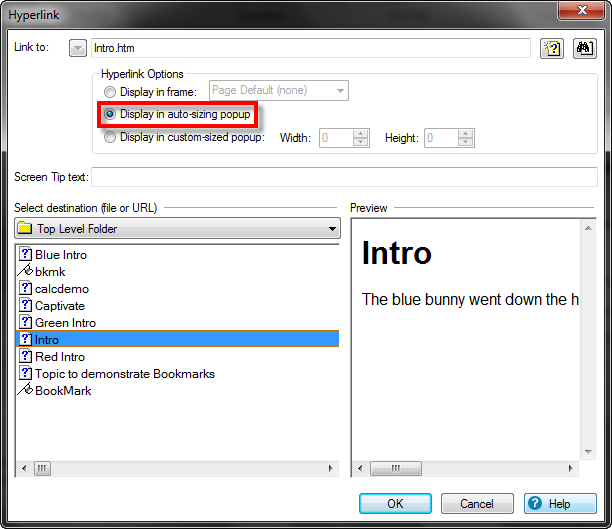
Cheers... Rick ![]()
Copy link to clipboard
Copied
Hi Dave
The simplest way is to create a regular hyperlink. Then, depending on how you created it, either double-click the link or from the dialog you see when you are creating the link, choose the Display in auto-sizing popup option.
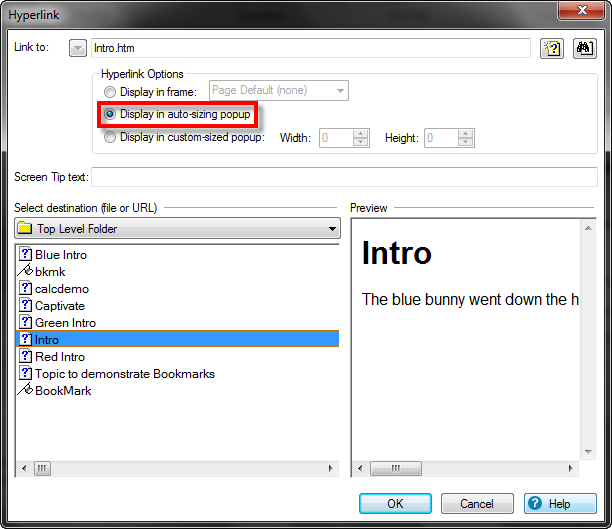
Cheers... Rick ![]()
Copy link to clipboard
Copied
Thanks Rick - I eventually found it after playing around but thanks for your reply.