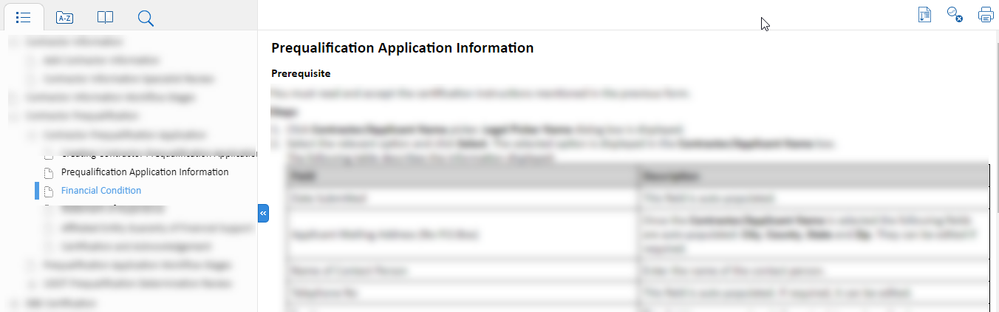Adobe Community
Adobe Community
Incorrect Topic Highlights in RH2019
Copy link to clipboard
Copied
Hi,
In my published output, in the navigation pane, on click the topic content is displayed but the topic below is highlighted.
I am sharing a screenshot for reference. Please notice that "Prequalification..." topic content is displayed on the right but "Financial Condition" topic is highlighted on the left navigation pane.
Any help to resolve this issue is appreciated.
Copy link to clipboard
Copied
Hi,
I am facing this strange issue where on clicking a topic in the left navigation pane, the respective content is not displayed but if you go to the browser address bar and click enter the content is displayed.
Note: This issue is happening only after the help file is deployed on the client server.
Any help regarding this issue is appreciated.
Copy link to clipboard
Copied
Vivek, please don't double post - I've merged you into your original post.
Please make sure you're all up to date & have regenerated your output again. If it's still happening, let us know.
- Moderator
Copy link to clipboard
Copied
It's a fairly standard answer when something works locally but not on the server. It's usually that the upload is not complete or corrupt, usually the former.
I have also seen instances where the web server has not been properly configured. You'll need to take up both with the IT people.
Copy link to clipboard
Copied
Thank you, i will check with the IT team.
Copy link to clipboard
Copied
On the server it could be a caching issue. I often see the table of contents showing the wrong thing if I've viewed the help on the server, then published a new build which has changed the TOC structure, then view the help immediately.
Sometimes Ctrl+F5 will fix it. Other times I need to clear the browser cache, wait 5min and try again.
This is with RH11, but worth trying with RH2019 output.
Copy link to clipboard
Copied
Thank you, i will try out these options.