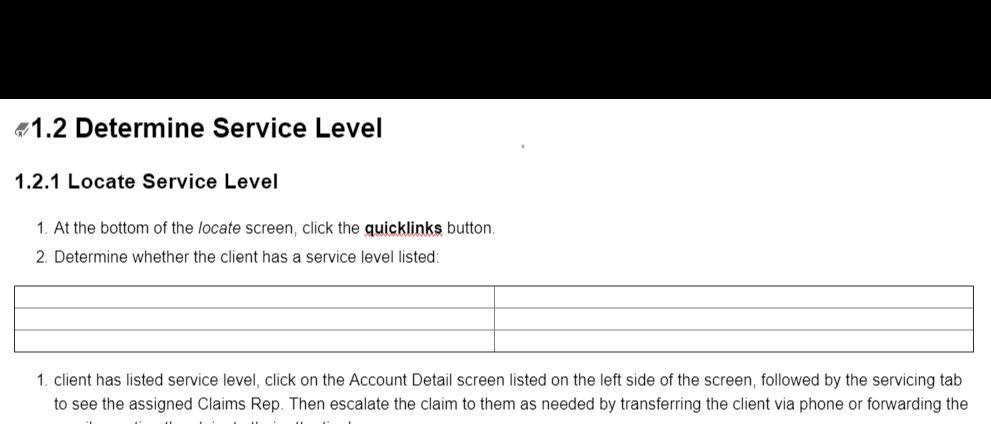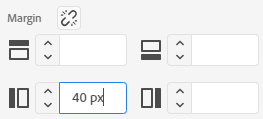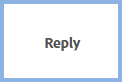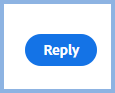Adobe Community
Adobe Community
- Home
- RoboHelp
- Discussions
- Indenting a table in a numbered list to line up wi...
- Indenting a table in a numbered list to line up wi...
Indenting a table in a numbered list to line up with step text RoboHelp 2019
Copy link to clipboard
Copied
I chatted with RoboHelp Support about this but when I tried I still was unclear. I was told to right-click in the table, click Select, Table, which I did and the table is selected, then to select General and the ol list displays. (I'm assuming the style is because the table is in a number list). However, in the list of information you can set, I'm not sre what to choose: Alignment, Layout-Width or Layout-Margins.
I would like to know which one to set to indent my table, but an excplanation of each of these options would be helpful.
I have tried each of these and cannot get any of them to work.
Thanks,
MDawn
Copy link to clipboard
Copied
It looks like this relates to one of your earlier threads. Please ask there rather than create new threads. As I suggested there, we need to see screenshot of what you have along with details of what you want.
Copy link to clipboard
Copied
Backtracking on that. You were asking about lists there. Again though a screenshot would help.
The other option is to simply create a single topic project and play with those settings.
Put in something showing to show what you are trying to achieve and I will try to explain.
Copy link to clipboard
Copied
I'm struggling to learn RoboHelp 2019! Here is my screenshot:
In Properties, there are several fields that seem like they could be used to indent the table.
I want the left edge of the table to line up under the text in step 2.
thanks,
MDawn
Copy link to clipboard
Copied
Hi, as you said, there are multiple options that you can use to achieve that. Right-click in the table, and select > Table. Now in properties panel, and try either of the following two options:
- Expand Alignment properties, and use right-indent icon
to align the table to list item text. It has fixed indentation unit of 40px.
- Or, expand Layout properties, click on
button to provide custom margin value to table alignment. Then, try putting left margin to table as shown here:
Please let me know if you are not able to change the table alignment using above options.
Regards,
Vikas Singla
Copy link to clipboard
Copied
Try again using the Blue Reply button - they haven't hooked up the image button in the threaded reply (AFAIK so far)
Copy link to clipboard
Copied
No screenshot. You can either click the photo icon and follow the screen that appears or just paste it into the thread.
I just need something that shows me what you have managed and describing what needs to be done to get it how you want.
Copy link to clipboard
Copied
Copy link to clipboard
Copied
An alternative that might be easier for you is to add a table to a new single topic project using whatever CSS you will use in your main project. Then see the Contact page on my site and send the project as instructed there. Do make sure you include a link to this thread and please do not email the project direct.
Tomorrow I will try to get it back to you with what you want and an explanation of what I changed.
Copy link to clipboard
Copied
Just sent it. You posted that before I said anything about sending a project so what you have you sent where.
Copy link to clipboard
Copied
MDawn
I was about to prepare something generic but I saw that Vikas Singla has responded with hopefully what you need.
The reason we didn't see your screenshot was because it was hidden as you used the Reply button below.
Prior to some forum changes, only the first line of your post was showing so it looked like you had not managed to get the screenshot in, it just showed text. Today with the changes made to the forum replies are not contracted but please still use the Blue button.
What that also does is keep posts in date order. Vikas' reply is the last one chronologically before this one but see where it is in the thread.