 Adobe Community
Adobe Community
Copy link to clipboard
Copied
I'm using RH2015
I have a fairly long topic. About 3/4 of way down is a topic bookmark called "Sales Tax Calculation". If I click on the TOC entry in HTML 5 online help, it takes me to that location in the page.
If I create an index entry, it takes me to the start of the page and user has to scroll way down. If I select Cross reference and select the bookmark (not sure if this is the right hing to do). the index entry disappears when i regenerate
so how do I get the index to take the user to a specific location in the page/topic?
TIA
Mark
 1 Correct answer
1 Correct answer
Hi Mark
Cross Reference is not what you want here.
I suppose there could always be a bug that was missed, but generally speaking, you *SHOULD* be able to simply ensure the bookmark is added to the "Topics For" area. From what you have described, it sounds as if you linked the TOPIC and not the Bookmark.
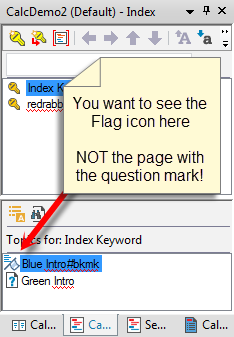
Cheers... Rick ![]()
Copy link to clipboard
Copied
Hi Mark
Cross Reference is not what you want here.
I suppose there could always be a bug that was missed, but generally speaking, you *SHOULD* be able to simply ensure the bookmark is added to the "Topics For" area. From what you have described, it sounds as if you linked the TOPIC and not the Bookmark.
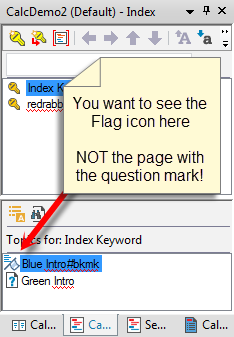
Cheers... Rick ![]()
Copy link to clipboard
Copied
Thanks. screen shot helped.
I can now correctly link to a TOC location
last issue is how to link to other things on page. In example below, I want to add an index entry for "Billing ZIP", but it's not a topic. How would I do that? I don;t see a way to make it a book mark or link an index entry to it
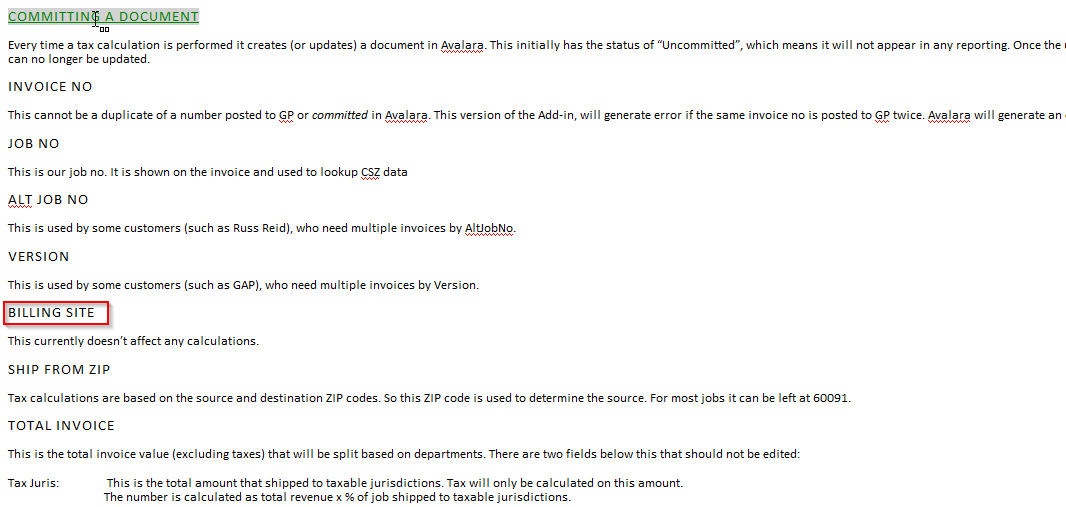
Copy link to clipboard
Copied
Copy link to clipboard
Copied
Thanks Rick. Helped a lot (especially seeing difference between selecting text and clicking in margin
Copy link to clipboard
Copied
I had the most luck inserting a bookmark into the linked Word document (from inside Word, outside of RH, then update the HTML from within RH) right before the location where you want to bring the user, the index should bring you to the location (after you link the keyword to that bookmark)
