 Adobe Community
Adobe Community
- Home
- RoboHelp
- Discussions
- Re: Indigo layout missing - include all words in s...
- Re: Indigo layout missing - include all words in s...
Copy link to clipboard
Copied
Using Indigo layout with merged project using RH 2017 and just downloaded newest Indigo layout in hopes of fixing search not finding results consistently in Chrome and Edge. I thought maybe it was because the New Indigo layout is not displaying the "Include all words in search" option. Any idea of what I am doing wrong?
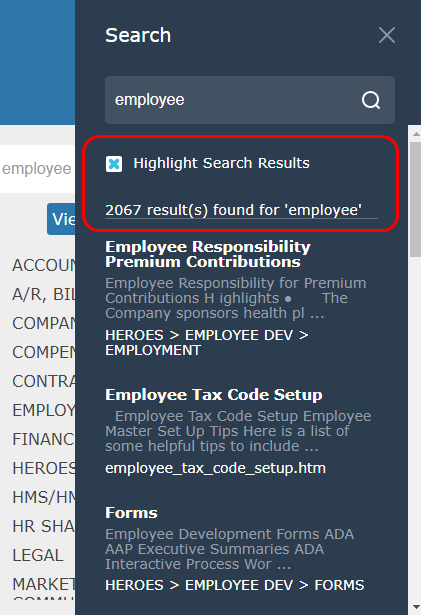
 1 Correct answer
1 Correct answer
First check that it works OK with one of the sample projects. Click Open on the RoboHelp Starter page and then click Samples in the ribbon on the left.
If it is OK there, I think my next step would be to generate all the projects again, making sure that they all have the new layout.
What is your search panel sitting over? If you search on opening the merge it would normally still be showing the search input, then Index, Glossary and Favorites with the books below. I am wondering if you have been c
...Copy link to clipboard
Copied
First check that it works OK with one of the sample projects. Click Open on the RoboHelp Starter page and then click Samples in the ribbon on the left.
If it is OK there, I think my next step would be to generate all the projects again, making sure that they all have the new layout.
What is your search panel sitting over? If you search on opening the merge it would normally still be showing the search input, then Index, Glossary and Favorites with the books below. I am wondering if you have been customising the layout and if that could be affecting things?
See www.grainge.org for free RoboHelp and Authoring information.

Copy link to clipboard
Copied
Thank you Peter,
I tried a sample project and it works well with the sample project.
I took the layout and customized it again, which is just color scheme and logo and republished the sample project and it still looks good. Yay!! I will now apply the same to one of our single projects and then the merged project to see if it still works.
Copy link to clipboard
Copied
I just noticed that I had an additional customization of changing the label of "Index" to "View Index" in the project. Does this affect anything? When I applied the updated Indigo layout to the an existing project, the buttons are back. I first see the default labels flash (Index, Glossary, Favorites) and then the updated label "View Index" replaces it and remains with Glossary & Favorites.
Also, the search is not working. The gray boxes are swirling but no results. Do I need to publish all the merged projects before the Search will work?
Copy link to clipboard
Copied
You must generate all projects in an HTML5 output before the merge will
work properly.
Peter Grainge
www.grainge.org
@petergrainge
