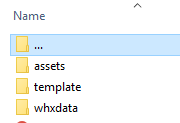Adobe Community
Adobe Community
- Home
- RoboHelp
- Discussions
- Re: Infinitely Recursive Folder Created in Output ...
- Re: Infinitely Recursive Folder Created in Output ...
Infinitely Recursive Folder Created in Output (RH 2019)
Copy link to clipboard
Copied
After I got infinitely recursive folder structure in the output with an upgraded project, I recreated the whole project solely in RH 2019. I had no problem for days, but I did some tweeks and edits to content and now, all of a sudden, I'm getting the issue again.
What happens is that a folder is generated in the output called "..." with an infinite set of subfolders also called "..." And when I try to delete the folder structure, Windows gives me an error.
What could have caused this and how do I fix it in my project?
Copy link to clipboard
Copied
Is that screenshot from Windows File Explorer or inside RH2019 New UI?
Copy link to clipboard
Copied
Thanks for your reply. That's from Windows, but it's the folder structure created by RH for the output.
Copy link to clipboard
Copied
Are you running RH2019 Classic or New UI? Are you all patched up? Check Help > Updates to check.
Copy link to clipboard
Copied
Good question. RH2019 new UI. New install without patches. IT said they are doing a batch push of patches for Adobe products at a future time. I didn't see this issue in the Adobe posted bug lists, so I figured I'd check here, if others had that issue. But yes, it's possible that this could be resolved with a patch.
Copy link to clipboard
Copied
Your version will depend on when you downloaded. Look in the Help menu to see your version.
I've not seen this problem in any version including beta versions so I don't think it is anything an update will fix.
Please use the camera icon to add an image of the structure in RoboHelp.
Are you generating to the same drive as the project?
Copy link to clipboard
Copied
Acording to this site - https://superuser.com/questions/1010544/how-to-get-rid-of-folder-containing-just-three-dots-pointing... - it seems some applications can create such a structure. I would get your IT to free you up to apply the RH patches asap before proceeding any further.