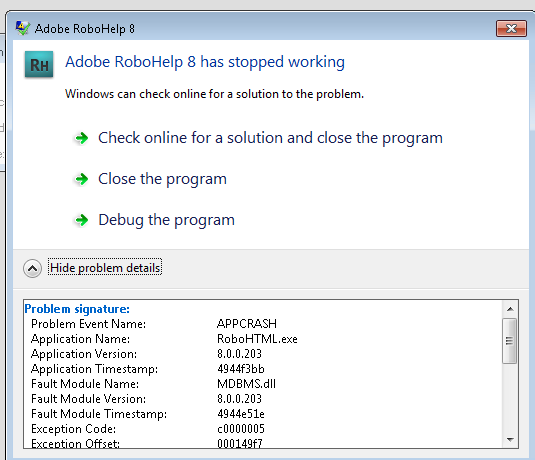Adobe Community
Adobe Community
Issue with Robohelp 8
Copy link to clipboard
Copied
I am encountering Appcrash everytime I try to open a project. The project was working fine but now is giving the following warning and then closing.
Any help to resolve the issue will be appreciated.
Copy link to clipboard
Copied
- Check whether another project will open. Try one of the sample projects.
- What operating system are you on. See https://helpx.adobe.com/robohelp/kb/robohelp-operating-system-microsoft-word.html for compatibility.
- What output are you creating? Anything other than CHMs will almost certainly have issues with modern browsers.
Copy link to clipboard
Copied
Thanks Peter for your response. It worked for sometime after I restarted my system but the issue seems to be back. I am using Windows 7 OS and the Robohelp version is 8. The output that I generate using my project is a .CHM file.
Not sure how to handle this error.
Copy link to clipboard
Copied
According to the link I posted, RoboHelp 8 was not compatible with Windows 7. Sometimes apps will work on an incompatible version but a change to that can change that. There have been some security changes to Windows 7 so maybe that's the reason. Just a guess.
When a program that is long out of support is used on an incompatible platform, there's not much that can be done.
I'm sorry but I can't help you on this one.
Copy link to clipboard
Copied
Yes, Peter. I looked at the knowledge base article that you shared earlier and was wondering whether the incompatibility is the reason for appcrash.
Will check if I can install it on Windows 8 and see if that works.
Thanks again.
Regards,
Abhishek Sinha
Copy link to clipboard
Copied
Not a chance - if RH8 needs XP to run, your only option is to try running in compatibility-mode or inside a VM that's running XP.