 Adobe Community
Adobe Community
- Home
- RoboHelp
- Discussions
- Issues with hanging indentation in RH10
- Issues with hanging indentation in RH10
Issues with hanging indentation in RH10
Copy link to clipboard
Copied
Hi
I am facing somewhat strange issue (not sure if this is a known bug) with indentation.
I imported FrameMaker 11 document into RoboHelp using the settings ISF file. In RoboHelp, I want 2nd line of a list item (say bulleted list) to start from the point where the first letter of the first line starts. Normally, I do it using hanging indents. However, I am not able to get this here. I am generating WebHelp output.
Here are screenshots of different paragraph settings and their WebHelp output as viewed in FireFox:
1. The output of zero indentation is correct.
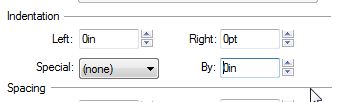
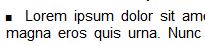
2. Then, I changed the hanging identation to 0.25 in to check the output. I noticed that the 2nd line is starting slightly after the 1st word of 1st line. So, I reduced the hanging indentation in my next attempt.
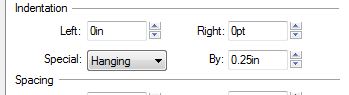
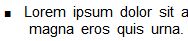
3. Here, I reduced the indentation to 0.2in. Now, instead of reducing the space before 2nd line, I noticed that the space between the bullet and 1st letter of 1st line has changed.
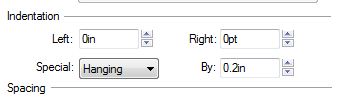
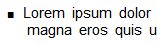
Where am I going wrong? Please guide. The outcome of zero indentation is looking very unprofessional and I need to get this right in the settings file.
Copy link to clipboard
Copied
you may have to play around with the CSS to get your desired result; then you can apply that CSS to all topics when you generate the help
Copy link to clipboard
Copied
Yes, you may need to fiddle with the CSS, but once you figure out the settings, modify the mapping CSS (RHStyleMapping.css by default) so that you don't need to manually apply CSS or apply via the SSL in RH.
Copy link to clipboard
Copied
Hi
I tried with the Courier font, but it didn't help. Here are all the info you asked for:
HTML code:
<?rh-list_start class="MLB1" level="1" style="list-style: rh-list; list-style: rh-list;" ?><p class="BodyLevel1">Lorem ipsum dolor sit amet, consectetuer adipiscing
elit. Maecenas porttitor congue massa. Fusce posuere, magna sed pulvinar ultricies, purus lectus malesuada libero, sit amet commodo magna eros quis urna. Nunc viverra imperdiet enim. Fusce est. Vivamus a tellus.</p><?rh-list_end ?>
CSS of BodyLevel1 (the "padding-left" data was not available in the default CSS. I have added it manually after Jeff's suggestion.)
p.BodyLevel1 {
margin-right: 0.000pt;
text-align: left;
word-spacing: 0.250em;
font-style: normal;
font-weight: normal;
color: #000000;
letter-spacing: 0.00em;
font-size: 11pt;
margin-top: 0pt;
list-style: rh-list;
x-list-class: MLB1;
x-list-level: 1;
margin-bottom: 4.5pt;
font-family: Arial;
text-indent: 0in;
padding-left: 0.2in;
margin-left: 0in;text-decoration: none;
}
Here, MLB1 is the Multi-level List where I have defined the bullet style and size. I have tagged this style to BodyLevel1.
CSS of MLB1 (if that helps)
}
rh-list.MLB1 {
x-lvl-2-type: lower-alpha;
x-lvl-2-format: "<x>&c";
x-lvl-2-margin: 20px;
x-lvl-3-type: lower-roman;
x-lvl-3-format: "<x>&c";
x-lvl-3-margin: 40px;
x-lvl-4-type: decimal;
x-lvl-4-format: "&o<x>&c";
x-lvl-4-margin: 60px;
x-lvl-5-format: "&o<x>&c";
x-lvl-5-margin: 80px;
x-lvl-6-type: lower-roman;
x-lvl-6-format: "&o<x>&c";
x-lvl-6-margin: 100px;
x-lvl-8-type: lower-alpha;
x-lvl-8-margin: 140px;
x-lvl-7-format: "<x>.";
x-lvl-7-margin: 120px;
x-lvl-9-type: lower-roman;
x-lvl-9-margin: 160px;
x-lvl-1-format: "<x>";
x-level-count: 9;
x-lvl-1-type: filled-square;
x-lvl-1-p-class: BodyLevel1;
x-lvl-1-p-tag: p;
x-lvl-1-pfx-class: rls-1-MLBO;
}
Copy link to clipboard
Copied
Hi,
I'm not sure if you already found the solution to this, but this is how I solved the same issue.
Manually edit your CSS to add two lines below the line: x-lvl-1-format::<x>";
These are the two lines you need to add:
x-lvl-1-margin:
x-lvl-1-text-indent:
The values you set these two can be determined as follows:
x-lvl-1-margin specifies the left indent of the text.
x-lvl-1-text-indent specifies where the bullet autonumber will appear relative to the text (that is, how much to the left of the text the autonumber appears, hence, it should have a negative value)
So for example, you might set these two values as follows:
x-lvl-1-margin: 60px;
x-lvl-1-text-indent: -30px;
I hope this helps.
Copy link to clipboard
Copied
I am using RH 2015 and have noticed that in IE 11 we have the same kind of hanging indent issue:
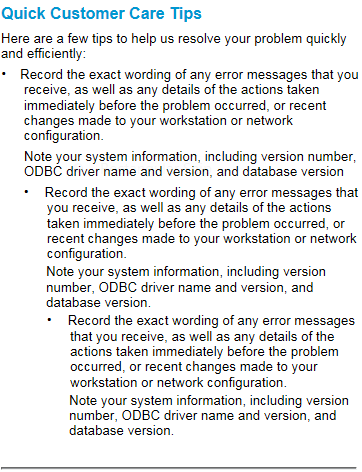
It is not a huge issue, but I would like to align up the hanging indent text. This is what we currently have in the css:
}
p.Bullet_NoIndent {
font-size: 10pt;
list-style: rh-list;
x-list-class: rl-p-Bullet_NoIndent;
x-list-level: 1;
margin-top: 2pt;
margin-bottom: 2pt;
padding: 0px ! important ;
text-indent: -0.24in;
margin-left: 0.24in;
font-family: Arial, sans-serif;
}
rh-list.rl-p-Bullet_NoIndent {
x-level-count: 1;
x-lvl-1-format: "<x>";
x-lvl-1-type: bullet;
}
Any help to correct this issue would be very much appreciated.
Thanks,
James
Copy link to clipboard
Copied
Is it misbehaving in any other browser? Have you tried applying the suggestions of this thread?
Copy link to clipboard
Copied
I tried using Courier and I get the same issue.
I tried adding the following items directly to the css, but nothing seemed to happen. I even set the values to 200 and -200 and nothing happened, which I though was strange.
x-lvl-1-margin: 60px;
x-lvl-1-text-indent: -30px;
Everything looks ok in IE 8 and 9. Haven't tested it in IE 10 yet.
In IE 11 and Chrome, I get the handing indent issue.
Copy link to clipboard
Copied
See the Lists page on my site. There is information there about creating
lists in RoboHelp.
Copy link to clipboard
Copied
Hi Peter,
I did look at your site. We are currently not using lists/multi-level lists. We are using paragraph styles with the autonumber feature. Is this the issue?
We inherited these projects and have over 10 very large help projects. I think it would be a huge undertaking to switch to lists at this point.
Are lists the way to go if I were to start a new project?
Copy link to clipboard
Copied
I believe my Lists page explains how to tweak the indentation. It should be a similar approach here. Take another look. Post back if still stuck.
See www.grainge.org for RoboHelp and Authoring tips

Copy link to clipboard
Copied
Figured it out with the help of your Lists page.
Thanks!
Copy link to clipboard
Copied
MackDuff What was your solution here?
Copy link to clipboard
Copied
another suggestion - it may be an artifact of the font - try using a fixed-width font like Courier to see if that has any effect
Copy link to clipboard
Copied
Can you also supply the HTML code for your list? It looks like you haven't mapped your bulleted list para to BodyLevel1, and converted the autonumber to an HTML list.


