JS error after Update 3 - Responsive HTML 5
Copy link to clipboard
Copied
I just updated RH 2017 with Update 3 and when I try to compile Responsive HTML 5, it won't load. There's a JS error with our customized Azure Blue screen layout.
I have 2 questions for Adobe:
- When will you fix this?
- When will you go back to beta testing before releasing updates? Releasing buggy software is unacceptable.

Thanks!! ![]()
Copy link to clipboard
Copied
Psst, you realize you're NOT talking to Adobe here, right? This is a user-to-user forum where Adobe staff occasionally peek in.
Copy link to clipboard
Copied
I knew I'd get your attention. ![]() So what's the scoop with this error?
So what's the scoop with this error?
Copy link to clipboard
Copied
You think I'm an Adobe employee?? I'm not - hint: you'd see "Staff" underneath my name badge. ;>)
As for what's happening in this case, there's a number of troubleshooting steps you can try:
- is it happening with all browsers or just one?
- does it occur if you use one of the sample projects?
- does it make any difference on where the output is located - local LAN drive vs. Web server?
- you mention "customized Azure Blue" screen layout - have you tried it with the "factory" layout or any other layouts?
Copy link to clipboard
Copied
Let's find the problem first and then have a pop if it is an Adobe issue.
There isn't an Update 3 to RoboHelp 2017. If you click Update in RoboHelp, the only content is for FrameMaker if you have TCS installed.
First check RoboHelp File > Help and confirm it shows 13.0.2.334. Then take a fresh copy of the layout by selecting it again from the Gallery and giving it a slightly different name such as AzureBlue2. Update 2 contained a new version of the layout but you have to import it afresh.
It looks like you are generating to a network drive. Try with the project and the target folder being local.
If that does not help, I notice the issue is with loadprojdata.js. It could be worth trying the files at Tracker (Adobe's bug tracking). The other possible issue is a long path name. Try moving the project nearer to the root of the drive.
Post back after trying those things.
See www.grainge.org for RoboHelp and Authoring information. £$0

Copy link to clipboard
Copied
Well Peter, that worked. I customized indigo with out corporate colors and it working in both IE and FF. Thanks!
Copy link to clipboard
Copied
I take it the new copy of the layout is what fixed it? So no bug? ![]()
Have you tested the search in IE? If that hangs, then try the files I pointed to. Although the problem is reported as a bug, my understanding is the issue was caused by a browser change after the RoboHelp release.
See www.grainge.org for RoboHelp and Authoring information. £$0

Copy link to clipboard
Copied
UPDATE: I talked to RH tech support at length. There's a corruption in the layout I had customized. The gal spent hours on the phone with me today going through the file and trying different things.
To get reproduce this, you go to Output Setup > Right-click - EDIT on the layout. I changed some colors. That's it. Nothing else. Then click SAVE AND PREVIEW.
HOWEVER, this is reproducible regardless of whether or not I change any colors, so I'm thinking it's a bug that Adobe needs to fix. I'm talking with tech support again.... stay tuned...
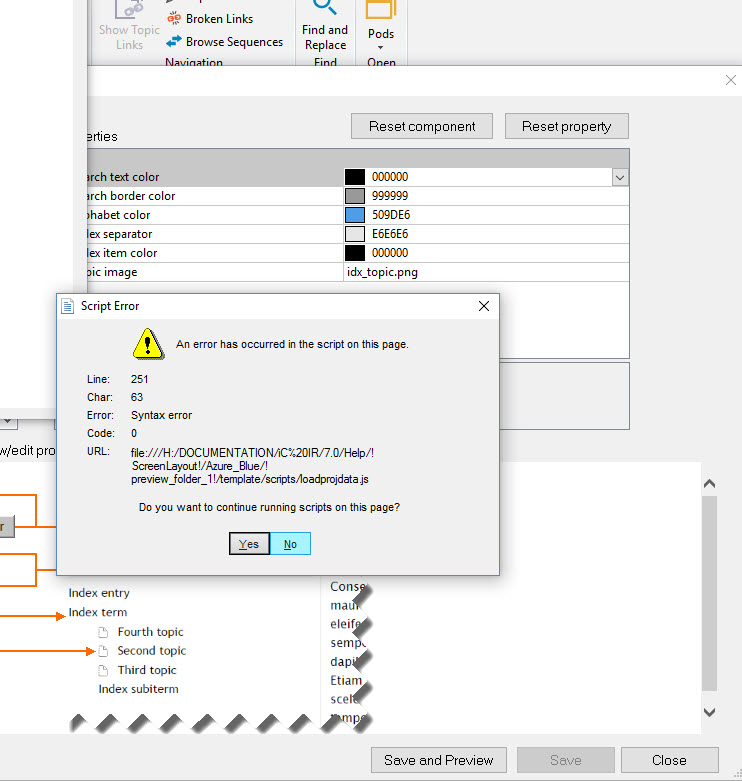
Copy link to clipboard
Copied
I think you will find it's a bug only in Preview. Generate the layout and I suspect it will be OK. Try that and post back.
See www.grainge.org for RoboHelp and Authoring information. $£0.00

Copy link to clipboard
Copied
Yep. That's exactly what's been happening, like I said above.
Copy link to clipboard
Copied
Feel free to fire up the Bug Tracker and log your issue.
Copy link to clipboard
Copied
I think this might be the answer.
The Logical Blog by IconLogic: ADOBE ROBOHELP: Getting Around Preview Errors
See www.grainge.org for free RoboHelp and Authoring information.

Copy link to clipboard
Copied
LOL - OK, you got me there.
- It's happening in both IE11 and FF. We aren't "allowed" to use anything other than IE 11 at work, so
- We don't use Web server
- I tried using the Charcoal layout and got an error there, too.
- I haven't tried sample projects.

