 Adobe Community
Adobe Community
Letter "W" displaying improperly
Copy link to clipboard
Copied
Hi there,
I've searched the forums and was unable to find anything about this. I'm on version 12.0.3.428 (RoboHelp 2015) and I've started using HTML5 for some of my teams' help files. I generated a set and found that the letter w displays as though someone wiped an eraser through the center of the letter. I know, kind of weird, right? It appears to manifest itself in the left side links. For example, when I click the Table of Contents, Index, or Search icons, and a word in any of those places contains a "w" it is odd looking. Take a look below. Lett image is from my index, and right is from ToC. And no, there's no dirt on my screen. 😉
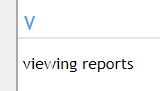

Anyone else seen this? Is there a solution?
Thanks.
Tom
Copy link to clipboard
Copied
Hi there
If you adjust the overall size of your browser to be narrow enough so as to hit a breakpoint and rearrange things like the TOC and whatnot, does it change?
What layout are you using? Have you modified any aspects of the layout?
Also, what browser are you using? Have you tried viewing it using a different browser? Does the same thing happen there?
Cheers... Rick ![]()
Copy link to clipboard
Copied
Hi Rick,
Interestingly, after trying the things you mentioned (resizing entire browser window to rearrange content; different browsers) I still have the issue. BUT, you did trigger for me the idea of playing with the zoom feature in the browsers. And that did fix it. I would certainly still call it a bug because it manifests itself at 100% in both IE and Chrome, although oddly, it appears to be obvious in IE than in Chrome. When I increase the zoom to 110% in either browser it goes away. Any idea how to submit a defect to Adobe about this? Or what are your thoughts about how to proceed? Might not be an Adobe issue but I hope you agree that it's a bit weird!
Thanks for the quick reply and the idea nudge.
Tom
Copy link to clipboard
Copied
I have seen this and I'm not certain it was RoboHelp or if it was just
RoboHelp. It was several years ago.
Check other programs.
Try another font. Which one is giving you the grief?
Post back.
Copy link to clipboard
Copied
Hi Peter,
I'm using a default template in RoboHelp's Responsive HTML5 called Azure Blue. I haven't changed anything within it. It does not occur when I generate WebHelp from the same source files. Just when I use the Responsive HTML5.
It's not really a deal breaker; the "w" is legible enough to be viewed as a "w." Just a bit odd.
Thanks for your reply.
Tom
Copy link to clipboard
Copied
OK but I still ask what font and have you tried another? It might be
relevant unless you are quite happy to leave it.
Copy link to clipboard
Copied
In addition to what Peter asked, I'd be curious to know if you have tried it on other computers and if they also exhibit the behavior on different machines.
Copy link to clipboard
Copied
Hi Peter,
I changed a font setting in the Azure Blue screen layout. Under Basic Settings is a Layout font item which defaulted to Trebuchet MS. I changed this to Verdana to match a font in my existing css. That seems to have fixed the issue. Even at 100% it looks good now.
Thanks so much for the suggestion. And thanks to Rick as well. Rick, I unfortunately do not have the bandwidth to attempt this on an additional computer. But it looks like the font change fixed the issue.
Thanks again to both of you.
Best,
Tom
Copy link to clipboard
Copied
Of course! Trebuchet. Wish I had recalled that sooner.
