 Adobe Community
Adobe Community
- Home
- RoboHelp
- Discussions
- Linking Word docs - Style differences
- Linking Word docs - Style differences
Copy link to clipboard
Copied
I've been continuing my war with linking Word docs into my RoboHelp project. This has me baffled.
First, I ran a Word macro that puts the name of the style assigned to the paragraph in brackets. <[AHCISListNumberLevel01]> means Word style AHCISListNumberLevel01 is assigned to the paragraph, and <[AHCISListNumberLevel02]> means Word style AHCISListNumberLevel02 is assigned to the paragraph. What I can't wrap my head around is when I look at my HTML5 output, step 1 shows the <[AHCISListNumberLevel02]> style as left-aligned with the number 1 (which is wrong) but under step 3, <[AHCISListNumberLevel02]> is indented (which is correct). What am I missing?
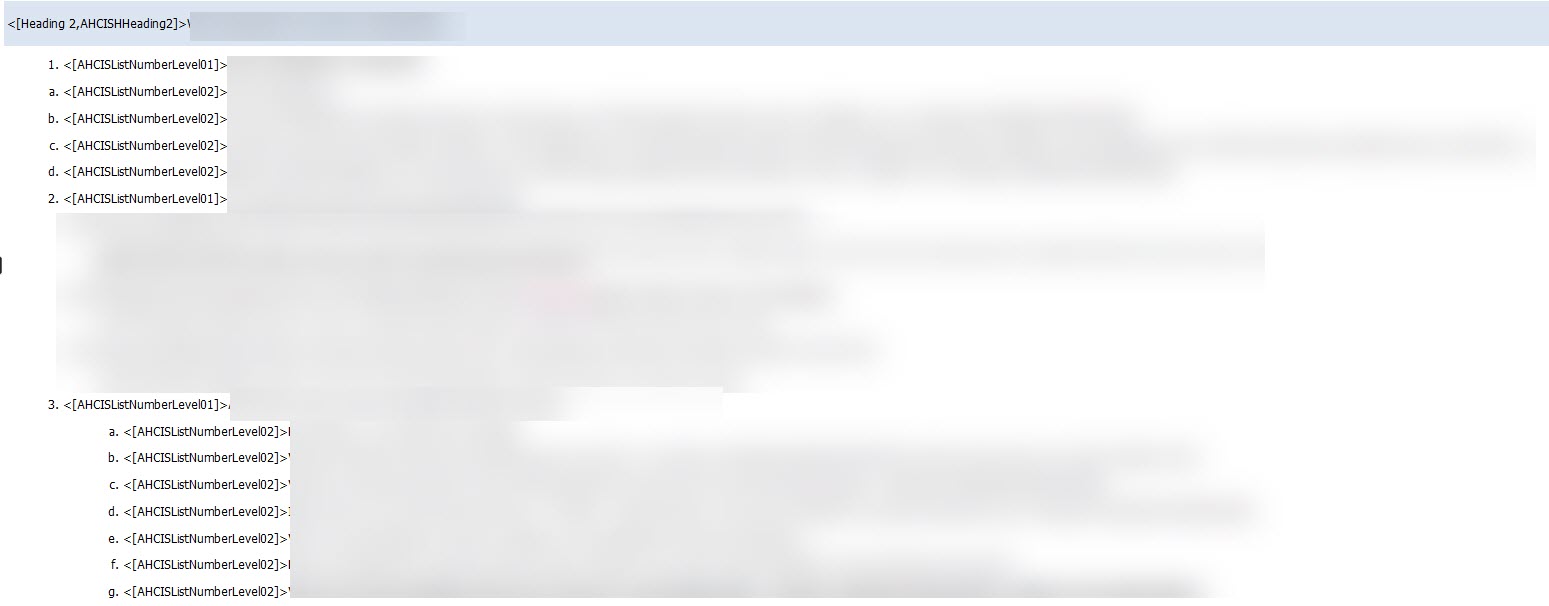
Eternal gratitude awaits anyone that can solve this riddle!
Paul Hanson
 1 Correct answer
1 Correct answer
As a follow-up, if I select a list that has multi-levels in my linked Word documents and apply a pre-defined list in Word, I am able to generate my HTML5 output and see what I expected. Thank you to all who offered suggestions – much appreciated!
Ultimately, I will have ~100 Word docs linked to this project so it was very important to get this to work correctly.
Paul
Copy link to clipboard
Copied
@Peter - that's what I thought, but the resulting doc file doesn't seem to represent what the OP was showing as a multi-level list example.
Copy link to clipboard
Copied
I was using the List Number 2, List Number 3, List Number 4, and List Number 5 styles from the Import902Import Tests.doc file.
I am continuing to work with with Adobe Tech Support. The test project they sent to me works fine on their side, but this is what I see:
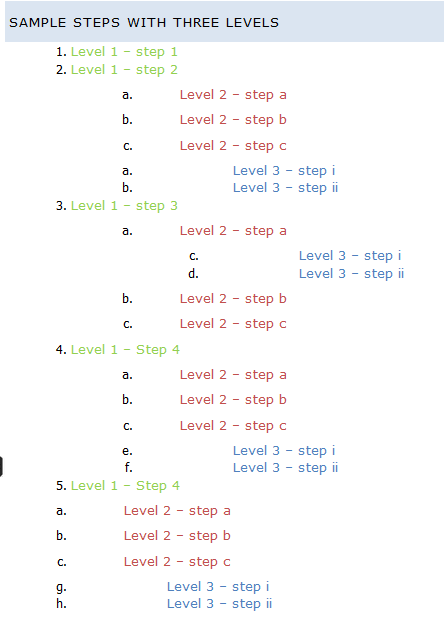
The investigation continues ...
Copy link to clipboard
Copied
As a follow-up, if I select a list that has multi-levels in my linked Word documents and apply a pre-defined list in Word, I am able to generate my HTML5 output and see what I expected. Thank you to all who offered suggestions – much appreciated!
Ultimately, I will have ~100 Word docs linked to this project so it was very important to get this to work correctly.
Paul
Copy link to clipboard
Copied
My point was not what the macro is supposed to do but any side effects.
-
- 1
- 2

