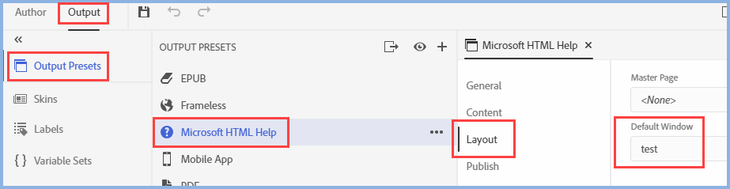Adobe Community
Adobe Community
Copy link to clipboard
Copied
This was a great review Jared(Review at https://community.adobe.com/t5/RoboHelp/My-RoboHelp-2019-Review/m-p/10645169#M126594)and I agree with you on many of your topics! I'm pretty new to RoboHelp and I thought I'd just give it a shot and ask you a question of mine. I've just upgraded a project from RH Classic to "Re-imagined" and I have trouble getting the "locate"-button to appear in the HTML helpfile (after generating the output). I have already "clicked" the "locate"-box in the Window Settings. Is there something else I can do to make the "locate"-button appear in my output again (just like it does in the Classic version)?
I am really greatful for any answer you could give me.
Thanks,
K.
 2 Correct answers
2 Correct answers
Is the window selected in the preset the one with the locate button? I created a new window, ticked the check box and then selected the window. Locate button present.
Copy link to clipboard
Copied
kajsaros1 I have branched your post to a separate thread as it is more about a specific question that others might also have. In Jared's thread, it will get a bit lost.
Copy link to clipboard
Copied
In Output mode, look at Window Settings > Window Properties. There is a Locate check box there.
Copy link to clipboard
Copied
Copy link to clipboard
Copied
Is the window selected in the preset the one with the locate button? I created a new window, ticked the check box and then selected the window. Locate button present.
Copy link to clipboard
Copied
Yes! This worked. Thank you very much for your help!
/K
Copy link to clipboard
Copied
@kajsaros1 - I don't know how much help I can be as I no longer have my RH 2019 trial. Also, it's been a couple of years since we switched from .chm outputs to HTML 5 outputs. I'm sure RH still has some kind of underlying xml file that controls the Window's properties. In Classic RH, this was in a file called rhwnd.apj. There, in the xml code, under the window's definition, they'd have a buttons tag:
The value 12366 clears the Location check box.
The value 14414 marks the Location check box.
You might want to look into a similar file in Re-imagined version and and see if maybe something got messed up in that during the conversion of your project. Perhaps editing that directly will fix this issue. Good luck!
Copy link to clipboard
Copied
@Jared Very different in 2019. If kajsaros reponds with it still not working I'll poke around some more.
Copy link to clipboard
Copied
Copy link to clipboard
Copied