 Adobe Community
Adobe Community
- Home
- RoboHelp
- Discussions
- Lost Index, Glossary and Print Images and Hover in...
- Lost Index, Glossary and Print Images and Hover in...
Copy link to clipboard
Copied
Hi all,
I am facing an issue. After generating my project I find out that I lost Index, glossary and print images, both core image and hover!! I am going to layout setting and under Function bar I'm adding images again but nothing happening. It looks I have all default images in my project folder but they just can not pull up.
Could you please help me about it.
Thanks!!
 1 Correct answer
1 Correct answer
I've seen it happen myself where for whatever reason, the layout becomes munged. In that case, the only way I've seen to recover is to create a totally new layout and start over.
Cheers... Rick ![]()
Copy link to clipboard
Copied
Hi there
And the version of RoboHelp you are using is? (drum roll here)
I'm guessing your output type is Responsive HTML5? And you are referring to clicking this button from the output recipe and choosing one of the function bars:
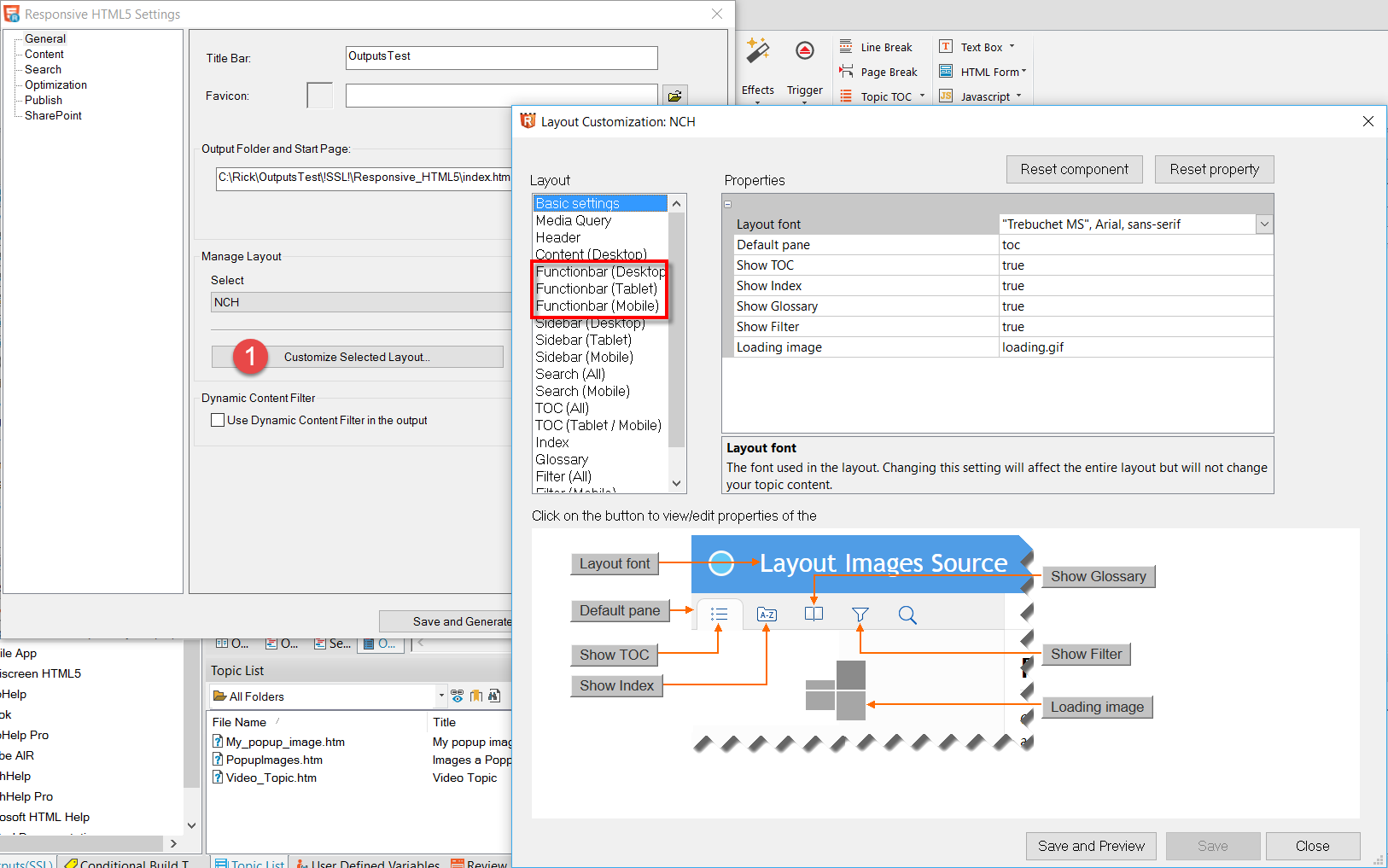
And which of the function bars are you changing?
Cheers... Rick ![]()
Copy link to clipboard
Copied
Hi again Rick,
My Adobe Robohelp version is 11.0.4.291
Yes you are right, I am using Responsive HTML5 as output.
I'm changing Print and Print hover here:
and Index, Index hover, Glossary and Glossary hover here:
Copy link to clipboard
Copied
Hello again
I'm wondering if perhaps it's a format issue. Here's what I mean. When you look at those items (I'm looking at 2015 release as I don't have easy access to 11 at the moment)
Note the image is configured to be a specific file name. In the case of my illustrated example, the file name is print_desktop.png. So what I'm wondering here is if you maybe had an image that was a GIF, the template is looking for a PNG and if it's a GIF or JPG or BMP or whatever, it cannot properly display the image.
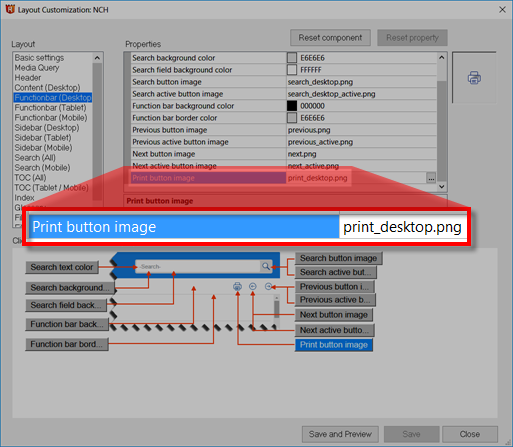
Cheers... Rick ![]()
Copy link to clipboard
Copied
I am using png format, funny is it was working in morning but I lost them in noon, so I guess there is no issue with formatting.
Copy link to clipboard
Copied
I've seen it happen myself where for whatever reason, the layout becomes munged. In that case, the only way I've seen to recover is to create a totally new layout and start over.
Cheers... Rick ![]()
Copy link to clipboard
Copied
I did the same thing. I started over but still missing some icons ![]()
Copy link to clipboard
Copied
Also after generation output opens in Internet Explorer but not showing the layout!!! I have to copy, paste the link to another browser like Chrome then layout pups up. Is there any way to fix it?
Copy link to clipboard
Copied
I think it's time for you to perform what we call a "sanity check".
Basically, it's a small test to ensure that things are actually working as they should. I would first try opening one of the sample projects and see if that project generates and displays without issue.
If you need help doing that, I have a handy little video you can use. Click here to view
Assuming things work fine with one of the samples, you then know it's related to some aspect of your own project.
But if the sample fails as well, it seems to indicate that something in your environment has changed. And in this case, you start looking at aspects of the browser.
Cheers... Rick ![]()
Copy link to clipboard
Copied
Rick, so sorry for delay! Actually these days I was busy working on other projects I just back to your answer and I checked one of the sample projects. It seems the sample is missing some icons after generation in responsive layout output like "back button" and "next button" as well!!
What do you mean by something has changed in my environment? Could you please give me a clue?
Thanks,
Copy link to clipboard
Copied
Hi there
The Back and Next buttons are normally associated with the Browse Sequence feature. Have you defined a Browse Sequence?
Cheers... Rick ![]()
Copy link to clipboard
Copied
Yes from Tools I am reaching Browse Sequence Editor and set it as Auto-create using TOC!!
Beside it shows print-hover.png but not print.png, however I have all pics in my project folder and they assigned to the icons ![]()
Thanks,
Copy link to clipboard
Copied
Several times I deleted the layout and created it from the first but the issue had remained. I finally deleted the layout from both project and SVN and created it again and this time the issue resolved.
Thank you so much for your help!