 Adobe Community
Adobe Community
- Home
- RoboHelp
- Discussions
- Make Table of Contents pane Collapsible/Expandable
- Make Table of Contents pane Collapsible/Expandable
Make Table of Contents pane Collapsible/Expandable
Copy link to clipboard
Copied
Hello,
Am using RH10. I wanted to check if there is any way to make the TOC pane in the Webhelp collapsible/expandable?
In the Webhelp output that I generate, the TOC pane is static, we can only resize the width. However, is there any option to collpase/minimize the TOC pane? And then expand it when needed.
Many thanks....
Copy link to clipboard
Copied
Hi there
Normally you have a small icon that may be clicked to collapse the navigation pane. Are you not seeing this icon?
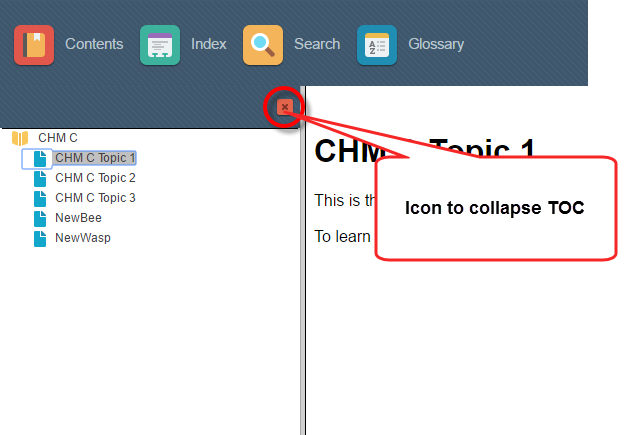
Cheers... Rick ![]()
Copy link to clipboard
Copied
Hi,
Yes, there is indeed a close button, which works as you have demonstrated. But I was trying to figure out if we could have a button that could be clicked to collapse the pane and then the same button could be clicked to bring it up.
Is that possible somehow with RoboHelp 10?
Copy link to clipboard
Copied
There's not built in way to accomplish that goal. I'm not saying it's impossible, as if you are willing to go beyond what RoboHelp provides and monkey with all the scripting, you are able to accomplish many things. Depends on your comfort level as far as dabbling in JavaScript.
Cheers... Rick ![]()
Copy link to clipboard
Copied
Even I was assuming that I might need to update the JS file to achieve this...