 Adobe Community
Adobe Community
- Home
- RoboHelp
- Discussions
- MasterThemeSchema.xml file has invalid data
- MasterThemeSchema.xml file has invalid data
MasterThemeSchema.xml file has invalid data
Copy link to clipboard
Copied
Hi Everyone,
When attempting to Customize the layout for Responsive HTML5 output, I get stonewalled by an error message saying that the "MasterThemeSchema.xml" file has invalid data.
What can I do about this?
My ultimate goals here, really, is to:
Change the navigation icons for TOC, glossary, index, etc. from icons into buttons with the actual WORDS "Contents," "Glossary," etc.
(Is this accomplished through changing the skin? I see something about this on RoboWizard site, but it seems to apply to WebHelp output, rather than HTML5 output.)
But, I need to solve this "invalid data" problem in and of itself, as well.
Thanks,
Mark
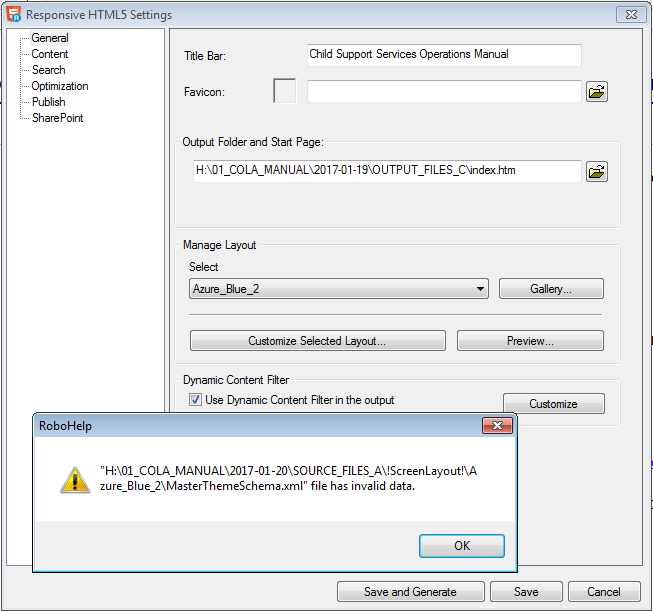
Copy link to clipboard
Copied
Hi there
Are you trying to customize these buttons by working in the RoboHelp Output Setup pod? If so, you need to abandon that. It's a horrible way to do it. Instead, use that button in the Responsive HTML 5 recipe card labeled "Customize Selected Layout" and work through the dialog that presents.
If you are already trying this by using the dialog and way I mentioned, I'm at a bit of a loss as to what to tell you. Other than to suggest you report it to Adobe as a bug.
Click here to begin to report a bug
Cheers... Rick ![]()