 Adobe Community
Adobe Community
- Home
- RoboHelp
- Discussions
- Re: Merged Responsive HTML5 project TOC problem
- Re: Merged Responsive HTML5 project TOC problem
Copy link to clipboard
Copied
Using RH 11.0.4.291 (integrated with FM 12, although I'm not sure whether that's relevant)
Hi all
I've got a couple of child projects merged into a parent project, everything working fine in desktop view, but when I resize the window to check all is OK in tablet and/or mobile views, I'm getting 'File not found' errors when I click particular topics in the TOC. These same topics work absolutely fine from the desktop TOC.
In case it's relevant, the offending topics are always the top level ones (which is obviously not good!). The 'File not found error' shows that the TOC link is failing to look in the correct mergedProjects folder for the topics, although it is looking in the folder that holds the child and parent projects... Other links, browse, search, etc, all seem to work OK. It's definitely something to do with merging as I've checked that the problem doesn't arise if I publish the projects to their own directories, rather than merging them.
Any clues as to which file(s) I should look at/any remedies I could try?
Thanks for any suggestions.
 1 Correct answer
1 Correct answer
Sorry for the long wait. But I have good news: I have a solution.
- From the page RoboHelp Patches and Updates | WvanWeelden.eu, download the Fix for mobile TOC not working in merged Responsive HTML5 (unofficial).
- Extract the zip and place the tocdrilldown.js file in your output in the folder template/scripts. Overwrite the existing file. Do this for the master project and every child project.
The problem you found is a bug. I have reported the bug and my solution to Adobe. You can also log the bug w
...Copy link to clipboard
Copied
Can you create a small example project and share it? I have tried merging HTML5 and it worked fine for me. I would like to see what is causing the issue on your side.
Copy link to clipboard
Copied
Thanks Willam. I've PMd you the location of a zipped file in the hope it will help with the diagnosis!
In case it's relevant, I noticed the following errors in the Console (F12) when viewing the results:
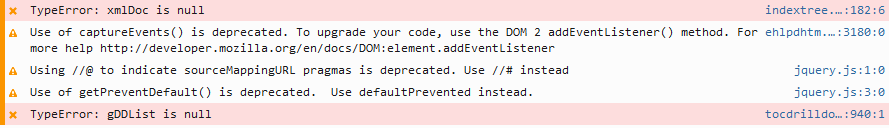
I thought maybe the gDDList one was significant, as I haven't seen that before and I notice it refers to tocdrilldown.js...
Copy link to clipboard
Copied
Sorry for the long wait. But I have good news: I have a solution.
- From the page RoboHelp Patches and Updates | WvanWeelden.eu, download the Fix for mobile TOC not working in merged Responsive HTML5 (unofficial).
- Extract the zip and place the tocdrilldown.js file in your output in the folder template/scripts. Overwrite the existing file. Do this for the master project and every child project.
The problem you found is a bug. I have reported the bug and my solution to Adobe. You can also log the bug with Adobe via: Adobe - Feature Request/Bug Report Form. Please reference this thread in your bug report.
One note: I made a fix for the issue myself by modifying the script. I tested the project you sent me and all worked fine. Of course, this fix is in no way sanctioned by Adobe.
Copy link to clipboard
Copied
Thanks, Willam, you're a hero!
Just tested your fix and it works fine my end too.
I'll submit a bug report to Adobe, referring to this thread.