 Adobe Community
Adobe Community
- Home
- RoboHelp
- Discussions
- Re: Missing Bookmarks in Responsive HTML5 Output
- Re: Missing Bookmarks in Responsive HTML5 Output
Missing Bookmarks in Responsive HTML5 Output
Copy link to clipboard
Copied
I just started working with Responsive HTML5 in RoboHelp 11. I notice that on one machine my bookmarks appear in the sidebar of the Responsive HTML5 output. However, when I move the output to a different machine and view it, the bookmarks are missing from the sidebar. Only the Contents icon appears from which I can access the pages individual pages. What do I need to do to ensure that the bookmarks appear regardless of the PC on which it runs? Thanks!
Copy link to clipboard
Copied
What do you mean with the bookmarks are shown in the sidebar. Are you talking about the TOC?
Copy link to clipboard
Copied
Yes, the TOC appears on one machine and when I run the help on another machine, the TOC is missing. See below. It's the same help, nothing different. Thanks for your assistance.
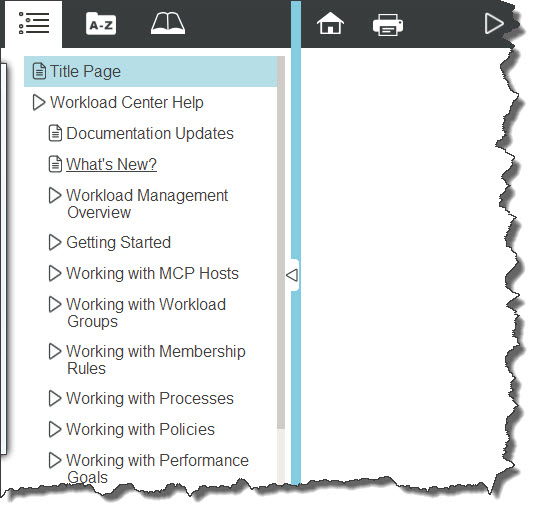
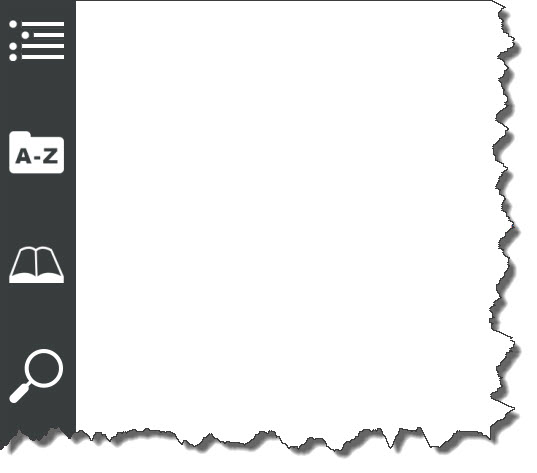
Copy link to clipboard
Copied
That looks as if the two screen resolutions are different so one machine is giving you the desktop layout, where the TOC is seen by default and the other machine is giving you the tablet layout, where you have to click or tap the icons to see the TOC.
That's the nature of responsive layouts.
See www.grainge.org for RoboHelp and Authoring tips

Copy link to clipboard
Copied
Thanks for responding Peter. I used 2 different laptops. One with 1366 by 768 and 1280 x 1024. The laptop with the higher resolution shows the TOC and the laptop with the lower resolution does not show the TOC. Is there anyway to display the TOC on the lower resolution laptop too?
Copy link to clipboard
Copied
It might be possible to tweak the responsive layout but Willam is likely the only person around here who can tell you how.
Otherwise maybe a multiscreen layout could be used where you only generate one layout notwithstanding the name. There are some topics on my site and in the RoboHelp Tour that will help with that idea. Come back if stuck. Generally though I would stick with Responsive Layouts.
See www.grainge.org for RoboHelp and Authoring tips

