 Adobe Community
Adobe Community
Missing xpj file
Copy link to clipboard
Copied
(Please forgive the lack of technical terms you are about to read.)
In November (somehow) saved my project with a different name (I can't remember if I "Renamed Project" or if I just changed the Output Folder and Start Page). After doing this I no longer have the xpj file for the new file. I have made substantial weekly updates to the new file without realizing the xpj file was not being generated. (The Language, Screen Layout, Skin Sub Folders are also not generating.) How do I get an xpj file to generate for the NEW project? (If I could get the other files to generate again as well that would be fantastic too...but right now I am mainly concerned with the xpj file.)
When I open the "old" xpj file I am able to see the most recent edits to the "New" file. No one else is able to open the old xpj file from any other computer though. (Which is the goal.)

As you can see from the image the old file and the new file appear differently.
Thank you very much, in advance, for your time and assistance with answering my question. I truly appreciate any help you can offer.
JenniferCB
Copy link to clipboard
Copied
HI there
Well, what you show is a shortcut icon along with two folder icons. The shortcut icon should open RoboHelp (2015 Release) and the folder icons likely have many files and folders inside each.
I'd try double-clicking the RoboHelp icon. That should open RoboHelp. Then see if your project is listed in the area showing the recent projects.
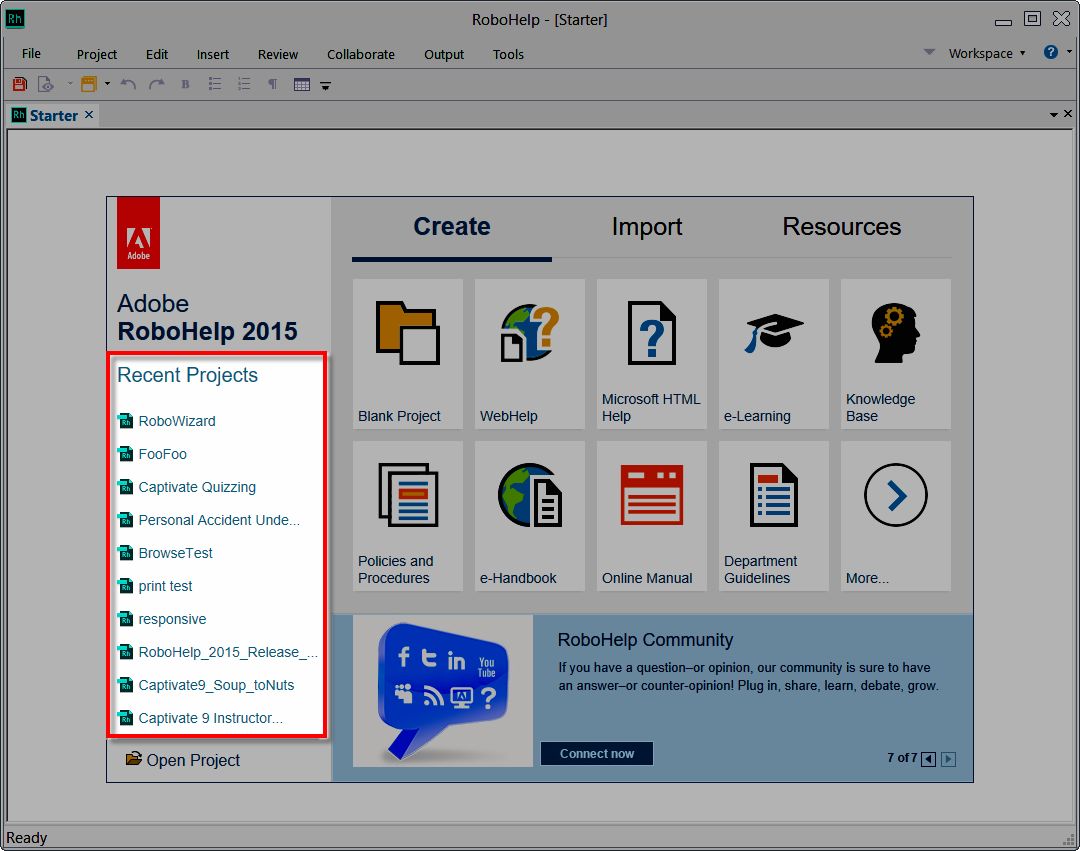
Cheers... Rick ![]()
Copy link to clipboard
Copied
Oh, and the XPJ is the main project database file. It's the main file used while you are editing a project. It's not a file that is "generated" at the time you create output.
Cheers... Rick ![]()
Copy link to clipboard
Copied
Thank you, Rick. I really appreciate your time and assistance with this. So in order to "create" or "generate" or whatever (sorry, I am not a technically advanced RoboHelp user- huge surprise I know) for the "new" project what do I need to do? Can I "import" the new files into the "old" project? (The "New" project is on the left. The "old project is on the right with the files that I really need to have for the "new" project (on the left).
Have I completely messed everything up? I HAVE to have an xpj file for the "new" project. Whether that means I have to go in and update the "old" project page by page or if it is as simple as importing the new files into the "old" project. I need someone to help guide me as to how I can "get" an xpj file for the "new" project. (Again, sorry for the lack of proper terms, I hope I am conveying what I need to accomplish correctly.)
I do not have a problem opening either of the projects/files via opening RoboHelp as you had directed in the previous response. I just need to catch the "old" xpj up with the "new" project. As you can see it hasn't been modified since 11/17/2015...and with no less than 200 changes/updates/deletions/etc. since then I am a little worried I have completely ruined this project. ![]()
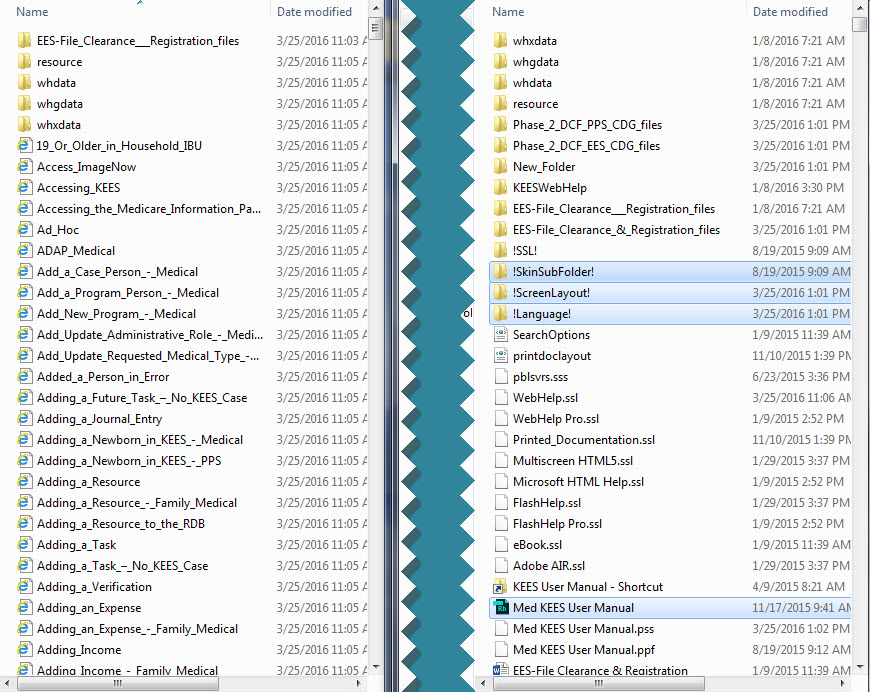
Thanks again.
Copy link to clipboard
Copied
Hello again
From what you are showing it would appear that possibly things are a bit messed up. Please allow me to explain.
When you work with RoboHelp, it's similar to working in your kitchen. You have all the tools needed to mix ingredients together to make recipes. The ingredients are the raw materials. (Flour, Eggs, etc) In RoboHelp, the "raw ingredients" are the HTM files, Images, Videos and other items that constitute the project. Once you are ready, you create that final output. In the real world, you might combine ingredients into cookie dough and bake the cookies to end up with cookies you might sell or eat. In RoboHelp, you tell it to generate your output. That final output is like baked chocolate chip cookies. The baked cookies are chemically different than the raw cookie dough.
So what I'm seeing are files that are part of a project and files that are likely output files. In other words, you are showing us one bowl with baked cookies and another with raw cookie dough.
I've annotated your image a bit to try and explain.
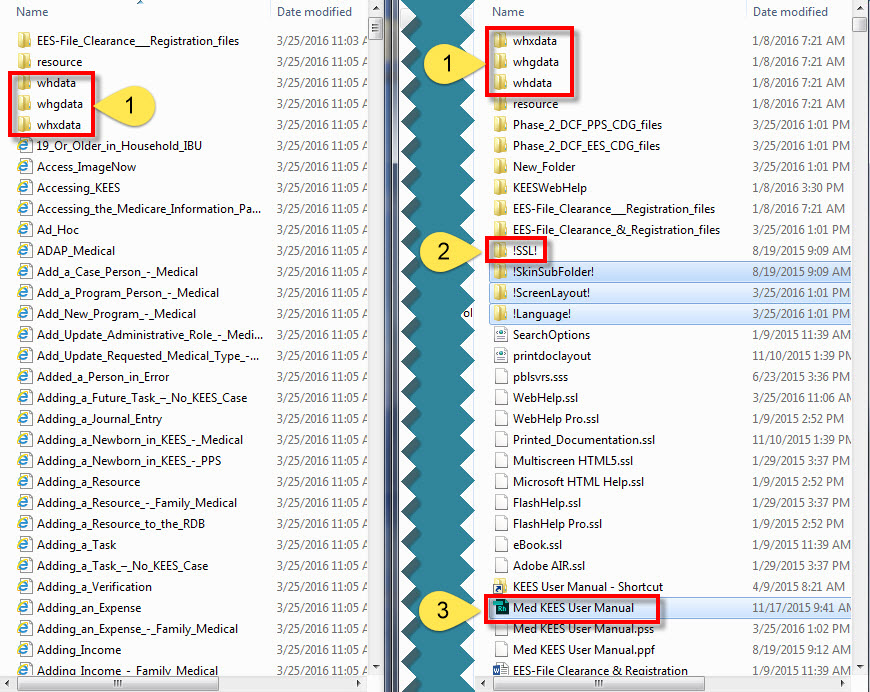
The folders in ( 1 ) the whdata, whgdata, and whdata are typically only found among the output files. It's surprising to see them in the list on the right. More about that later.
The folder in ( 2 ) named !SSL! is normally found in the source location. That folder typically contains other folders where the actual output files are found. So those folders in ( 1 ) really should only be in the output folder(s) you see inside this folder.
The file in ( 3 ) is the XPJ file. Your Windows Explorer is configured to hide known file extensions so you don't see the actual XPJ file extension. But that's what that file is.
That process of creating output from RoboHelp adds all sorts of JavaScript code to each topic. So my own guess is that if you opened any of the files on the left side using Windows Notepad, you would see all sorts of script references in them. An example is below:
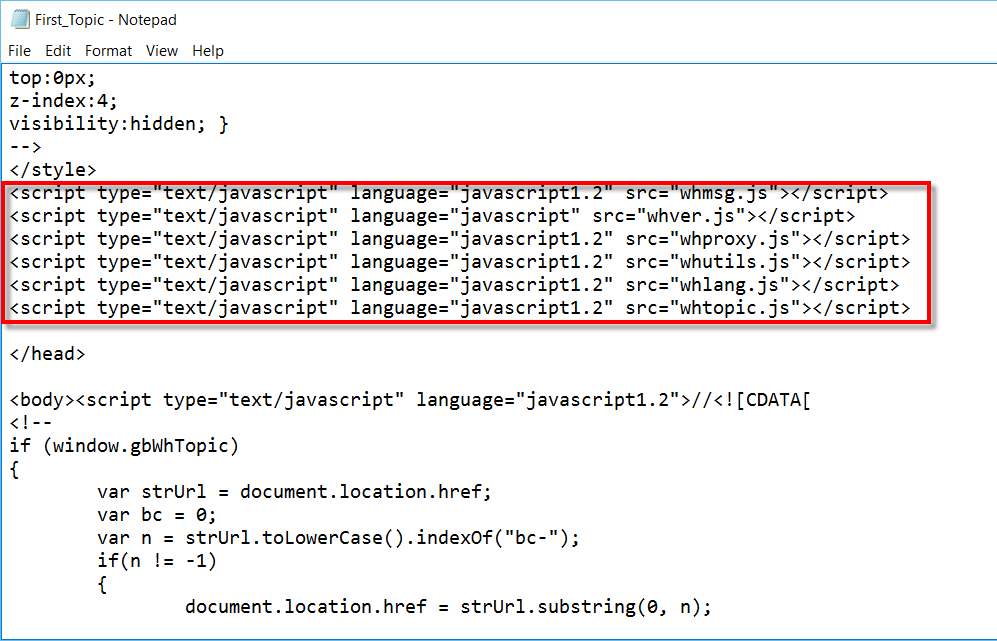
All those script references should only ever be found in an output file, because the process of creating the output adds them in.
Now I mentioned earlier that I'd talk more about the three wh folders. It's likely you will find that even though you are looking at what should be SOURCE topics, they will have these script references. And that's because at some point, somewhere along the line someone took an OUTPUT file (a baked chocolate chip cookie) and crumbled it back up and mixed it into the raw cookie dough! Meaning that someone copied an output file back into the project as if it were a source file.
That likely means you have some significant clean up work to do. All those script references need to be cleaned out in order to get things back to normal. And if that's the case (we don't know for certain until you do some research) you will likely need to either follow the steps outlined in the link below:
Or purchase a script from Willam van Weelden to automate things.
Click here for Willam's script page
So you have some detective work to do and some decisions to make!
Cheers... Rick ![]()
Copy link to clipboard
Copied
Thank you. I think I get it. I really appreciate your time, PATIENCE, and assistance. Enjoy the rest of your Friday. ![]()