 Adobe Community
Adobe Community
- Home
- RoboHelp
- Discussions
- Re: Moving the left-side logo in layout.css from d...
- Re: Moving the left-side logo in layout.css from d...
Moving the left-side logo in layout.css from default 3em to 20em breaks the formatting permanently. Why is this?
Copy link to clipboard
Copied
I'd love to know why this happens and if there's anything I can do about it in my current project. I tried changing the width back to the default, but that only moves the logo back and does not reinstate any other elements. At this point, it appears that I will not be able to insert my wide, rectangular logo since I would never want to alter the width going forward. Does anyone know a way to fix this?
Note: This is related to my recent post: "How do I get the filter checkbox back? I did not alter these graphics in the Layout Customization tool."
1. Test project output before change:
- Custom blue TOC books
- Three books with topics
- Books can be opened and closed
- Logo is at default 7em
- Filter checkboxes normal
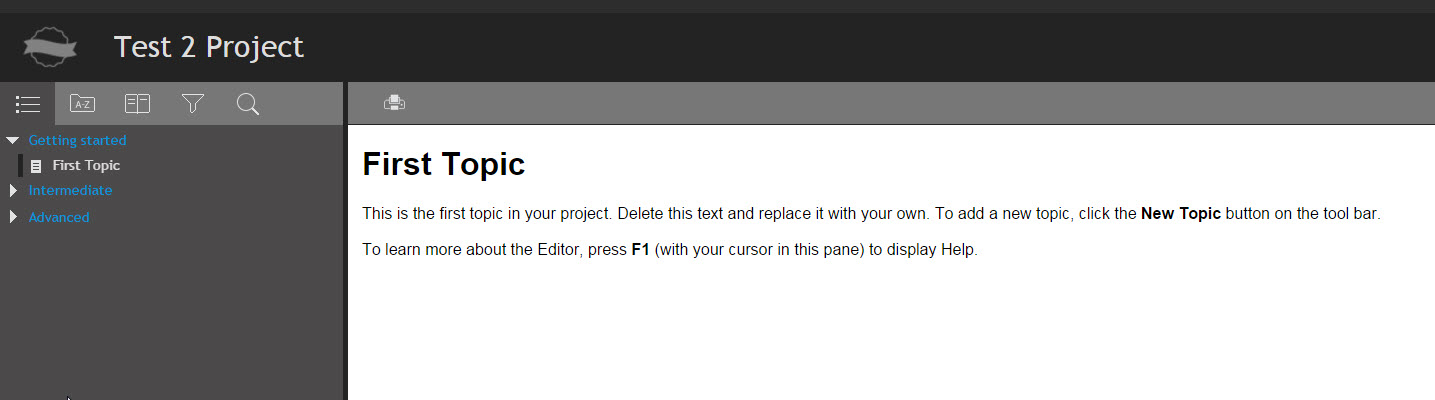
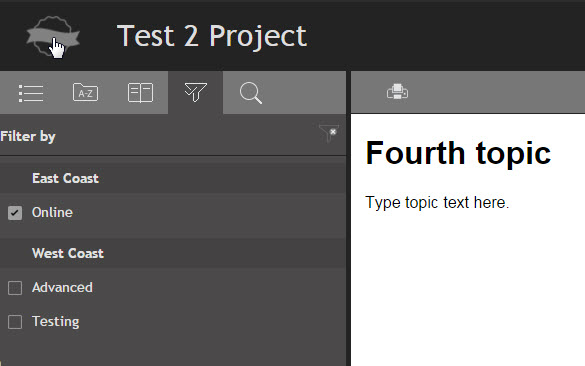
2. Test project output after change:
- Custom blue TOC books changed color
- Books can be opened but not closed
- Logo is at custom 20em width
- Filter checkboxes abnormal
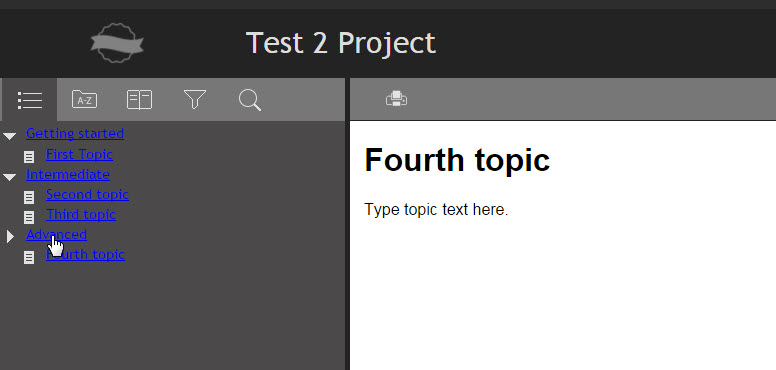
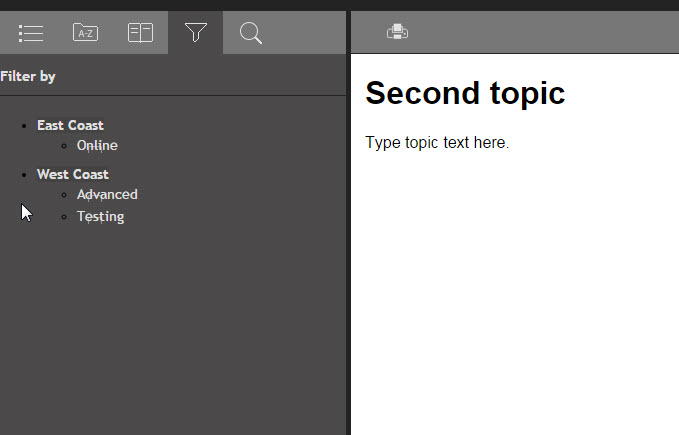
Thanks and best regards!
Copy link to clipboard
Copied
Readers should see my earlier post "How do I get the filter checkbox back? I did not alter these graphics in the Layout Customization tool" for further info/answers.
Copy link to clipboard
Copied
Link to thread mentioned: Re: How do I get the filter checkbox back? I did not alter these graphics in the Layout Customizatio...