 Adobe Community
Adobe Community
Copy link to clipboard
Copied
How do I create a third and forth level for a TOC without creating a new book? I want to put a topic under a topic. When I click the arrow moving the first topic to the left and try putting a topic under it, it moves the second topic above instead of below and the arrow is greyed out to move the first topic to the right.
 1 Correct answer
1 Correct answer
No, I do believe I'm understanding what you want. You want this:
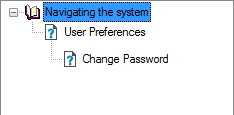
I had to modify that image using SnagIt.
But in order for "New Topic" to be indented, the only way I'm aware it can be achieved is by creating a new Book at the same level as User Preferences.
LIke this:
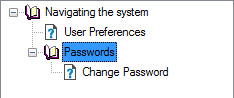
And it's been that way for as long as I've used RoboHelp. More than 20 years. Or, in all that time I've never seen anyone manage to accomplish the first scenario. ![]()
Then again, I never claim to know all there is to know about anything. I
...Copy link to clipboard
Copied
The only way to do this is with a book. But you can link a topic to a book. In that case, clicking the book will also open a topic.
Copy link to clipboard
Copied
Really? Didn't earlier versions (I'm using 11) use multi-level TOCs? I haven't used RoboHelp in years, but I thought that options was available. Thanks
Copy link to clipboard
Copied
Hi there
Indeed multiple level TOCs are possible. But as Willam says, the only way it has ever happened is by creating a book to establish the branch for the new level. I've never seen a TOC where a topic was a sub topic in the TOC without having a book as the main heading.
Cheers... Rick ![]()
Copy link to clipboard
Copied
Oh I do have a book. I don't think I explained correctly
Book: Navigating the System
First Topic: User Preferences
New Topic: Change Password <This is the third level I want to create, and may even need a 4th later
Copy link to clipboard
Copied
No, I do believe I'm understanding what you want. You want this:
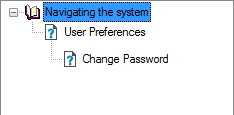
I had to modify that image using SnagIt.
But in order for "New Topic" to be indented, the only way I'm aware it can be achieved is by creating a new Book at the same level as User Preferences.
LIke this:
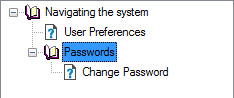
And it's been that way for as long as I've used RoboHelp. More than 20 years. Or, in all that time I've never seen anyone manage to accomplish the first scenario. ![]()
Then again, I never claim to know all there is to know about anything. I'm always learning new things. Just this week I learned a new feature about TechSmith SnagIt that I had no clue was there. And SnagIt and I go back a long way as well! So if there's a way to make it happen, I'd love to learn about it.
Cheers... Rick ![]()
Copy link to clipboard
Copied
Thanks, maybe that was the way I had done it before, I just remember being able to do that. I just knew it could be done. Thanks!
Copy link to clipboard
Copied
By way of confirming that it is by design that you cannot indent a topic within a book, highlight any topic and you will see the left and right arrows are greyed out.
See www.grainge.org for RoboHelp and Authoring tips

Copy link to clipboard
Copied
Gania,
Book: Navigating the System
First Topic: User Preferences
New Topic: Change Password <This is the third level I want to create, and may even need a 4th later
your "first topic" in the example above needs to also be a book because it will have subtopics.
The first topic book does not have to contain a link to a page, it will then display as a book to expand to see subtopics.
Does this answer your question?
Copy link to clipboard
Copied
I agree with you! Flare allows for EASY multi-level TOCs. It makes no sense for a help authoring tool to not allow for multi-levels. RoboHelp 9 did it.
Copy link to clipboard
Copied
Hi, Gania and Bethannb
The TOC structure that is followed by virtually all help authoring tools is a Book and Page metaphor. Books can contain pages but pages don't contain pages![]() . Beyond that, Books can contain "nested" Books.
. Beyond that, Books can contain "nested" Books.
Flare behaves the same way as RoboHelp in this respect. I just opened Flare v11 and could not see any way to create multi-level TOCs or "indented pages" under pages. The only reference I found in Flare's online help was to "multi-level lists", not TOCs.
Thanks
John Daigle
Adobe Certified RoboHelp and Captivate Instructor
Evergreen, Colorado
Adobe Certified RoboHelp and Captivate Instructor
Newport, Oregon
Copy link to clipboard
Copied
Bethann, I would have to disagree with you on RoboHelp 9 having the ability. I've never seen this capability in any version of RoboHelp. I've been using it since version 2. So if that capability had been there, I'm pretty sure I'd have noticed it.
Now if you are creating CHM output, you *COULD* fudge it a bit by choosing the page icon for the book. But that would only apply to that specific output.
Cheers... Rick ![]()
Copy link to clipboard
Copied
Here is an example of a "fudged" TOC using the technique I described,
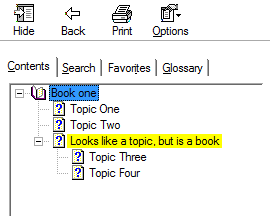
Cheers... Rick ![]()
