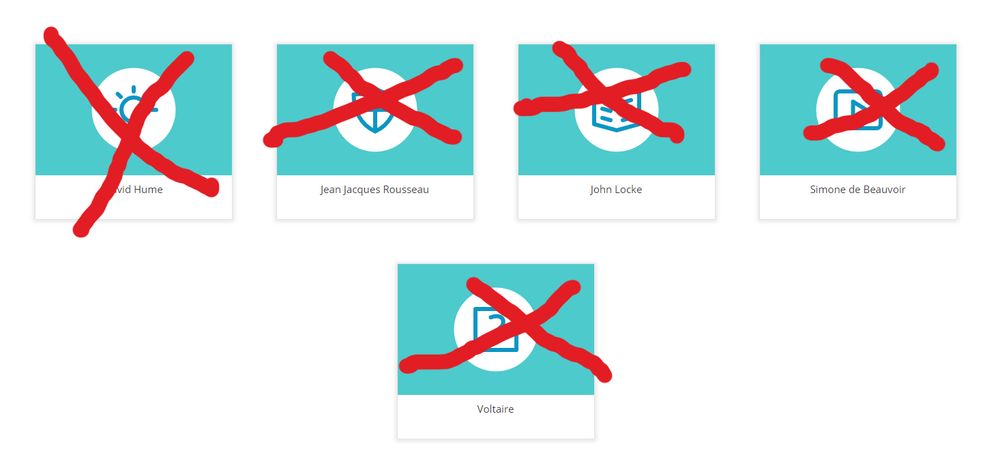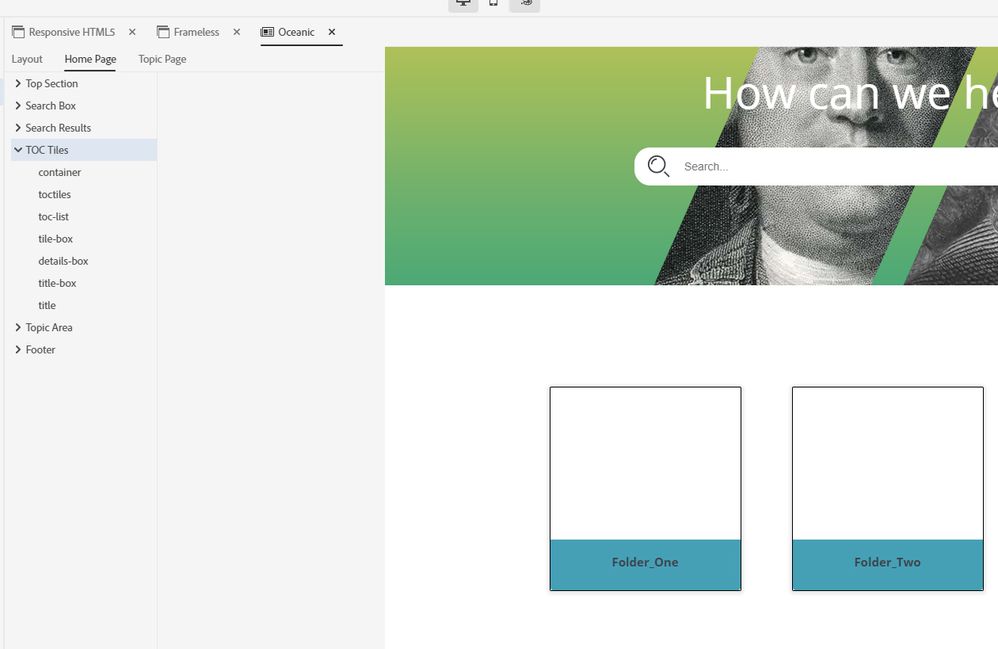Adobe Community
Adobe Community
My own Images and Logos
Copy link to clipboard
Copied
Hello all, I have a question, as per the attached, when i output to "Frameless" its a beautiful thing, I've learned how to edit the skin but I would like to change the generic icons to photos or my own icon. How can this be done, trust me, I have been googling..
[image added by moderator - please use image icon in web interface instead of attachments]
Copy link to clipboard
Copied
@Joe Bodego It really is important that you always start a thread with your version. Different versions, different answers.
Most things are in the skin editor and there is information about that in my RoboHelp Tour.
Otherwise there are many buttons and images so you need to tell us which ones you are having problems with and in which skin. You have attached an image rather than include it in the post using the photo icon. Some supporters will not open attachments for security reasons and if you do download, you are then not seeing the image inline with the text. Then thanks to a quirk of this forum you have to close the thread and reopen it before you can reply. Crazy but that's the way it is.
I have looked and see it is the home page icons but which skin and which version?
________________________________________________________
See www.grainge.org for free Authoring and RoboHelp Information
Copy link to clipboard
Copied
Sorry but I am using 2019, and the Oceanic theme, I would like to replace the buttons with the photos of the actual philosophers and not those ugly icons that are part of the theme. Or use an Icon of my choice.
Copy link to clipboard
Copied
Using 2019 it's also important to state Classic or UI. In this case it has to be the new UI as Oceanic is a frameless output and they only come with the new UI.
What you have to do is open the skin in the skin editor by double clicking it. Also then click the Skin option on the left to hide that panel and give you more room.
Then you look at the labels to see if they give a clue. If stuck you just keep clicking and note the area that is bordered red.
In this case it is in the TOC Tiles options. You will need to play around a bit with sizing.
________________________________________________________
See www.grainge.org for free Authoring and RoboHelp Information
Copy link to clipboard
Copied
Copy link to clipboard
Copied
Copy link to clipboard
Copied
Hi Peter, I just want to share with you how I made this work, I use photoshop to create my thumbnails then added each image (see Screenshot). This is an archaic way to do it, it should seek the image from the topic like it's done in WordPress. Anyway, I have crossed a significant hurdle here with just one to go. As I
told you, there are very few tutorials on 2019, I had to watch the 2015 tutorial on Lynda and figured it out. Thanks for all your help. I have another issue but I want to share this in case anyone else is having this issue.
Copy link to clipboard
Copied
Are you all patched up? Check Help > Updates to check and report back with your point version of RH2019. You may also want to try the RH2020 version as that's the latest.
Copy link to clipboard
Copied
I would do that Jeff, thanks.. working from home is a B%$#h
Copy link to clipboard
Copied
You don't seem to be clicking where I pointed you.
________________________________________________________
See www.grainge.org for free Authoring and RoboHelp Information
Copy link to clipboard
Copied
I did what you said,
Copy link to clipboard
Copied
Copy link to clipboard
Copied
Please use the photo icon to insert images within the post. Some supporters will not open attachments for security reasons and if you do download, you are then not seeing the image inline with the text. Then thanks to a quirk of this forum you have to close the thread and reopen it before you can reply. Crazy but that's the way it is.
In the image posted earlier there was no focus on the specific items, just the group name. Therefore I couldn't be sure you had clicked on them.
________________________________________________________
See www.grainge.org for free Authoring and RoboHelp Information