 Adobe Community
Adobe Community
- Home
- RoboHelp
- Discussions
- Re: Need a solution to restore files in Broken Lin...
- Re: Need a solution to restore files in Broken Lin...
Need a solution to restore files in Broken Links folder

Copy link to clipboard
Copied
Hi,
I use RoboHelp 8.0.0.203. When i opened my project (.cpd) the TOC is full of Broken Links. Then in opened .xpj file. The following error messages were displayed. I have posted the screen shots for your assistance. Kindly help me out of this.
Thanks in Advance.
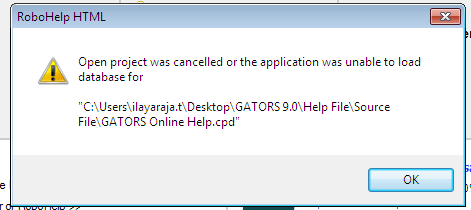
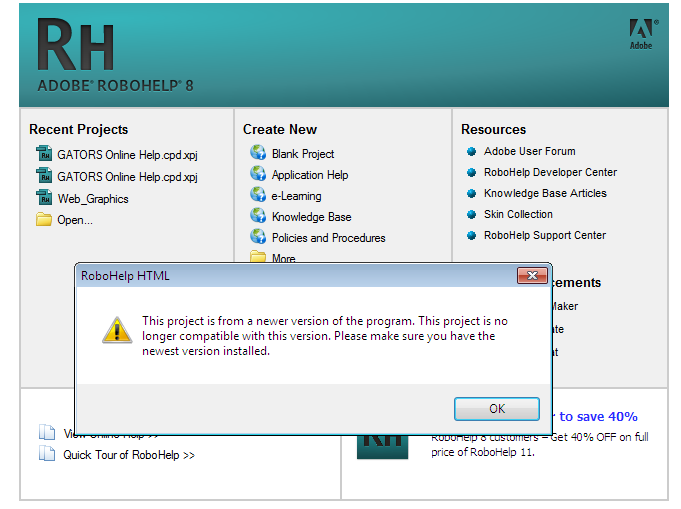
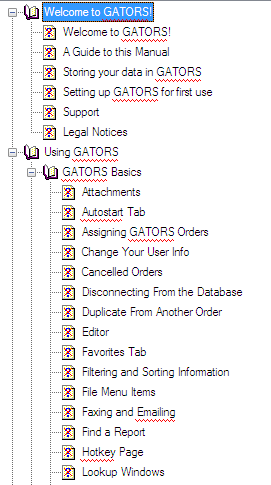
Copy link to clipboard
Copied
Is it just the TOC or are the topics also missing from Project Manager?
You say you are on 8.0.0.203 but I'm guessing the project has been opened on a machine with 8.0.2, hence the "newer version" message. That version had a problem that caused files to disappear. See Using RoboHelp 8 Item 19.
If you are producing Webhelp, you really need to upgrade as that format will have issues with many browsers.
See www.grainge.org for RoboHelp and Authoring tips


Copy link to clipboard
Copied
Hi Peter,
Yes. The topics are also missing from the project Manager. What is the best solution to get back my files. Please Suggest.
Regards,
Ilayaraja. T
Copy link to clipboard
Copied
Follow the link in my previous reply. You will find information on how to restore your project.
See www.grainge.org for RoboHelp and Authoring tips


Copy link to clipboard
Copied
Will try those Peter.
Thanks.

Copy link to clipboard
Copied
Hi Peter,
Still couldn't find a solution for this issue. Please suggest any other.
Thanks
Copy link to clipboard
Copied
Are these the instructions you followed?
Standalone Projects
- Create a zipped backup of the project.
- Install the service release.
- Open the project using the XPJ file and check to see if any broken links are shown in Project Manager.
If there are broken links, right click each one in Project Manager and select Restore. It is important the links are repaired this way. - Check Tools > Reports > Unused Files and ensure that none of your topics are reported there. If they are, then reimport them.
- Close the the project and create another zipped backup.
- Delete the CPD file and reopen the project using the XPJ file.
- Check that no broken links are showing and that there are no unexpected topics showing in Tools > Reports > Unused Files.
They have worked in all other cases so the only thing I can think of is that you attempted to restore the links in some way other than in (3) above. If so, try again with an earlier backup.
Otherwise I think the answer is to try importing those topics. I am assuming that you have checked they still show in Windows File Explorer and have not been deleted.
See www.grainge.org for RoboHelp and Authoring tips


Copy link to clipboard
Copied
Hi Peter,
I tried manual import of all topics and it worked. Thanks a lot![]() .
.
