 Adobe Community
Adobe Community
Turn on suggestions
Auto-suggest helps you quickly narrow down your search results by suggesting possible matches as you type.
Exit
- Home
- RoboHelp
- Discussions
- Re: Need help with Table formatting in RoboHelp 20...
- Re: Need help with Table formatting in RoboHelp 20...
0
Need help with Table formatting in RoboHelp 2019 v.10
Community Beginner
,
/t5/robohelp-discussions/need-help-with-table-formatting-in-robohelp-2019-v-10/td-p/10844283
Jan 08, 2020
Jan 08, 2020
Copy link to clipboard
Copied
I inserted a new table into a topic. The table contains one column with step-by-step instructions. I'm having the following challenges with the table:
- After I copy-paste the text and use Numbered style list in the toolbar, the numbers appears double (see screen #1). I then click Ctrl-Z and it corrects itself (screen #2); however the numbers don't appear in the correct font.
- The numbers are not aligned with the steps (screen #2).
- When there's a Note in between the steps, I remove the numbering from it but I'm not able to align it with the numbered steps above the Note (screen #2).
- The numbered steps below the Note restart numbering when it should continue numbering (screen #2).
I need help fixing these. I have many more tables to insert into different topics.
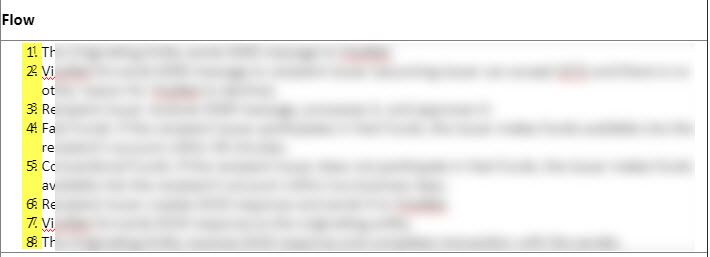

Thank You!
TOPICS
New UI
Community guidelines
Be kind and respectful, give credit to the original source of content, and search for duplicates before posting.
Learn more
Adobe Employee
,
LATEST
/t5/robohelp-discussions/need-help-with-table-formatting-in-robohelp-2019-v-10/m-p/10855162#M128215
Jan 14, 2020
Jan 14, 2020
Copy link to clipboard
Copied
It looks like when you copy paste some inline style for list is coming. You can try copy pasting in simple Notepad first and then in RoboHelp, after that you apply Numbered list from the toolbar, this should fix the problem. Otherwise can you paste the screenshot of the source view of this section?
Community guidelines
Be kind and respectful, give credit to the original source of content, and search for duplicates before posting.
Learn more
Resources
RoboHelp Documentation
Download Adobe RoboHelp
Copyright © 2024 Adobe. All rights reserved.
