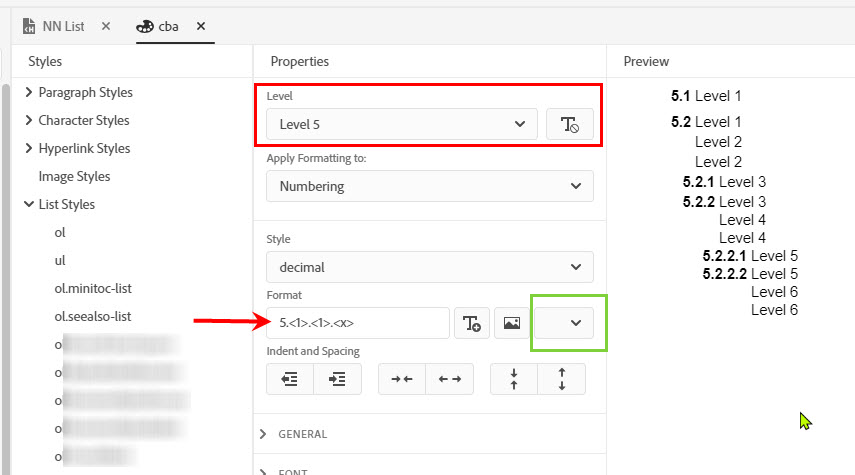Adobe Community
Adobe Community
Nested Numbering
Copy link to clipboard
Copied
I am having issues with Nested Number styles. Due to the technical documentation that I need to author and publish, I need to be able to take Nested Numbering down to Level 5 and 6.
So far, nested numbering is working great until I get to Level 4.
I have attached examples of my css and of my created page with what should be happening with the numbering.
I appreciate any help offered.
Copy link to clipboard
Copied
When posting, please always include the version of Robohelp you're using, including the patch numbers as the answer is often going to vary depending on the version you're using.
Also, please use the Insert Photo icon to add your images inline with the post. People often won't download attachments for security reasons. Also, there's a bug in this forum which means if we download an image, we get an error trying to reply, unless we remember to refresh the page.
To your question. I think the format of your number says to insert a 5, insert the first level number, insert the first level number, insert a new level. Resulting in 5.3.3.1
I think the format should be 5.<1>.<2>.<x> (insert a 5, insert the first level number, insert the second level number, insert a new level.)
You can use the drop-down list to the right of the Format field to enter the level coding. (See screenshot below.) Insert the cursor where you want the level, then select the level from the list. You only see levels appropriate to the numbering level you're currently editing. So Level 1 the field will be blank, Level 2 will only display 1, Level 3 will display 1 and 2, etc.
See if that fixes it for you.
Copy link to clipboard
Copied
Thank you for the advise on the nested numbering. That was the fix for what I was trying to achieve.
I appreciate the timely response as well.
Rebecca McF