 Adobe Community
Adobe Community
- Home
- RoboHelp
- Discussions
- Re: Nested or Merged TOCs and Printed Output
- Re: Nested or Merged TOCs and Printed Output
Nested or Merged TOCs and Printed Output
Copy link to clipboard
Copied
Hello,
I am writing a massive project with a lot of content reused across various books. (See William's example below regarding the "Getting Started" topic that appears in four different books.)
I am required to output my project to both HTML5 and to PDF.
(BTW, I have just read some of Peter Grainge's piece on print output, in which he recommends outputting first to MS Word, then cleaning up the page breaks, and then saving the Word doc as a PDF. I will try that.)
What I originally did was to duplicate the TOC entries. Using the graphic below as an example, I would write the "Getting Started" content for the Accounts section, then I would copy that TOC entry into the remaining three sections.
The problem with that is when I output to PDF, the actual content itself will appear only in the Accounts section. In the other sections, the TOC entry "Getting Started" will appear, but there will be no textual content under it.
My question is: If I use the nesting/merging TOCs method, will I have this same problem, or will the textual content itself appear in all four sections of the printed output, as it should?
Thanks,
Mark

---------------------------------------------------------------------------------------------------------
Just purely for overkill, I am including below an explanation of this problem specific to my project. It's written for my customer, to explain possible advantages of doing away with the requirement for paper output. (They are always clamoring for ways to speed up production of this manual. The entire manual is just me.)
Requiring a paper manual makes the project more complicated and time-consuming.
- Costs more time: since steps cannot be copied from one section into another, original content will have to be written separately in each section
- Threatens information reliability, integrity, consistency, since steps that should be identical will have to be updated separately
- Defeats some advantages of single-sourcing content (e.g. reliability, consisistency, updatability, time savings)
Without a requirement to have a paper version of the manual, the process would be speeded up. See the graphic below. Without the paper requirement, I could write Step X in the TA Process, and then just copy that same step into the Non-TA and Direct-from-Court processes.
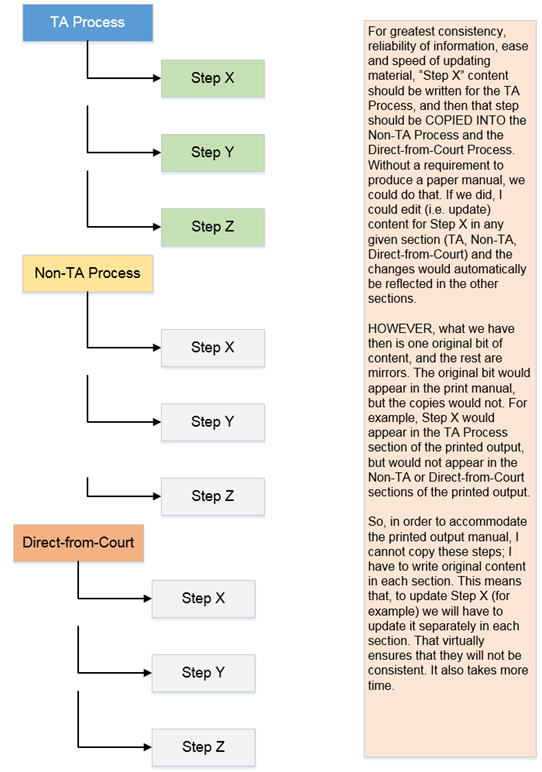
On the website, whereas "Step X" appears in the TA, Non-TA, and Direct-from-Court sections of the manual, only the actual Table of Content entries (as opposed to the actual files) themselves are duplicated. In reality, all "Step X" appearances in those various sections actually point to a single "Step X" file within the underlying file structure. I could then click on "Step X" in any of those three sections (TA, Non-TA, and Direct-from-Court), edit the content of Step X, and the edits would be reflected in all appearances of that step, in all sections. (Again, this is because the various table of contents entries are in reality pointing to a single file.)
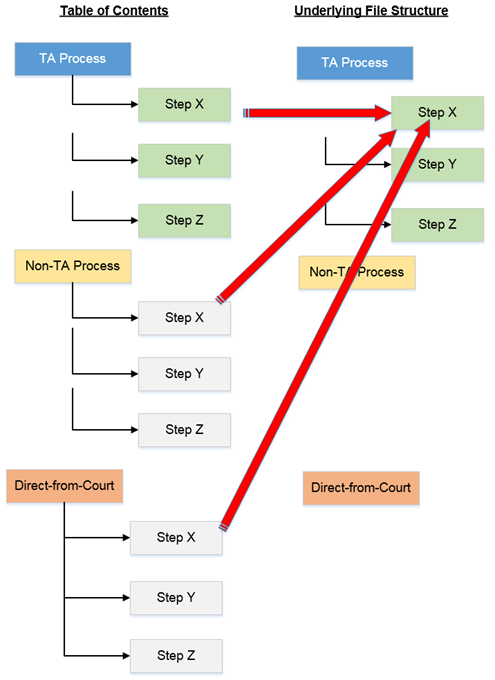
But what that means is that, IN THE PDF/PRINTED OUTPUT, the content in Step X will appear only in the TA Process section of the manual. Step X would be missing from the Non-TA and Direct-from-Court sections of the manual. This is because the PDF is building its content and its table of contents from the underlying file structure of the manual. (Also, the PDF output needs to be formatted separately from the web output.)
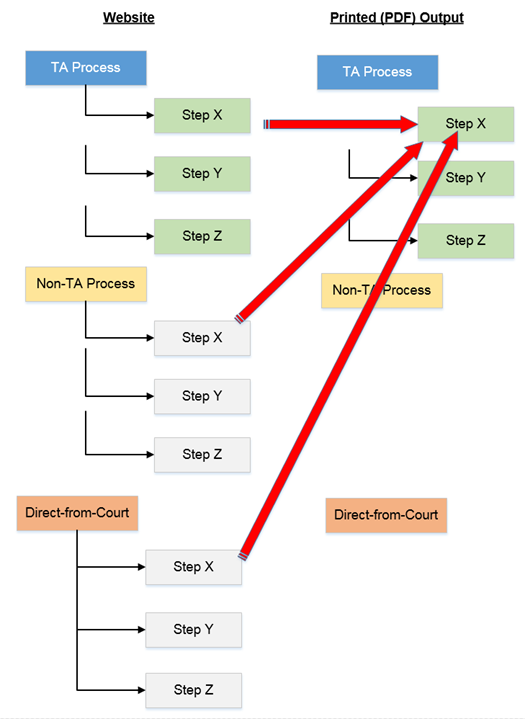
Copy link to clipboard
Copied
The topic content should appear in all locations in the Word/PDF document when you include it in multiple places in the table of contents.
The only thing I can think of is that maybe you copied the TOC entry but lost the link to the topic - so RH would know there should be a heading at that location (because of the TOC) but the TOC page is not actually linked to a topic, so there is no content to include.
Copy link to clipboard
Copied
Question is, which table of contents?
Look carefully at the second page of the print dialog where the TOC appears. A lot of people think that if they update a TOC in Project Manager, the print layout will reflect that. It does not. When the print layout is first created, it is a copy but subsequent changes in Project Manager are not reflected in the print layout, for good reason. Often authors want the print layout to be different.
My own approach to avoid heading level issues as well is to start with the online help layout and create a copy. Top level books I then capitalise and I only have one leve below that by re-arranging things. Then I go to the print layout and in the second page I use the left arrows to clear whatever is there, then I copy all across from the left to ensure it is up to date.
Make changes in Project Manager as it is much easier there than in the print layout, better functionality.
Check you print layout TOC and let us know if that was right or wrong.
See www.grainge.org for RoboHelp and Authoring information

Copy link to clipboard
Copied
I'm just reading my entry, above. Willam's name is misspelled. Sorry. Must have been auto-correct or something.
