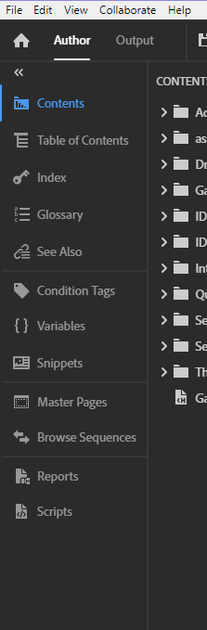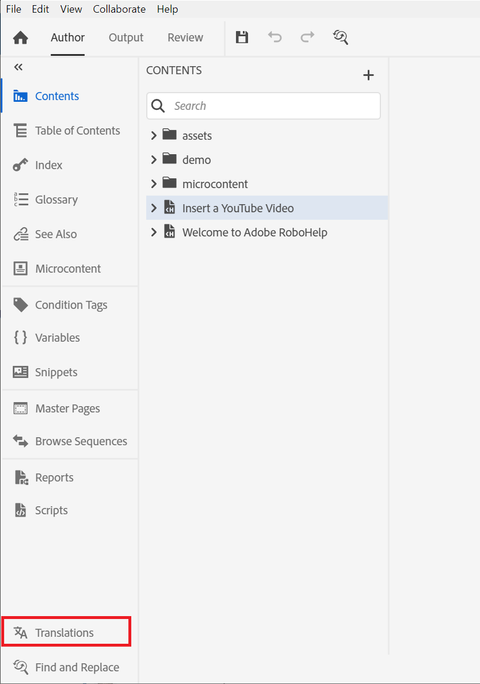Adobe Community
Adobe Community
- Home
- RoboHelp
- Discussions
- Re: No translation button in Authoring? (Robohelp ...
- Re: No translation button in Authoring? (Robohelp ...
Copy link to clipboard
Copied
On both the Adobe help docs for Robohelp (here: https://helpx.adobe.com/in/robohelp/user-guide.html/in/robohelp/using/translation.ug.html) and on an independent site (here: https://www.grainge.org/pages/authoring/rh_tour/rh2020/authoring/translations.htm) it talks about clicking the Translations button in the author section on the left of the IDE. However I don't see this option in my project... So, do I need to configure something first to get that option? Has it been removed? The Author panel for my project looks like this currently:
 1 Correct answer
1 Correct answer
Hello,
As far as I can see, both linked help files refer to Robohelp 2020. You are using Robohelp 2019. So, I guess you will have to go for the new version, if you want to use the translation option.
Best regards
Karin
Copy link to clipboard
Copied
Hello,
As far as I can see, both linked help files refer to Robohelp 2020. You are using Robohelp 2019. So, I guess you will have to go for the new version, if you want to use the translation option.
Best regards
Karin
Copy link to clipboard
Copied
Okay, that would indeed explain the issue... Thanks!
Copy link to clipboard
Copied
And in the Summer 2020 release version, you can find it at the bottom of the Author panel:
Copy link to clipboard
Copied
Thank you both for the replies. I'll speak to my manager about getting the 2020 update (as the 2019 updater tells me that everything is up to date... 😞 )
Copy link to clipboard
Copied
Correct, the Updater only gives you updates within one major version (in your case, updates for the 2019 release).
Do you have a RoboHelp 2019 subscription? In that case, you can simply download, install, and use the latest release here:
https://www.adobe.com/products/robohelp/download-trial/try.html
No need to buy an update.
If you had bought a perpetual license for RoboHelp (2019 release), you can simply subscribe to the latest release here:
https://www.adobe.com/products/robohelp/buying-guide.html#Individual
Cheers,
Stefan