 Adobe Community
Adobe Community
- Home
- RoboHelp
- Discussions
- Re: Online help shows different font sizes on diff...
- Re: Online help shows different font sizes on diff...
Online help shows different font sizes on different browsers
Copy link to clipboard
Copied
Hello,
Online help is rendering different font sizes when viewed in IE/Chrome.
- On the left you see Chrome and the fonts look fine.
- On the right you will notice the first set of bullets shows a larger font size.
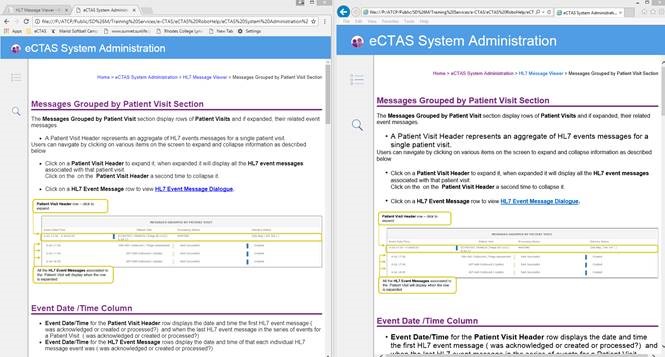
Any idea what could be causing this?
Thanks!
Copy link to clipboard
Copied
Hi there
One of the first things I'd check for would be to see if both browsers are set for the same zoom level. For each browser, press Ctrl+0 and see if anything changes.
Note that the keypress is Ctrl+ (zero).
Cheers... Rick ![]()
Copy link to clipboard
Copied
... and after that, check in the source that a style has been applied so
that the content is not being rendered by the browser's css.
Copy link to clipboard
Copied
Is this resolved now?
If not, try the previous advice and temporarily switch to a different CSS. The appearance may differ from what you want but likely will be the same in both browsers.
See www.grainge.org for RoboHelp and Authoring information

