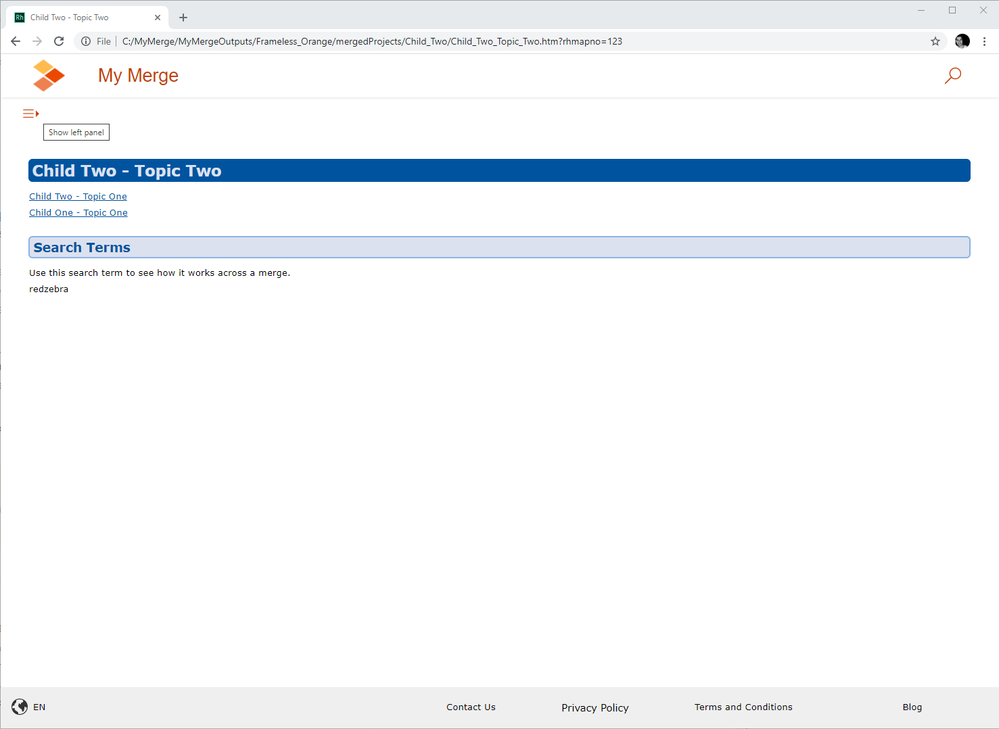Adobe Community
Adobe Community
- Home
- RoboHelp
- Discussions
- Re: Opening Context Sensitive Help with TOC Open U...
- Re: Opening Context Sensitive Help with TOC Open U...
Opening Context Sensitive Help with TOC Open Using Frameless Skin
Copy link to clipboard
Copied
I am using Robohelp 2020.3.32 and a frameless skin to output merged help with mapped topic Ids.
I can successfully reach each specific topic using the path/index?rhmapno={topic ID} method (as seen here: https://www.grainge.org/pages/authoring/rh_tour/rh2020/outputs/calling_csh_help.htm ), however, the page opens with the TOC collapsed. I was wondering if there is a way for the page to open with the TOC expanded when calling context sensitive help topics, using a framless skin.
Any help on this would be greatly appreciated!
Thank you
Copy link to clipboard
Copied
The TOC can only be collapsed in responsive layouts as what collapses is the frame. By definition frameless does not have frames to collapse. Please add a screenshot
Please use the photo icon to insert images within the post. Some supporters will not open attachments for security reasons and if you do download, you are then not seeing the image inline with the text. Then thanks to a quirk of this forum you have to close the thread and reopen it before you can reply. Crazy but that's the way it is.
________________________________________________________
See www.grainge.org for free Authoring and RoboHelp Information
Copy link to clipboard
Copied
Peter,
The table of contents can also be collapsed in the frameless layouts via the "show left panel"/"hide left panel" control. I think there might have been a missunderstanding in the terminology here.
In any case, when opening the topic via a mapped topic id, the page opens with the TOC panel in the hidden or collapsed state. The TOC can still be displayed if I click on the "Show Left Panel" control. The desired behavior is for it to be shown/expanded by default.
I've downloaded the merged project from your site and recreated the issue and taken a screenshow of what is displayed when I access a topic with topic Id "123". Notice that the TOC (left panel) is in the hidden/collapsed state.
Copy link to clipboard
Copied
Traditionally for CSH, that [not expanded TOC, etc.] was the desired look. What do you get showing if you use the URL method to the topic?
Copy link to clipboard
Copied
Hi Jeff,
The TOC (left panel) is displayed when using the URL method. It is only hidden when reaching the page via the map id method.
We have are accessing our help topics from another enterprise application by mapping the application location to each topic map id. Our customer would prefer to have the TOC (left panel) displayed when opening the page so that users can easily view the topic at hand in the context of all other topics in the TOC.
Copy link to clipboard
Copied
That sounds like you need to either go the URL method or have a look under the hood & tinker with the JavaScript.
Copy link to clipboard
Copied
I think my post has been missed. Frameless cannot open without the TOC. What skin are you using? Can you add a screenshot as I requested?
________________________________________________________
See www.grainge.org for free Authoring and RoboHelp Information
Copy link to clipboard
Copied
With you now. I had wondered about that. Please add your call to that topic and I will look tomorrow.
________________________________________________________
See www.grainge.org for free Authoring and RoboHelp Information
Copy link to clipboard
Copied
I have set up a test and if you click the link below you will see the same issue.
www.grainge.org/demos/MapID/index.htm?rhmapno=2
I have taken this up with Adobe in the hope that the string can be amended. I will come back with their reply.
________________________________________________________
See www.grainge.org for free Authoring and RoboHelp Information
Copy link to clipboard
Copied
This cannot be fixed by amending the call. Please follow this link to report this as a bug and it will be fixed in an update https://tracker.adobe.com
Post the link to your bug report in this thread and others can vote for it. The more people who do so, the higher it gets prioritised.
________________________________________________________
See www.grainge.org for free Authoring and RoboHelp Information
Copy link to clipboard
Copied
Thank you for following up, Peter.
I also noticed that once I arrive at the topic, if I resize the browser window down to mobile size and then back to desktop size, the TOC will automatically be displayed.
I will be reporting this issue as a bug.
Thank you everyone for your input.
Copy link to clipboard
Copied
Link to bug report: https://tracker.adobe.com/#/view/RH-8540