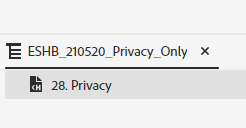Adobe Community
Adobe Community
- Home
- RoboHelp
- Discussions
- Re: Output preset will not limit topics
- Re: Output preset will not limit topics
Copy link to clipboard
Copied
Hi, Everyone.
I'm having trouble with a MS Word output preset. Before creating the output preset, I create a new TOC that contains only one topic. (Screenshot 1.)
SCREENSHOT 1
Then I create the MS Word output preset and point it to that new TOC. (Screenshot 2.)
SCREENSHOT 2
However, when I generate the output, it contains ALL of my topics. (It should only contain the one topic that's in the TOC, "28. Privacy")
I'd appreciate any ideas for troubleshooting this. Thank you!
 1 Correct answer
1 Correct answer
I think it will be the 'Include all referenced topics' setting.
If your topic includes links to any other topics, those linked topics will be included. Then if those topics includes links, those linked topics will be included, etc.
So untick that and you should be right.
Copy link to clipboard
Copied
I think it will be the 'Include all referenced topics' setting.
If your topic includes links to any other topics, those linked topics will be included. Then if those topics includes links, those linked topics will be included, etc.
So untick that and you should be right.
Copy link to clipboard
Copied
Also did you deselect the index, browse sequence and so on?
________________________________________________________
See www.grainge.org for free Authoring and RoboHelp Information
Copy link to clipboard
Copied
Excellent, Amber. That solved it, thank you!
Peter, I don't see where to deselect index or browse sequence. But Amber's trick seems to have given me what I need.
Thanks so much!