 Adobe Community
Adobe Community
- Home
- RoboHelp
- Discussions
- Re: Pasted images from clipboard are saved as low-...
- Re: Pasted images from clipboard are saved as low-...
Pasted images from clipboard are saved as low-res gif, how to save them as jpeg?
Copy link to clipboard
Copied
Hi!
I've upgraded from RH9 to RH11. Now, when I paste images from clipboard they are saved as gif, resulting in low-resolution 8-bit images. Before they were saved as 24-bit jpeg. It doesn't matter where I paste the image from, they are always saved the same.
I've tried to search for a setting where this applies but with no luck. Now I have to manually save the images and insert, resulting in alot more work.
Does anybody know how to save the clipboard images as jpeg as they did before?
Thanks!
Best reg.
Fredrik
Copy link to clipboard
Copied
Hi there
Pasting is a horrible way to get images into RoboHelp. As you are seeing, you totally sacrifice any ability to choose the image format and the name given to the image is selected by RoboHelp. So it's always been much better to just save the image first using the format you want and with a meaningful name, then add it to RoboHelp.
To my knowledge there isn't a way to "tell RoboHelp" what format to use when pasting images. That's simply some algorithm used in the RoboHelp innards with no way to control it.
Cheers... Rick ![]()
Copy link to clipboard
Copied
Hi Fredrik,
Did you find a solution?
I have the exact same issue, but using RH 10. Suddenly all images are pasted in .gif format, which makes them unusable.
Copy link to clipboard
Copied
Hi there
Unfortunately the answer is in the thread you replied to.
Cheers... Rick ![]()
Copy link to clipboard
Copied
When you import from Word, if the image in Word is not at 100% then Word converts PNGs to JPGs when converting the file to HTML. Are the images you are pasting at 100%?
I can't see a link to that process but maybe there is one.
See www.grainge.org for RoboHelp and Authoring tips

Copy link to clipboard
Copied
Hi,
I am not importing the images from Word, but I am using images at 100%.
I am using Alt+PrtScn and then pasting directly into RH like I have been doing for the last 15 years. Most images used to be pasted as jpgs but small images or images that were cropped, like buttons, were added as gifs. Now everything is pasted as a gif.
I have even tried uninstalling and reinstalling RoboHelp.
Jackie
Copy link to clipboard
Copied
I know you are not importing. My point was maybe it was something about
what you were pasting, such as from a specific source.
Copy link to clipboard
Copied
All my print-screen/pastes are saved as gifs, no matter where I copy them from.
The only thing that has changed on my computer is that I installed "Synergy" to link my 2 computers. It caused problems with the Microsoft programs, so I uninstalled it. I am not sure whether this is relevant, and I am still waiting to hear from their customer support.
Copy link to clipboard
Copied
Thanks, but I was hoping there was something new in the last year...
Copy link to clipboard
Copied
Nope, sorry
The same advice applies. Pasting is an idea from the bad idea factory.
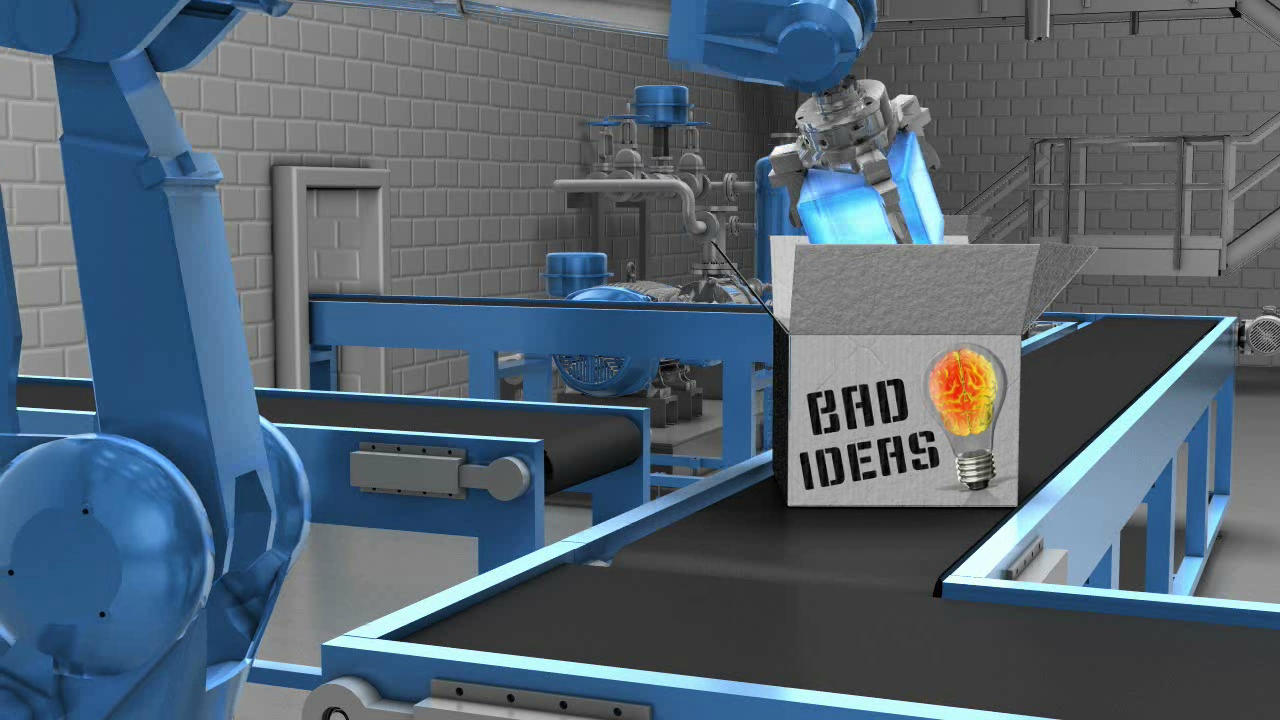
The recommendation is to save the image in the format you want, then add it to your topic. ![]()
Cheers... Rick ![]()
Copy link to clipboard
Copied
LOL ![]()
But still, however bad an idea it is to paste images, something has happened to my version of RH and I don't know how to fix it.
Copy link to clipboard
Copied
Unfortunately the only folks likely to be able to provide a meaningful answer to this are the RoboHelp developers that actually code the product.
Obviously some sort of algorithm is used.
So unless one of the developers pops into this thread to advise either why it works as it does or to offer an as yet unknown workaround, your only sure bet is to save the image separately and add it to the topic after you save it.
Cheers... Rick ![]()
Copy link to clipboard
Copied
Thanks
