 Adobe Community
Adobe Community
Popup links in RoboHelp 2019
Copy link to clipboard
Copied
Using: RoboHelp 2019, Update 1
I am having trouble working with the Pop-up Hyperlinks. Maybe these should be in different posts, but I'll list them here to start since I think they are all related:
- In previous versions you could double-click existing links to open the edit box. This does not appear to be working in RH2019. Nothing happens.
- I don't even see an option to select hyperlinks as pop-ups. In previous versions, the hyperlink edit box had options about how a link would open: in frame (with further options), or custom and auto pop-ups. Are these options still available?
- When looking at the code, it appears the html has changed for the pop-ups when I upgraded the project to 2019, but I don't really see how to edit them in the WYSIWYG.
<a href="javascript:BSSCPopup('Right-Click_Menu/Copy.htm');" id="a1">Copy</a>
- <a data-rhwidget="HyperlinkPopover" href="Right-Click_Menu/Copy.htm" id="a1">Copy</a>
- Lastly, the new output has my auto-sized pop-up boxes cut-up, small and just looking terrible. I can post before/after images if anyone is interested, but why isn't sizing to the content appropriately like it used to?
Copy link to clipboard
Copied
Not at a PC right now but try selecting the link and looking in Properties
on the right.
Peter Grainge
www.grainge.org
@petergrainge
Copy link to clipboard
Copied
Thanks for the reply Peter. I don't see anything hyperlink related in Properties bar. When I double-click a regular hyperlink a Link To window/form pops up. But I don't see any options for the pop-up formatting or editing.
Oh wait...now i see it.
Copy link to clipboard
Copied
I should have waited on my reply. For anyone else who may happen upon this post, it is kind of tricky compared to previous versions. I used to double-click to launch the hyperlink form, and that still works for traditional ones that display in their own frame, but the Display Options are now in the Properties bar and it the double-click doesn't work open the form for pop-ups.
Furthermore, to select a pop-up link for editing in the Properties bar, you can't highlight the whole text. As soon as I highlight the whole thing the Properties just shows 'text'. You have to just be clicked somewhere in the link text or have only some of it selected. That's why I wasn't seeing it at first.
In order to create a new hyperlink as a pop-up, you have to first create a standard link using the Link To form, click Link, and then select part of the link to activate the Properties bar to then make the Display Option as pop-up.
Lastly, I still need some assistance on why the pop-up boxes are not auto-sizing correctly.
Copy link to clipboard
Copied
Elaborating a bit on what Auroraxmp has noted.
There is definitely a bug in the link command whereby the Link properties do not show up or expand when the Link icon is clicked in the toolbar. I got it to work by creating a link and then double-clicking the link in the authoring pane. This brings up the "Popover" properties with the usual options we have come to expect in the older versions of RoboHelp. I like the new preview-in-place feature: From here, if you click on the Preview icon (top right) you can test it without having to generate the project.

John Daigle
Adobe Certified RoboHelp and Captivate Instructor
Evergreen, Colorado
Adobe Certified RoboHelp and Captivate Instructor
Newport, Oregon
Copy link to clipboard
Copied
Hi there
Seems the "secret sauce" to reliably seeing the hyperlink properties is to first click the Hyperlink/Popover options at the top of the editor.
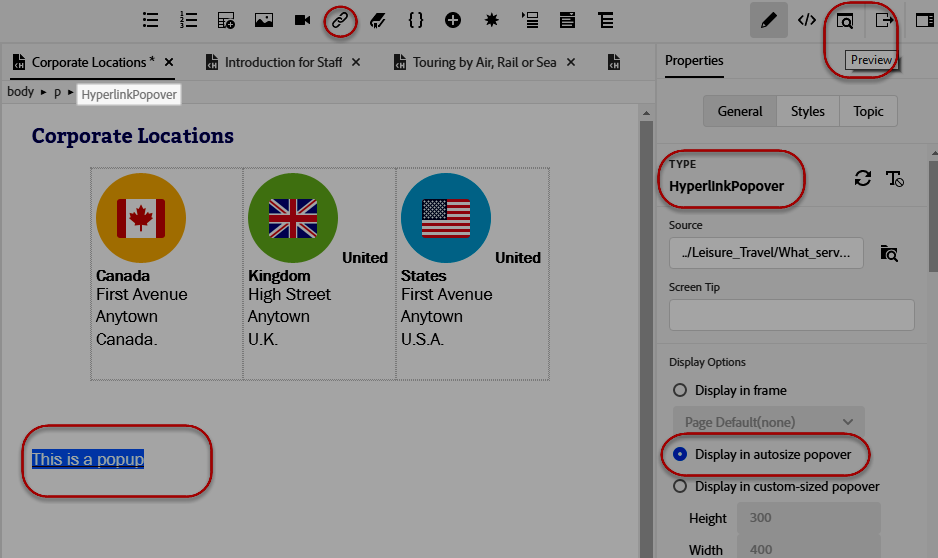
Copy link to clipboard
Copied
I'll look in the morning. Late here.
Peter Grainge
www.grainge.org
@petergrainge
